Are you a business owner looking to attract more customers from your local area? In today’s digital world, potential clients are constantly searching online for services and products near them. Mastering Local (Search Engine Optimization) is key to ensuring your business appears prominently in these crucial searches. This guide, “How to Use Local to Get Found by Hungry Customers,” will equip you with the knowledge and strategies to capture the attention of those ready to buy.
We’ll dive into everything from optimizing your Google My Business profile and website for local search to building valuable local citations and crafting compelling content. We’ll also cover the importance of online reviews, mobile optimization, and tracking your success. This comprehensive approach will help you understand the landscape and implement effective tactics to drive targeted traffic, generate leads, and ultimately, grow your business.
Understanding the Local Search Landscape
Local search is a critical component of modern marketing, connecting businesses with customers actively seeking products or services in their immediate vicinity. In today’s digital world, understanding and optimizing for local search is no longer optional; it’s essential for survival and growth. This section will explore the significance of local search, how it differs from global search, and the user behavior driving local search queries.
The Significance of Local Search in Today’s Market
Local search has become incredibly important due to the shift in consumer behavior. Consumers increasingly rely on their smartphones and other mobile devices to find information and make purchasing decisions on the go. This trend has led to a surge in “near me” searches, making local a crucial strategy for businesses of all sizes.
- Increased Mobile Usage: The proliferation of smartphones and mobile devices has fueled the growth of local search. People are constantly connected and use their devices to find nearby businesses, restaurants, and services.
- Immediate Needs and Convenience: Local search caters to immediate needs and the desire for convenience. Users are often looking for solutions quickly, such as a nearby coffee shop or a plumber who can respond urgently.
- Targeted Advertising Opportunities: Local provides highly targeted advertising opportunities. Businesses can reach potential customers who are actively searching for specific products or services in their area.
- Higher Conversion Rates: Local search often results in higher conversion rates compared to global search. When a user searches for a local business, they are often further along in the buying process, making them more likely to make a purchase.
- Building Brand Loyalty: By appearing in local search results, businesses can build brand awareness and establish a stronger connection with their local community, fostering brand loyalty.
Distinctions Between Local and Global Search
Local search and global search serve different purposes and employ distinct strategies. Understanding these differences is essential for optimizing your online presence effectively.
The primary distinction lies in the geographic scope of the search and the intent of the user. Global search focuses on broader topics and aims to provide information relevant to a wider audience, while local search focuses on providing information relevant to a specific geographic location.
- Geographic Targeting:
- Local Search: Primarily targets users within a defined geographic area.
- Global Search: Aims to reach users worldwide, or at least a very broad geographic area.
- User Intent:
- Local Search: Users typically have a “near me” intent, seeking products or services nearby. They want to visit a physical location or receive a service at their address.
- Global Search: Users are often seeking information, research, or a product that can be shipped to them, regardless of location.
- Search Results:
- Local Search: Results often include a map with pins indicating business locations, along with business listings that include contact information, hours, and reviews. This is the “Local Pack” or “Map Pack.”
- Global Search: Results tend to focus on websites, articles, and online resources, prioritizing relevance to the search query rather than proximity.
- Optimization Strategies:
- Local Search: Focuses on optimizing Google My Business profiles, building local citations, and generating local reviews.
- Global Search: Focuses on traditional techniques, such as research, content creation, and link building.
User Behavior Behind Local Search Queries
Understanding user behavior is crucial for optimizing your local strategy. People search differently when looking for local businesses or services, and their actions provide valuable insights.
Local search behavior is driven by immediate needs, convenience, and the desire for reliable information. Users are typically in a hurry and want to find the best option quickly.
- “Near Me” Searches: These are a cornerstone of local search. Users often include terms like “near me,” “close to me,” or “nearby” in their search queries (e.g., “pizza near me,” “plumber nearby”).
- Mobile-First Approach: Mobile devices are the primary tools for local searches. Users rely on their smartphones to find businesses on the go.
- Emphasis on Reviews and Ratings: Reviews and ratings are critical factors in local search decisions. Users heavily rely on reviews to assess the quality and reputation of a business.
- Desire for Quick Information: Users want immediate access to key information, such as business hours, contact details, and directions. They often call businesses directly from search results.
- Impulse Decisions: Local search often leads to impulse purchases. Users may decide to visit a store or order a service based on a quick search.
For example, consider a user searching for “Italian restaurant near me.” The user is likely hungry and looking for a quick and convenient meal. The search results will show a map with local restaurants, along with their ratings, reviews, and contact information. The user might then call a restaurant directly from the search results or use the directions feature to navigate to the location.
By understanding these user behaviors, businesses can tailor their local strategies to meet the specific needs of their target audience and increase their chances of attracting local customers.
Optimizing Your Google My Business Profile
Optimizing your Google My Business (GMB) profile is crucial for local success. It acts as your digital storefront, the first impression many potential customers will have of your business. A well-optimized profile increases visibility in local search results, driving more foot traffic and phone calls. Let’s dive into how to get your GMB profile in top shape.
Claiming and Verifying Your Google My Business Profile
Claiming and verifying your GMB profile is the foundational step. This process proves you are the legitimate owner of the business and allows you to manage your online presence.Here’s how to do it:
1. Search on Google
Search for your business name on Google. If a profile already exists (even if you didn’t create it), it may have been created by Google based on information it has gathered.
2. Locate and Claim
If you find your business listing, click on “Own this business?” or a similar prompt. If your business doesn’t appear, create a new profile by searching for your business name and then selecting “Add your business to Google.”
3. Enter Business Information
Fill out the required information accurately. This includes your business name, category, address, phone number, and website. Be consistent with the information you provide across all online platforms.
4. Verification
Google offers several verification methods. The most common is postcard verification, where Google sends a postcard to your business address with a verification code. Other options may include verification by phone, email, or video. Follow the instructions provided by Google.
5. Enter the Code
Once you receive the verification code, enter it into your GMB dashboard to verify your business.
Completing All Sections of the Google My Business Profile Effectively
A complete and accurate GMB profile provides Google with all the necessary information to display your business in relevant searches. This increases your chances of ranking higher and attracting more customers.Here’s a breakdown of the essential sections and how to fill them out effectively:* Business Name: Ensure your business name is consistent with your legal name and what customers know you by.
Avoid stuffing (e.g., “Best Pizza Restaurant in Chicago” instead of just “Pizza Palace”).
Category
Select the primary category that best describes your business. Choose the most specific category available. You can add secondary categories to further define your services.
Address
Provide your complete and accurate business address. If you serve customers at their location, indicate this. If you operate a service area business, define your service area.
Service Area
If you deliver goods or services to customers, specify your service area. This can be a city, region, or zip code.
Phone Number
Include your primary business phone number.
Website
Add your website URL. This directs potential customers to your online platform.
Hours
Accurately list your business hours. Be sure to update them for holidays and special events.
Special Attributes
Use attributes to highlight specific features of your business, such as accessibility options (wheelchair accessible), payment methods accepted, or amenities (free Wi-Fi).
Products/Services
List your products or services with descriptions, pricing, and photos. This gives customers a clear understanding of what you offer.
Business Description
Write a compelling description of your business (more details below).
Photos
Upload high-quality photos of your business, products, team, and any other relevant images. Photos significantly increase engagement.
Posts
Regularly create posts to share updates, promotions, and news with your audience.
Q&A
Monitor and respond to questions from customers in the Q&A section.
Choosing the Right Categories for Your Business
Selecting the correct categories is critical for Google to understand what your business offers and to display it in relevant searches.Here’s how to choose the right categories:
1. Start with the Primary Category
Choose the most specific and accurate category that best describes your core business offering. For example, if you run a pizza restaurant, select “Pizza Restaurant” instead of just “Restaurant.”
2. Add Secondary Categories
Add relevant secondary categories to provide further detail about your business. This helps Google understand all the services you offer. For example, a pizza restaurant might also add “Italian Restaurant” and “Delivery Restaurant.”
3. Research Your Competitors
See which categories your competitors are using. While don’t copy them, it can give you insights into relevant categories.
4. Be Specific
Choose categories that accurately reflect your business. Avoid broad categories that don’t accurately describe your offerings.
5. Review and Update
Regularly review your categories and update them as your business offerings change.
Best Practices for Writing Compelling Business Descriptions
Your business description is a crucial opportunity to showcase your business and attract customers.Here’s a list of best practices for writing a compelling business description:* Be Concise and Engaging: Keep your description clear, concise, and easy to read.
Highlight Your Unique Selling Proposition (USP)
Clearly state what makes your business different from competitors. What are your unique offerings or advantages?
Use Relevant s
Incorporate relevant s naturally within your description to improve search visibility.
Include a Call to Action (CTA)
Encourage customers to take action, such as visiting your website, calling you, or visiting your location. For example, “Visit us today for the best pizza in town!”
Focus on Benefits
Emphasize the benefits of using your products or services. How will you solve your customers’ problems?
Keep it Updated
Regularly review and update your description to reflect any changes in your business or offerings.
Maintain Professional Tone
Write in a professional and friendly tone.
Consider Your Audience
Tailor your description to your target audience.
Use the full character limit
Take advantage of the space available to provide a comprehensive description.
Common Google My Business Profile Mistakes and How to Avoid Them
Making mistakes with your GMB profile can negatively impact your local . Here’s a table outlining common mistakes and how to avoid them:
| Mistake | How to Avoid It |
|---|---|
| Inaccurate or Incomplete Information | Double-check all information for accuracy and completeness. Regularly review and update your profile. |
| Ignoring Reviews | Actively monitor and respond to all reviews, both positive and negative. Thank customers for positive reviews and address concerns raised in negative reviews. |
| Not Using Photos | Upload high-quality photos of your business, products, and team. Regularly update your photos to keep them fresh. |
| Neglecting Posts | Create regular posts to share updates, promotions, and news with your audience. This helps keep your profile active and engaging. |
Off-Page Optimization and Building Local Citations
Off-page optimization is crucial for local success. It involves activities that happen outside of your website to improve your search engine rankings. A significant part of this involves building local citations, which are mentions of your business on other websites. These citations act like online references, signaling to search engines that your business is legitimate and trustworthy. Let’s delve into how to build a strong citation profile and why it’s so important.
The Role of Local Citations in Search Engine Rankings
Local citations play a vital role in determining your business’s visibility in local search results. They act as signals to search engines like Google, providing crucial information about your business. A consistent and accurate citation profile helps improve your rankings in several ways:* Verification of Business Information: Citations confirm the accuracy of your business’s name, address, and phone number (NAP).
Consistent NAP information across the web builds trust with search engines and customers.
Increased Authority and Trust
Mentions on reputable websites and directories enhance your business’s authority and credibility within your local market.
Improved Local Search Rankings
A strong citation profile directly contributes to higher rankings in local search results, making it easier for potential customers to find your business.
Enhanced Visibility
Citations increase your online visibility, exposing your business to a wider audience.
Driving Referral Traffic
Citations often include links to your website, driving referral traffic and potential customers.
Top Citation Sources Relevant to Various Business Types
The best citation sources vary depending on your business type. Here’s a list of some top citation sources, categorized for different business niches:* General Business Directories: These are essential for all businesses.
- Google My Business
- Bing Places for Business
- Yelp
- Yellow Pages (YP.com)
- Better Business Bureau (BBB)
- Foursquare
- Manta
* Industry-Specific Directories: These directories are highly relevant for specific industries.
- Restaurants: OpenTable, TripAdvisor, Zomato
- Healthcare: Healthgrades, Vitals, Zocdoc
- Legal: Avvo, FindLaw, Justia
- Real Estate: Zillow, Trulia, Realtor.com
- Construction: Houzz, BuildZoom
* Local and Regional Directories: These directories are especially important for targeting a specific geographic area.
- Local Chamber of Commerce websites
- Local news websites
- Community websites
Strategies for Building High-Quality Citations
Building high-quality citations requires a strategic approach. Here’s how to create effective citations:* NAP Consistency: Ensure your Name, Address, and Phone number (NAP) are consistent across all citations. This is the most critical factor.
Choose Relevant Categories
Select the most appropriate categories for your business in each directory.
Provide Detailed Business Descriptions
Write compelling and informative business descriptions that accurately reflect your services.
Include a Website URL
Always include a link to your website.
Add Photos
Include high-quality photos of your business, products, or services.
Claim and Optimize Listings
Claim your listings on relevant directories and optimize them by adding complete information.
Monitor and Update
Regularly monitor your citations and update them as your business information changes.
Build Citations Gradually
Avoid building all your citations at once, which can look unnatural to search engines. Spread the process out over time.
Comparing and Contrasting Different Citation Building Approaches (Manual vs. Automated)
There are two main approaches to citation building: manual and automated. Each has its advantages and disadvantages.* Manual Citation Building: This involves researching directories, creating accounts, and submitting your business information manually.
- Pros: Higher quality, more control over the information, opportunity to customize each listing, better for building relationships with directory owners.
- Cons: Time-consuming, requires significant effort, can be challenging to scale.
* Automated Citation Building: This involves using software or services to automate the citation building process.
- Pros: Saves time, allows for quick scaling, often provides a large number of citations.
- Cons: Can be less accurate, may result in lower-quality citations, less control over the information, potential for spammy listings.
Citation Management Tools: A Comparative Table
Choosing the right citation management tool can significantly streamline your off-page efforts. The following table compares some popular citation management tools:
| Tool | Features | Pricing | Pros | Cons |
|---|---|---|---|---|
| Moz Local | Citation distribution, NAP consistency monitoring, citation tracking, reporting. | Starts at $14 per month (billed annually). | Easy to use, comprehensive reporting, helps with NAP consistency. | Limited number of citation submissions in the basic plan, may not cover all niche directories. |
| Yext | Citation building and management, direct integrations with major directories, real-time updates, review monitoring. | Custom pricing based on features and locations. | Extensive directory network, real-time updates, robust review management features. | Expensive, can be complex to set up, requires a long-term commitment. |
| BrightLocal | Citation building, citation tracking, local search rank tracking, review management. | Starts at $29 per month. | User-friendly interface, good value for money, comprehensive reporting. | Citation building is primarily for the US and UK, limited directory coverage compared to Yext. |
| Whitespark | Citation finder, citation building services, local tools, reputation management. | Varies based on services used. | Excellent for finding citation opportunities, strong focus on local , provides high-quality citation building services. | Citation building services are not automated, more of a service than a software. |
Local Content Marketing Strategies

Creating content that resonates with your local audience is crucial for attracting hungry customers. It’s about more than just having a website; it’s about becoming a valuable resource for people in your community. By providing relevant, engaging content, you can build trust, establish your expertise, and ultimately drive more local business. This section will delve into strategies for crafting and promoting content that truly connects with your local customers.
Creating Location-Specific Content
Location-specific content is tailored to the interests and needs of your local audience. This content demonstrates your understanding of the local market and positions your business as a valuable community member. It also leverages local search terms, increasing the likelihood of your content appearing in relevant search results.Here’s how to create effective location-specific content:
- Identify Local Interests and Needs: Research what’s happening in your community. Are there local events, festivals, or issues that are relevant to your business or target audience? Use tools like Google Trends, local news websites, and social media to identify these opportunities.
- Highlight Local Landmarks and Attractions: Create content that features local landmarks, parks, and attractions. This could include blog posts, videos, or photo galleries showcasing these locations. This helps attract people searching for information about the area.
- Provide Local Guides and Recommendations: Offer guides to local restaurants, shops, or services. Provide recommendations on the best places to visit, eat, or shop in your area. These types of content pieces are highly shareable and establish you as a local expert.
- Feature Local Businesses and People: Collaborate with other local businesses or interview local residents. This can create a sense of community and attract attention from a wider audience.
- Use Local Language and Tone: Speak the language of your community. Use local slang, references, and humor where appropriate to connect with your audience on a personal level.
- Optimize for Local s: Incorporate local s into your content, such as the name of your city, neighborhood, or specific landmarks. This will improve your content’s visibility in local search results.
Successful Local Content Marketing Campaigns
Analyzing successful local content marketing campaigns provides valuable insights into effective strategies. These examples demonstrate how businesses have leveraged local content to attract and engage their target audience.Here are a few examples:
- A Restaurant’s “Best Of” Guide: A local Italian restaurant creates a blog post titled “The 5 Best Pizzerias in [Your City].” The post features their own restaurant, of course, but also highlights other local pizzerias, providing valuable information to readers. This increases the restaurant’s visibility in local searches and establishes them as a food authority. The content includes high-quality photos of the pizzas and reviews.
- A Real Estate Agent’s Neighborhood Guides: A real estate agent creates detailed neighborhood guides for each area they serve. These guides include information on local schools, parks, restaurants, and property values. These guides attract potential homebuyers and position the agent as a knowledgeable local expert. Each guide contains photos of local landmarks, school ratings, and neighborhood statistics.
- A Local Gym’s “Fitness Challenge”: A local gym launches a “30-Day Fitness Challenge” that includes workout routines, nutritional advice, and community support. The challenge is promoted through social media and local partnerships. This builds a strong sense of community and attracts new members. The challenge features before-and-after photos of participants, demonstrating real results.
- A Local Bookstore’s “Author Spotlight”: A local bookstore hosts regular author events and interviews local authors. These events are promoted through their website and social media, attracting book lovers and increasing foot traffic. The interviews are also recorded and shared as podcasts, expanding their reach.
Strategies for Promoting Local Content
Promoting your local content effectively is essential for reaching your target audience and driving engagement. Utilize various channels and tactics to maximize visibility.Here are some effective strategies:
- Social Media Marketing: Share your content on social media platforms like Facebook, Instagram, and Twitter. Use relevant hashtags and engage with your followers. Run targeted ads to reach a wider local audience.
- Email Marketing: Build an email list and send regular newsletters featuring your latest content. Segment your list based on interests to personalize your messages.
- Local Partnerships: Collaborate with other local businesses to cross-promote your content. This can include guest blogging, joint social media campaigns, and cross-linking websites.
- Local : Optimize your content for local search by including local s, location information, and relevant citations. Ensure your Google My Business profile is up-to-date.
- Community Engagement: Participate in local events and organizations to promote your content and build relationships with your community.
- Paid Advertising: Consider running paid advertising campaigns on platforms like Google Ads and social media to reach a larger local audience. Target your ads based on location, interests, and demographics.
Incorporating Customer Reviews into Your Content Strategy
Customer reviews are powerful social proof and can significantly impact your local content marketing efforts. Actively incorporating reviews into your strategy can build trust and encourage potential customers to choose your business.Here’s a plan for integrating customer reviews:
- Encourage Reviews: Make it easy for customers to leave reviews. Ask for reviews directly, send follow-up emails after purchases, and provide links to your review platforms.
- Display Reviews Prominently: Feature customer reviews on your website, in your blog posts, and on your social media profiles. Use a review widget to showcase recent reviews.
- Respond to Reviews: Respond to both positive and negative reviews promptly. Thank customers for their positive feedback and address any concerns raised in negative reviews.
- Create Content Based on Reviews: Use customer reviews as inspiration for blog posts, videos, and social media content. Address common questions or concerns raised in reviews.
- Highlight Positive Experiences: Share testimonials and success stories from satisfied customers. Use these stories to demonstrate the value of your products or services.
- Integrate Reviews into Local : Optimize your Google My Business profile with reviews. This can improve your search ranking and attract more customers.
Generating Blog Post Ideas Related to Your Local Area
Generating fresh and relevant blog post ideas is key to a successful local content marketing strategy. Brainstorming and researching various sources can help you develop a consistent flow of engaging content.Here are methods for generating blog post ideas:
- Local Events Calendar: Create a blog post listing upcoming events in your area, such as festivals, concerts, and community gatherings. This provides value to your audience and drives traffic to your website.
- Local News and Trends: Write about local news stories, trends, and issues that are relevant to your business or target audience. This demonstrates your awareness of local happenings.
- Interviews with Local Experts: Interview local business owners, community leaders, or experts in your field. Share their insights and perspectives with your audience.
- “Best Of” Lists: Create lists of the best local restaurants, shops, services, or attractions. This content is highly shareable and attracts local search traffic.
- Neighborhood Guides: Develop in-depth guides to different neighborhoods in your area, highlighting their unique features, amenities, and attractions.
- Local Business Spotlights: Feature other local businesses on your blog, sharing their stories and promoting their products or services. This fosters community and collaboration.
- Customer Case Studies: Showcase the success stories of your local customers, highlighting how your products or services have helped them.
- Answer Local Questions: Address frequently asked questions about your industry or local area. This positions you as a helpful and knowledgeable resource.
- Seasonal Content: Create content related to local holidays, seasons, and weather events. This content is timely and relevant to your audience.
- Use Google Trends and Research: Use Google Trends to identify popular search terms related to your local area and industry. Conduct research to find relevant s to target in your content.
Gathering and Managing Online Reviews

Online reviews are the lifeblood of local . They significantly impact your visibility in search results and influence potential customers’ decisions. A strong online reputation builds trust and credibility, driving more foot traffic and sales. This section delves into the critical aspects of gathering and managing online reviews, ensuring you harness their power effectively.
Importance of Online Reviews for Local Search
Online reviews are crucial for local search because they directly influence your business’s ranking and the likelihood of customers choosing you. Google, and other search engines, use reviews as a key ranking factor. Businesses with a higher quantity and quality of positive reviews tend to rank higher in local search results.* Increased Visibility: Positive reviews signal to search engines that your business is reputable and relevant.
This leads to higher rankings in local search results, making it easier for potential customers to find you.
Improved Click-Through Rates (CTR)
Businesses with higher star ratings and more positive reviews often experience higher click-through rates from search results. This means more people are clicking on your listing and visiting your website.
Enhanced Trust and Credibility
Reviews provide social proof. Potential customers trust the opinions of other customers more than they trust marketing materials. Positive reviews build trust and credibility, making customers more likely to choose your business.
Impact on Purchasing Decisions
Studies show that a significant percentage of consumers read online reviews before making a purchase. Positive reviews can be the deciding factor in whether a customer chooses your business over a competitor.
Direct Feedback for Improvement
Reviews provide valuable feedback about your business, allowing you to identify areas for improvement and address customer concerns.
Tips for Encouraging Customers to Leave Reviews
Encouraging customers to leave reviews is an active process that requires a strategic approach. Making it easy for customers to leave reviews, and creating a positive experience in the first place, are essential steps.* Ask Directly: The simplest method is to directly ask satisfied customers to leave a review. Train your staff to ask customers at the point of sale, after a service is provided, or via email follow-up.
Make it Easy
Provide direct links to your Google My Business (GMB) profile or other review platforms. You can include these links in your email signatures, on your website, and on printed materials.
Send Follow-Up Emails
After a purchase or service, send a thank-you email that includes a link to your review platforms. Keep the email concise and easy to read.
Use Review Cards
Create physical cards with a QR code or a short URL that directs customers to your review platforms. These are especially effective for in-person businesses.
Offer Incentives (Carefully)
While incentivizing reviews is against some platforms’ policies, you can offer small gestures of appreciation, such as a discount on a future purchase, without directly linking it to the review.
Provide Excellent Customer Service
The foundation for positive reviews is a positive customer experience. Focus on providing exceptional service and resolving any issues promptly and professionally.
Respond to Reviews
Show customers that you value their feedback by responding to both positive and negative reviews. This demonstrates that you are engaged and care about your customers.
Responding to Both Positive and Negative Reviews
Responding to reviews is a critical part of reputation management. It shows that you value customer feedback and are committed to providing excellent service.* Responding to Positive Reviews:
Thank the Customer
Start by thanking the reviewer for their feedback.
Personalize Your Response
Mention specific details from the review to show you read it carefully.
Reinforce Positive Attributes
Highlight the positive aspects of their experience, reinforcing the value you provide.
Encourage Repeat Business
Invite the customer to return or mention any special offers.
Example
“Thank you so much for the kind words, Sarah! We’re thrilled you enjoyed your experience at [Business Name] and appreciate you mentioning our friendly staff. We look forward to seeing you again soon!”
Responding to Negative Reviews
Respond Promptly
Address negative reviews as quickly as possible.
Acknowledge the Issue
Show empathy and acknowledge the customer’s concerns.
Apologize Sincerely
Even if you don’t agree with the review, offer a sincere apology for the negative experience.
Offer a Solution
Propose a solution to rectify the situation, such as a refund, replacement, or further assistance.
Take the Conversation Offline
Offer to contact the customer directly to resolve the issue privately. Provide your contact information.
Example
“Dear [Customer Name], we are very sorry to hear about your negative experience. We strive to provide excellent service, and we apologize that we fell short. Please contact us directly at [Phone Number] or [Email Address] so we can make things right.”
Avoid Getting Defensive
Remain professional and avoid arguing with the reviewer.
Learn from the Feedback
Use negative reviews as an opportunity to identify areas for improvement in your business.
Steps for Monitoring and Managing Your Online Reputation
Effective reputation management is an ongoing process that involves monitoring, responding, and analyzing reviews. This proactive approach ensures you maintain a positive online presence.* Monitor Review Platforms: Regularly check your Google My Business profile, Yelp, Facebook, and other relevant review sites.
Set Up Alerts
Use tools like Google Alerts or review monitoring software to receive notifications when new reviews are posted.
Respond to Reviews Promptly
Aim to respond to all reviews, both positive and negative, within a timely manner.
Analyze Review Trends
Look for patterns in customer feedback. Identify recurring issues and areas of strength.
Implement Changes
Based on your analysis, make necessary changes to improve your products, services, or customer service.
Share Positive Reviews
Highlight positive reviews on your website, social media, and in marketing materials.
Train Staff
Educate your staff on the importance of reviews and how to handle customer interactions.
Solicit Reviews Regularly
Consistently encourage customers to leave reviews to maintain a steady stream of feedback.
Review and Update
Regularly review and update your reputation management strategy to adapt to changing customer expectations and platform updates.
Tools for Tracking and Managing Online Reviews
Several tools are available to streamline the process of tracking and managing online reviews. These tools can save time and help you stay on top of your online reputation.* Google Alerts: A free tool that sends email notifications when your business name or other s are mentioned online.
Google My Business (GMB) Dashboard
Provides a centralized location to manage your GMB profile, including monitoring and responding to reviews.
ReviewTrackers
A comprehensive reputation management platform that monitors reviews across multiple platforms, provides analytics, and allows you to respond to reviews.
Yelp for Business Owners
Offers tools to manage your Yelp business profile, including responding to reviews and analyzing customer feedback.
Moz Local
Helps manage your local listings and track your online presence, including review monitoring.
BrightLocal
Provides tools for local , including review monitoring, citation building, and rank tracking.
Reputation.com
An enterprise-level platform for managing online reputation, offering a wide range of features, including review monitoring, response management, and sentiment analysis.
Social Media Management Platforms (e.g., Hootsuite, Buffer)
These platforms can be used to monitor mentions of your business on social media and respond to customer feedback.
Mention
A media monitoring tool that tracks mentions of your brand across the web, including reviews.
Local Link Building Techniques
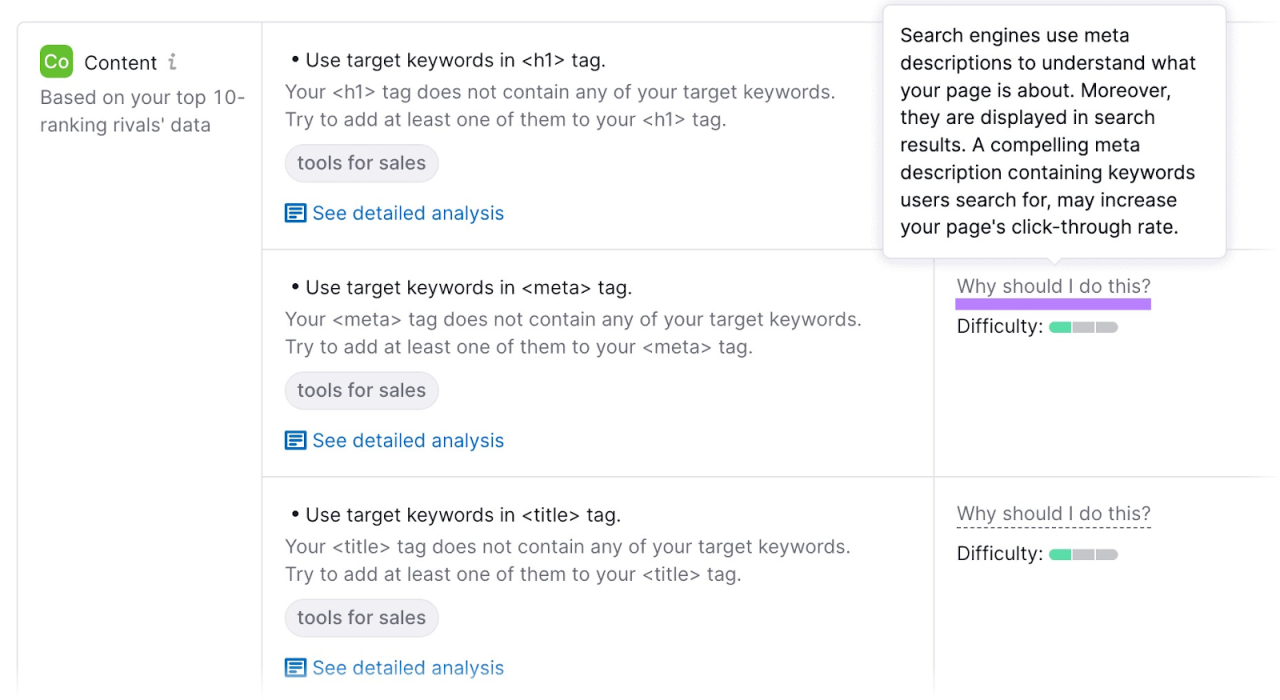
Local link building is a critical aspect of local , playing a significant role in improving your website’s authority and visibility within your target geographic area. Building high-quality backlinks from relevant local websites signals to search engines that your business is a valuable resource for local customers. This, in turn, can significantly boost your rankings in local search results and drive more qualified traffic to your website.
Effective local link building requires a strategic approach, focusing on acquiring links from websites that are relevant to your industry and local community.
Strategies for Acquiring Local Backlinks
Several effective strategies can be employed to acquire local backlinks. The key is to be proactive and build relationships within your community. Consider these approaches:
- Creating High-Quality Local Content: Develop content that resonates with your local audience, such as blog posts about local events, guides to local businesses, or interviews with local figures. This type of content is more likely to attract links from local websites and news sources.
- Guest Blogging on Local Websites: Identify local websites and blogs that accept guest posts. Offer to write a valuable article for them, including a link back to your website. This is a mutually beneficial arrangement, as it provides the host website with fresh content and gives you a backlink.
- Sponsoring Local Events and Organizations: Sponsor local events, charities, or sports teams. In return, you can often get a link on their website, promoting your business as a supporter of the community.
- Participating in Local Business Directories: Submit your business to relevant local business directories. While some directories offer “no-follow” links, others provide valuable “do-follow” links that can improve your .
- Partnering with Other Local Businesses: Collaborate with other local businesses on joint ventures, such as cross-promotions or co-hosting events. This can lead to reciprocal linking opportunities.
- Building Relationships with Local Journalists and Bloggers: Reach out to local journalists and bloggers, offering them valuable information or insights related to your business. If they feature your business in an article, they may link to your website.
- Offering Exclusive Deals or Discounts: Partner with other local businesses to offer exclusive deals or discounts to each other’s customers. This can encourage reciprocal linking and cross-promotion.
Examples of Successful Local Link Building Campaigns
Real-world examples demonstrate the effectiveness of local link building. Observing how others have succeeded can provide inspiration and a roadmap for your own efforts.
- Example 1: Local Restaurant Campaign: A restaurant in a specific city partnered with a local food blog to create a series of articles featuring their menu items and the restaurant’s history. The restaurant also sponsored a local food festival, resulting in links from the festival’s website and local news outlets. The campaign increased the restaurant’s website traffic by 30% and improved its local search rankings.
- Example 2: Retail Store Campaign: A local retail store in the home goods industry created a “Best of [City]” guide, highlighting other local businesses and their products. This guide was promoted on social media and shared with local bloggers and news websites, resulting in several backlinks. This strategy increased their organic traffic by 25% within six months.
- Example 3: Local Service Provider Campaign: A plumbing company in a suburban area sponsored the local little league baseball team. Their logo and website link were prominently displayed on the team’s website and promotional materials. The company also created a series of informative blog posts about common plumbing issues, which were shared by local community websites, improving their local visibility.
Methods for Finding Link Building Opportunities in Your Area
Finding link-building opportunities requires diligent research and a proactive approach. Consider the following techniques:
- Using Local Search Operators: Utilize advanced search operators in Google to identify potential link-building opportunities. For instance, search for “[your city] + “business directory””, “[your city] + “blog””, or “[your industry] + “in [your city]”” to find relevant websites.
- Analyzing Competitor Backlinks: Research your competitors’ backlinks using tools like Ahrefs, SEMrush, or Moz Link Explorer. This will reveal which websites are linking to your competitors, providing insights into potential link-building targets.
- Identifying Local Events and Sponsorship Opportunities: Search for local events, festivals, and community organizations that align with your business. Contact these organizations to explore sponsorship opportunities and potential link placements.
- Monitoring Local News and Press Releases: Keep track of local news websites and press releases to identify opportunities to be featured in articles or link to relevant local content.
- Leveraging Social Media: Monitor social media for mentions of your business and local s. Engage with relevant conversations and seek opportunities to share your website link.
Demonstrating How to Use Local Partnerships for Link Building
Local partnerships can be a powerful source of backlinks and increased visibility. Strategic collaboration can benefit both businesses involved.
- Joint Ventures: Partner with a complementary local business to create a joint venture, such as a co-hosted webinar, a shared online contest, or a collaborative product offering. This can lead to reciprocal linking on both websites.
- Cross-Promotion: Promote each other’s businesses on your respective websites and social media channels. Include links to each other’s websites in your content and marketing materials.
- Guest Blogging: Offer to write a guest blog post for a local partner’s website, or invite them to write a guest post for your website. This is a great way to build links and establish yourself as an authority.
- Creating Resource Pages: Develop a resource page on your website that lists other local businesses that offer complementary services or products. This provides value to your audience and encourages linking from those businesses.
- Offering Exclusive Discounts: Offer exclusive discounts or promotions to customers of your local partners. This can incentivize customers to visit your website and create opportunities for linking and cross-promotion.
Local Link Building Tactics Table
This table Artikels various local link building tactics, including descriptions, examples, and potential benefits. It serves as a practical guide for implementing a comprehensive local link-building strategy.
| Tactic | Description | Example | Benefits |
|---|---|---|---|
| Local Content Creation | Developing content relevant to your local audience, such as guides, event listings, or interviews. | Creating a “Best of [City]” guide showcasing local businesses and attractions. | Attracts links from local websites, improves brand visibility, and establishes authority. |
| Guest Blogging | Writing guest posts for local blogs and websites, including a link back to your website. | Writing a blog post for a local food blog about your restaurant’s new menu items. | Generates backlinks, drives referral traffic, and enhances your online presence. |
| Local Event Sponsorship | Sponsoring local events, charities, or sports teams. | Sponsoring a local marathon or community festival. | Gets your logo and website link on event websites, increasing local brand awareness. |
| Local Business Directories | Listing your business in relevant local business directories. | Submitting your business information to Yelp, Yellow Pages, and other local directories. | Improves local search rankings, increases online visibility, and helps customers find your business. |
| Local Partnerships | Collaborating with other local businesses on joint ventures, cross-promotions, or guest blogging. | Partnering with a local coffee shop to offer a discount to your customers. | Creates reciprocal linking opportunities, drives referral traffic, and expands your reach. |
| Local Press Releases | Distributing press releases about new products, services, or company news to local media outlets. | Issuing a press release about the opening of a new location. | Generates links from local news websites and enhances your brand’s reputation. |
Mobile Optimization for Local Search
In today’s digital landscape, mobile devices have become the primary way many people access the internet. For local businesses, this shift underscores the critical importance of optimizing for mobile users. Ensuring your website and online presence are mobile-friendly isn’t just a good idea; it’s a necessity for attracting and retaining customers. Neglecting mobile optimization can lead to lost traffic, lower search rankings, and ultimately, missed opportunities to connect with potential clients searching for your services or products.
Why Mobile Optimization is Critical
Mobile optimization is crucial because a significant portion of local searches originate from mobile devices. Google has prioritized mobile-first indexing, meaning it primarily uses the mobile version of a website for indexing and ranking. This emphasis reflects the fact that more and more people are using smartphones and tablets to find information, products, and services nearby. A website that is not mobile-friendly can suffer in search rankings, making it less visible to potential customers.
Moreover, mobile users expect a seamless experience. A website that is difficult to navigate, slow to load, or poorly formatted on a mobile device will likely lead to users abandoning the site, resulting in lost conversions and negative brand perception.
Key Aspects of Mobile-Friendly Website Design
Creating a mobile-friendly website involves several key elements to ensure a positive user experience.
- Responsive Design: This is the cornerstone of mobile optimization. A responsive website automatically adjusts its layout and content to fit the screen size of any device. This ensures that the website looks good and functions properly on smartphones, tablets, and desktops.
- Fast Loading Speed: Mobile users have less patience for slow-loading websites. Optimizing images, leveraging browser caching, and minimizing code are crucial for improving loading times. Google’s PageSpeed Insights tool can help identify areas for improvement.
- Clear and Concise Content: Mobile screens are smaller, so it’s important to present information in a clear and easily digestible format. Use concise headlines, short paragraphs, and bullet points to make content easy to scan.
- User-Friendly Navigation: Navigation should be intuitive and easy to use on a touch screen. Implement a clear menu structure, use large, tappable buttons, and ensure that links are spaced appropriately.
- Optimized Images: Large images can slow down a website. Compress images without sacrificing quality, and use responsive images that automatically resize to fit the device’s screen.
- Mobile-Specific Features: Consider adding mobile-specific features like click-to-call buttons, maps with directions, and location-based services to enhance the user experience.
Strategies for Optimizing Your Website for Mobile Users
Several strategies can be employed to improve a website’s mobile performance.
- Prioritize Mobile-First Indexing: Design and develop your website with mobile users in mind. Ensure that the mobile version is fully functional and contains all the essential content and features.
- Improve Site Speed: Use tools like Google PageSpeed Insights to identify and address speed-related issues. Optimize images, minify CSS and JavaScript files, and leverage browser caching.
- Implement Accelerated Mobile Pages (AMP): AMP is an open-source framework that allows you to create fast-loading mobile pages. AMP pages often appear at the top of mobile search results.
- Use a Mobile-Friendly Theme or Template: If you’re using a content management system (CMS) like WordPress, choose a mobile-responsive theme or template.
- Test on Various Devices: Test your website on a variety of mobile devices and screen sizes to ensure it looks and functions correctly.
- Ensure Local Information is Prominent: Make sure your business name, address, phone number (NAP), and hours of operation are easily visible on mobile devices. Use schema markup to help search engines understand this information.
Plan for Testing Your Website’s Mobile Performance
Regular testing is essential to ensure your website continues to perform well on mobile devices.
- Establish a Testing Schedule: Schedule regular mobile testing, such as monthly or quarterly, to catch and fix any issues promptly.
- Define Testing Parameters: Determine which aspects of your website to test, including loading speed, responsiveness, navigation, and content readability.
- Select Test Devices: Test your website on a range of devices, including different smartphones and tablets with various operating systems and screen sizes.
- Use Testing Tools: Utilize tools like Google’s Mobile-Friendly Test, PageSpeed Insights, and browser developer tools to assess your website’s performance.
- Document Findings: Keep a detailed record of your test results, including any issues identified and the steps taken to resolve them.
- Prioritize and Implement Fixes: Address any identified issues promptly, prioritizing those that have the most significant impact on user experience and search rankings.
- Retest after Implementation: After making changes, retest your website to ensure the issues have been resolved and that the changes haven’t introduced new problems.
Tools for Mobile Website Testing and Analysis
Several tools can help you assess and improve your website’s mobile performance.
- Google Mobile-Friendly Test: This free tool from Google checks if your website is mobile-friendly and provides recommendations for improvement.
- Google PageSpeed Insights: This tool analyzes your website’s speed and provides suggestions for optimizing performance on both desktop and mobile devices.
- Google Search Console: This tool provides insights into how Google sees your website, including mobile usability issues and performance metrics.
- Browser Developer Tools: Most web browsers, such as Chrome and Firefox, have built-in developer tools that allow you to simulate different mobile devices and analyze website performance.
- GTmetrix: This website performance analysis tool provides detailed insights into your website’s loading speed and offers recommendations for optimization.
- WebPageTest: This free tool allows you to test your website’s performance from various locations and devices, providing detailed waterfall charts and performance metrics.
Tracking and Measuring Local Success
Understanding the effectiveness of your local efforts is crucial for continuous improvement and achieving your business goals. Without proper tracking and measurement, you’re essentially flying blind, unable to identify what’s working, what’s not, and where to make adjustments. This section will guide you through the key metrics, tools, and strategies for effectively monitoring your local performance and ensuring you’re reaching those hungry local customers.
Key Metrics for Measuring Local Performance
Several key performance indicators (KPIs) are essential for assessing the success of your local strategy. These metrics provide insights into various aspects of your online presence and how it’s influencing your business.
- Local Search Rankings: Track where your business appears in Google Maps and local search results for relevant s. Higher rankings mean greater visibility and more potential customers.
- Google My Business (GMB) Insights: Analyze the data provided by your GMB profile, including views, actions (website clicks, phone calls, directions requests), and search queries. This data provides valuable information about how customers are finding and interacting with your business.
- Website Traffic from Local Search: Monitor the amount of traffic coming to your website specifically from local search results. This indicates how effectively your local efforts are driving qualified leads to your site.
- Conversion Rates: Measure the percentage of website visitors who complete a desired action, such as filling out a contact form, making a purchase, or calling your business. This is a direct measure of your local ‘s impact on your bottom line.
- Online Reviews and Ratings: Track the number and quality of reviews your business receives on platforms like Google, Yelp, and Facebook. Positive reviews build trust and can significantly impact your local search rankings and customer acquisition.
- Citation Volume and Accuracy: Monitor the number and consistency of your business listings (citations) across various online directories. Accurate and consistent citations help Google verify your business information and improve your local search visibility.
Methods for Tracking Your Local Search Rankings
Tracking your local search rankings is vital for understanding your visibility and the impact of your efforts. Several methods and tools can help you monitor your performance.
- Manual Searches: Conduct regular searches on Google using relevant s and location terms (e.g., “Italian restaurant near me”). This provides a direct view of your rankings but can be time-consuming and inconsistent.
- Google Search Console: Use Google Search Console to monitor your average position for specific search queries. This provides valuable data on how your website is performing in organic search results, including local search.
- Rank Tracking Tools: Employ specialized rank tracking tools like SEMrush, Ahrefs, Moz Local, or BrightLocal. These tools automate the process of tracking your rankings across various search engines and locations, providing detailed reports and insights. These tools often allow you to track your competitors’ rankings as well.
- Local Search Tracking Tools: Some tools, such as BrightLocal, offer specific features designed for local search tracking, including the ability to monitor rankings across different geographic areas (e.g., zip codes, cities).
Using Google Analytics to Monitor Local Traffic
Google Analytics is a powerful tool for understanding your website traffic, including traffic from local search. By configuring your Analytics account and analyzing the data, you can gain valuable insights into your local performance.
- Set up Geographic Targeting: In Google Analytics, set up geographic targeting to filter your data by location. This allows you to focus on traffic from specific cities, regions, or countries relevant to your local business.
- Analyze Acquisition Channels: Examine your acquisition channels (e.g., Organic Search, Direct, Referral) to identify the sources of your website traffic. Analyze the organic search channel to see how much traffic is coming from Google search results.
- Use Segmentation: Create segments in Google Analytics to isolate traffic from local search results. For example, you can segment traffic based on users who searched for s related to your business and location.
- Track Conversions: Set up and track goals in Google Analytics to measure the conversions generated by your local traffic. This could include form submissions, phone calls, or purchases.
- Monitor Behavior: Analyze user behavior metrics, such as bounce rate, pages per session, and average session duration, to understand how users are interacting with your website. This can help you identify areas for improvement in your website’s content and design.
Tools for Measuring Local Conversion Rates
Measuring conversion rates is essential for assessing the effectiveness of your local efforts in driving actual business results. Several tools and strategies can help you track and analyze conversions.
- Google Analytics Goals: Set up goals in Google Analytics to track specific actions that users take on your website, such as filling out a contact form, making a purchase, or clicking on a phone number.
- Call Tracking Software: Use call tracking software to monitor phone calls generated from your website and local search results. This allows you to track the number of calls, the duration of calls, and the sources of the calls.
- CRM Integration: Integrate your website and local efforts with your Customer Relationship Management (CRM) system. This allows you to track leads and customers generated from your local search activities and measure the return on investment (ROI) of your efforts.
- Form Tracking: Implement form tracking to monitor the number of form submissions received through your website. This is a crucial metric for lead generation.
- E-commerce Tracking: If you operate an e-commerce business, set up e-commerce tracking in Google Analytics to monitor your sales and revenue generated from local search traffic.
Important KPIs and How to Track Them
Here’s a table summarizing important KPIs and how to track them:
| KPI | Description | Tracking Method | Tools |
|---|---|---|---|
| Local Search Rankings | Position in Google Maps and local search results for relevant s. | Manual Searches, Rank Tracking Tools | SEMrush, Ahrefs, Moz Local, BrightLocal |
| Website Traffic from Local Search | Traffic to your website originating from local search results. | Google Analytics, Google Search Console | Google Analytics, Google Search Console |
| Conversion Rate | Percentage of website visitors who complete a desired action (e.g., form submission, phone call). | Google Analytics Goals, Call Tracking, CRM Integration | Google Analytics, CallRail, HubSpot, Salesforce |
| Google My Business Insights | Data on how customers are finding and interacting with your GMB profile (views, actions, search queries). | Google My Business Dashboard | Google My Business Dashboard |
Using Local for Specific Industries
![[Special Offer] Local SEO Hunter + OTOs All Bonus .00 - HotFileIndex [Special Offer] Local SEO Hunter + OTOs All Bonus .00 - HotFileIndex](https://doitden.online/wp-content/uploads/2025/10/Top-10-Local-SEO-Strategies-for-Restaurants-1024x536-1.jpg)
Local isn’t a one-size-fits-all strategy. Different industries have unique needs and challenges. Tailoring your approach to your specific industry is crucial for maximizing visibility and attracting the right customers. This section explores how to adapt local for several key sectors.
Local for Restaurants
Restaurants have a significant advantage with local because people frequently search for places to eat nearby. Successfully leveraging local can drive foot traffic and boost online orders.Here’s how restaurants can optimize for local search:
- Optimize Google My Business (GMB) Profile: Ensure all information, including address, phone number, hours, and menu, is accurate and up-to-date. Regularly post photos of dishes, special offers, and events. Use relevant s like “best pizza near me” or “Italian restaurant.”
- Claim and Optimize Listings on Review Sites: Actively manage listings on Yelp, TripAdvisor, and other relevant review sites. Respond to reviews promptly, both positive and negative. Encourage customers to leave reviews.
- Implement Online Ordering: Integrate online ordering directly through your website and GMB profile. This makes it easy for customers to order and increases revenue.
- Local Content Marketing: Create blog posts or social media content about your restaurant’s story, chefs, ingredients, or local events. Partner with local food bloggers or influencers for reviews and promotions.
- Schema Markup: Implement schema markup on your website to provide search engines with structured data about your restaurant, such as opening hours, menu items, and price ranges.
Local Strategies for the Service Industry
Service businesses, such as plumbers, electricians, and cleaning services, rely heavily on local search to connect with customers in need. A strong local presence is essential for generating leads and building trust.Here are key strategies for service businesses:
- Target Location-Specific s: Use s that include your service and the areas you serve, such as “plumber in [city]” or “electrician near [zip code].”
- Build Local Citations: List your business on relevant online directories, such as Angie’s List, HomeAdvisor, and Yelp. Ensure your name, address, and phone number (NAP) are consistent across all listings.
- Encourage and Manage Reviews: Positive reviews build trust and credibility. Actively solicit reviews from satisfied customers and respond to all reviews, addressing concerns professionally.
- Create Service Area Pages: Create dedicated pages on your website for each city or area you serve. These pages should include relevant s, local content, and testimonials.
- Use Schema Markup: Implement schema markup to provide search engines with structured data about your services, service areas, and pricing.
Unique Local Challenges for Retail Businesses
Retail businesses face unique challenges in local , particularly in a competitive landscape. Standing out from the crowd and attracting customers to a physical store requires a strategic approach.Here’s how retail businesses can overcome these challenges:
- Optimize for “Near Me” Searches: Ensure your GMB profile is optimized for searches like “clothing stores near me” or “electronics store open now.”
- Manage Inventory Information: If possible, integrate inventory information into your website and GMB profile. This allows customers to see what products are in stock before visiting.
- Promote In-Store Events and Promotions: Regularly update your GMB profile with information about sales, events, and promotions to attract customers.
- Create Local Content: Create blog posts or social media content about your products, seasonal trends, or local events. Partner with local influencers to promote your store.
- Optimize for Mobile: Ensure your website is mobile-friendly and provides a seamless shopping experience on mobile devices. Many customers will be searching on their phones while they’re out and about.
Applying Local to the Healthcare Industry
The healthcare industry has specific needs and regulations regarding local . Building trust and complying with HIPAA are critical for success.Here’s a plan for healthcare businesses:
- HIPAA Compliance: Ensure your website and online marketing efforts comply with HIPAA regulations. This includes protecting patient information and using secure communication channels.
- Optimize for Relevant s: Use s that reflect the specific services you offer and the conditions you treat, such as “dermatologist in [city]” or “physical therapy near me.”
- Build Trust and Credibility: Highlight your doctors’ credentials, experience, and patient testimonials. Include patient reviews, but ensure you comply with HIPAA regulations.
- Claim and Optimize Directory Listings: List your practice on relevant directories, such as Healthgrades, Zocdoc, and Vitals. Ensure your information is accurate and up-to-date.
- Create Informative Content: Create blog posts, articles, and videos about common health conditions, treatments, and preventative care. This can attract potential patients and establish your expertise.
Local Tips for the Real Estate Sector
Real estate professionals rely heavily on local to attract potential clients looking to buy, sell, or rent properties in specific areas.Here are tips for success in the real estate sector:
- Optimize for Location-Specific s: Use s that include the city, neighborhood, or zip code you serve, such as “homes for sale in [city]” or “real estate agent near [zip code].”
- Create Neighborhood Pages: Create dedicated pages on your website for each neighborhood you serve. These pages should include information about the area, local amenities, and recent listings.
- Showcase Property Listings: Optimize your website and GMB profile to showcase your property listings. Include high-quality photos, virtual tours, and detailed descriptions.
- Build Local Citations: List your business on relevant real estate directories, such as Zillow, Trulia, and Realtor.com. Ensure your NAP is consistent across all listings.
- Encourage Client Reviews: Positive reviews build trust and credibility. Encourage past clients to leave reviews on your GMB profile and other review sites.
Last Recap

In conclusion, the path to attracting “hungry customers” begins with a solid Local strategy. By focusing on the principles Artikeld in this guide – optimizing your online presence, building a strong reputation, and engaging with your local community – you can significantly boost your visibility and attract more business. Remember to consistently monitor your progress, adapt to changes in the search landscape, and keep refining your approach to stay ahead of the competition.
Embrace the power of Local , and watch your business thrive!