How to Handle a Rush of Customers Efficiently is crucial for any business aiming to thrive, especially during peak hours. Imagine a scenario: a sudden influx of customers, a flurry of activity, and the potential for chaos. This guide provides a strategic roadmap to navigate these high-pressure situations, transforming potential crises into opportunities for excellent customer service and increased profitability.
This comprehensive guide delves into every aspect of managing customer surges. From pre-emptive planning and staff training to leveraging technology and analyzing post-rush data, we’ll equip you with the knowledge and tools needed to optimize your operations. Learn how to anticipate demand, streamline processes, and create a positive customer experience, even when the pressure is on.
Planning and Preparation for Peak Hours

Preparing for customer surges is crucial for maintaining a positive customer experience and operational efficiency. Proactive planning helps businesses minimize wait times, prevent frustration, and maximize sales during periods of high demand. This section focuses on the essential steps businesses can take to anticipate and effectively manage peak hours.
Checklist for Preemptively Addressing Potential Customer Surges
Creating a detailed checklist allows businesses to systematically prepare for anticipated increases in customer traffic. This proactive approach helps identify and address potential bottlenecks before they impact service quality.
- Review Historical Data: Analyze past sales, customer counts, and transaction times to identify patterns and predict peak periods (e.g., lunch hours, weekends, holidays).
- Assess Inventory Levels: Ensure sufficient stock of popular items to avoid stockouts during peak times. Consider implementing a just-in-time inventory system for frequently replenished products.
- Optimize Point of Sale (POS) Systems: Verify that POS systems are functioning correctly and can handle increased transaction volumes. Consider adding extra POS stations or mobile POS options.
- Prepare Staffing Schedules: Create staffing schedules that align with predicted customer traffic. Ensure adequate coverage during peak hours and consider cross-training employees.
- Communicate with Suppliers: Notify suppliers of potential increased demand and confirm timely deliveries of essential goods.
- Review Marketing and Promotions: Evaluate current promotions and marketing campaigns to anticipate their impact on customer traffic.
- Prepare Customer Service Resources: Ensure that customer service representatives are prepared to handle increased inquiries. Consider pre-written responses to frequently asked questions.
- Test Systems and Equipment: Conduct a thorough check of all systems and equipment, including internet connectivity, payment processing systems, and kitchen equipment.
- Organize Workstations: Prepare workstations with all necessary supplies, such as order forms, pens, and packaging materials.
- Establish Clear Communication Protocols: Define clear communication channels for staff to coordinate activities and address issues efficiently.
Forecasting Customer Traffic
Accurate forecasting of customer traffic is essential for effective resource allocation and operational planning. Predicting customer volume allows businesses to optimize staffing levels, inventory management, and service delivery.
The process of forecasting customer traffic involves analyzing historical data, identifying trends, and considering external factors. Here’s how to do it effectively:
- Gather Historical Data: Collect data on past customer traffic, sales figures, and transaction times. This data serves as the foundation for forecasting.
- Analyze Trends: Identify patterns in customer traffic, such as seasonal variations, daily peaks, and hourly fluctuations. Use this data to project future demand.
- Consider External Factors: Evaluate external factors that may influence customer traffic, such as weather conditions, local events, and marketing campaigns.
- Choose a Forecasting Method: Select a forecasting method appropriate for your business. Common methods include:
- Simple Moving Average: Calculates the average customer count over a specific period.
- Weighted Moving Average: Assigns different weights to historical data points, giving more importance to recent data.
- Exponential Smoothing: Uses a smoothing constant to weight past data, giving more emphasis to recent observations.
- Calculate Forecasts: Apply the chosen forecasting method to generate predictions of future customer traffic.
- Monitor and Adjust: Regularly compare forecasts to actual customer traffic and adjust forecasting methods as needed to improve accuracy.
Example: A coffee shop analyzes its customer data for the past year. They observe a significant increase in customers every weekday morning between 7:00 AM and 9:00 AM. They also notice a spike in traffic during local events and on weekends. Using this information, they implement a weighted moving average forecast to predict the number of customers each hour. They also adjust the forecast to account for the impact of local events by adding a certain percentage to the predicted customer count based on the event’s expected popularity.
By regularly monitoring the accuracy of their forecasts and making adjustments, the coffee shop can better manage staffing levels and inventory.
Here’s a flowchart illustrating the steps involved in forecasting customer traffic:
Flowchart Description: The flowchart illustrates a cyclical process starting with “Gather Historical Data”. This leads to “Analyze Trends and Identify Patterns”. From there, the process branches into “Consider External Factors” and “Choose Forecasting Method”. The next step is “Calculate Forecasts”. The process concludes with “Monitor and Adjust Forecasts” which loops back to “Gather Historical Data,” indicating the continuous improvement cycle.
Staffing Strategies for Increased Demand
Effective staffing strategies are critical for handling increased customer demand and maintaining service quality. These strategies encompass scheduling, cross-training, and flexible staffing models.
- Scheduling:
- Create schedules that align with predicted customer traffic.
- Schedule more staff during peak hours and fewer staff during off-peak hours.
- Use time-and-attendance software to monitor employee hours and track labor costs.
- Consider using scheduling software that can predict staffing needs based on historical data.
- Cross-Training:
- Train employees to perform multiple tasks, such as taking orders, preparing food, and operating the POS system.
- Cross-training provides flexibility and allows staff to cover different roles as needed.
- Implement a cross-training program that includes job shadowing and hands-on training.
- Flexible Staffing Models:
- Use flexible staffing models to adjust staffing levels in real-time.
- Consider using part-time employees, temporary staff, or on-call staff to cover peak hours.
- Implement a system for employees to swap shifts or cover each other’s shifts.
Example: A fast-food restaurant anticipates a surge in customers during the lunch hour. To prepare, they schedule extra staff to work from 11:30 AM to 1:30 PM. They cross-train all employees in various roles, such as order taking, food preparation, and drive-through operations. During the lunch rush, they can quickly shift staff between positions to manage the flow of customers and reduce wait times.
They also utilize part-time employees to supplement their core staff during peak periods. By implementing these strategies, the restaurant efficiently handles the increase in demand and maintains excellent customer service.
Optimizing Service Processes
Efficiently handling a customer rush goes beyond just having enough staff; it’s about streamlining every step of the customer service process. By identifying and addressing bottlenecks, simplifying procedures, and leveraging technology, you can significantly reduce wait times and improve the overall customer experience, even during the busiest periods. This section focuses on optimizing the core service processes to ensure smooth and efficient operations.
Identifying Bottlenecks in Customer Service
Pinpointing the areas where customer service slows down is crucial for improvement. These bottlenecks can vary depending on your business, but common culprits often include specific steps in the ordering, preparation, or payment phases.
- Ordering Process: This is often the first point of congestion. Delays can arise from complex menus, unclear order-taking procedures, or staff lacking familiarity with the menu items.
- Preparation Time: The time it takes to prepare an order can be a significant bottleneck. This is especially true for businesses with intricate or time-consuming dishes. Inefficient kitchen layouts, lack of specialized equipment, or inadequate staffing in the kitchen contribute to this issue.
- Payment Processing: Long wait times at the point of sale are a frequent source of customer frustration. Slow card readers, complicated cash handling procedures, or a lack of payment options can all slow down this critical step.
- Order Fulfillment: Issues in order fulfillment, such as incorrect orders or delays in bringing food to tables, can also cause bottlenecks. Poor communication between the kitchen and front-of-house staff can contribute to these problems.
Streamlining Ordering and Payment Processes
Optimizing the ordering and payment stages is essential for minimizing wait times. By simplifying these processes, you can significantly improve customer throughput.
- Simplify the Menu: During peak hours, consider offering a limited menu with the most popular and easily prepared items. This reduces decision fatigue for customers and speeds up kitchen operations.
- Optimize Order Taking: Train staff to take orders efficiently and accurately. Use point-of-sale (POS) systems that allow for quick order entry and modification. Consider implementing order-ahead options.
- Improve Kitchen Workflow: Optimize the kitchen layout for efficiency. Ensure that frequently used ingredients and equipment are easily accessible. Implement a system for prioritizing orders.
Comparing Payment Methods
Different payment methods have varying processing times and associated costs. Choosing the right mix of payment options can significantly impact your efficiency and customer satisfaction. The following table compares common payment methods.
| Payment Method | Processing Time | Pros & Cons |
|---|---|---|
| Cash | Fast, if staff is well-trained in handling change. | Pros: No processing fees, familiar to all customers. Cons: Requires staff to handle cash, can be slower than other methods, risk of theft. |
| Credit/Debit Cards | Generally fast, dependent on the card reader and network. | Pros: Convenient for customers, secure, less cash handling. Cons: Processing fees apply, potential for card reader issues. |
| Mobile Payments (e.g., Apple Pay, Google Pay) | Very fast, often quicker than card swipes. | Pros: Extremely fast, secure, growing in popularity. Cons: Requires compatible hardware, may have slightly higher processing fees. |
Using Technology to Manage Customer Flow
Technology can be a powerful tool for managing customer flow, particularly during peak hours. Self-service kiosks and mobile ordering systems can significantly reduce wait times and improve overall efficiency.
- Self-Service Kiosks: These kiosks allow customers to place and pay for their orders independently. This frees up staff to focus on order preparation and other tasks. They are particularly effective for simple orders and can handle a large volume of customers quickly.
- Mobile Ordering: Mobile ordering systems allow customers to place orders from their smartphones, either for pickup or delivery. This reduces wait times for both ordering and payment, as customers can pay in advance. Restaurants like Starbucks and McDonald’s have successfully implemented mobile ordering, significantly increasing their order volume and customer throughput.
- Order Management Systems: Implement systems that integrate order management with kitchen display systems (KDS). This improves communication between front-of-house and back-of-house staff, leading to faster order preparation and fewer errors.
Simplifying Menu Options and Service Offerings
During peak hours, simplifying your menu and service offerings can dramatically improve efficiency. This doesn’t necessarily mean offering fewer items permanently, but rather strategically adapting your offerings to accommodate the rush.
- Limited Menu: As mentioned earlier, a limited menu during peak hours can significantly reduce preparation time and kitchen congestion. Focus on your most popular and easily prepared items.
- Pre-Portioned Items: Prepare commonly ordered items in advance and pre-portion them. This can save time during order assembly.
- Bundle Deals: Offer meal bundles or set menus to encourage customers to order multiple items at once. This streamlines the ordering process and reduces the number of individual items that need to be prepared.
- Self-Service Options: Offer self-service options like a beverage station or a condiment bar. This frees up staff to focus on more complex tasks.
Effective Communication and Customer Management

Communicating effectively and managing customer expectations are crucial during a customer rush. Transparency, empathy, and proactive communication can significantly improve the customer experience, even when wait times are longer than usual. By implementing these strategies, businesses can mitigate frustration and maintain customer loyalty.
Communicating Wait Times and Managing Expectations
Providing accurate wait time information is paramount. Uncertainty breeds anxiety, so clear and consistent communication is essential. Consider the following approaches:
- Regular Updates: Regularly update customers on the estimated wait time. This could be every 5-10 minutes, depending on the situation.
- Visual Displays: Use digital displays or whiteboards to clearly show estimated wait times. Update these displays frequently.
- Verbal Communication: Train staff to verbally communicate wait times, especially when customers arrive or join a queue.
- Online and Mobile Updates: If possible, provide wait time information on your website, mobile app, or through text messaging.
- Queue Management Systems: Implement a queue management system that provides real-time wait time estimates and alerts customers when their turn is approaching.
Scripts and Templates for Staff Interaction
Equipping staff with pre-prepared scripts and templates can help them handle stressed customers professionally and efficiently. These scripts provide a consistent and empathetic approach:
- Acknowledging the Wait:
“Thank you for your patience. We are experiencing a higher volume of customers right now, and we appreciate your understanding.”
- Providing Wait Time Estimates:
“We estimate the wait time to be approximately [X] minutes. We are working as quickly as possible to serve everyone.”
- Apologizing for Delays:
“We sincerely apologize for the wait. We are doing our best to minimize the inconvenience.”
- Offering Alternatives:
“Would you like to browse our [menu/products] while you wait? We can also offer you a complimentary [beverage/sample].”
- Handling Complaints:
“I understand your frustration, and I apologize for the inconvenience. Let me see how I can help resolve this for you. Can you tell me more about the issue?”
- Ending the Interaction:
“Thank you for your patience and understanding. We appreciate your business.”
Strategies for a Positive Customer Experience During Busy Periods
Even during a rush, businesses can implement strategies to create a positive customer experience. These strategies demonstrate care and can mitigate negative feelings associated with waiting:
- Create a Comfortable Waiting Area: Provide comfortable seating, clear signage, and entertainment options like magazines, TV, or music.
- Offer Complimentary Refreshments: Provide free water, coffee, or small snacks to waiting customers. This simple gesture can go a long way.
- Empower Staff: Empower staff to make decisions and resolve customer issues quickly. This reduces the need for customers to wait for a manager.
- Focus on Friendliness and Efficiency: Encourage staff to be friendly, helpful, and efficient in their interactions with customers. Even a smile can make a difference.
- Prioritize Critical Tasks: Identify and prioritize the most important tasks to maintain service quality, even during peak hours. For example, ensure order accuracy.
- Show Appreciation: Express gratitude to customers for their patience and understanding. A simple “thank you” can make a big impact.
Staff Training and Empowerment
Training and empowering your staff is crucial for navigating the challenges of a customer rush efficiently. Well-trained employees are better equipped to handle high-pressure situations, resolve customer issues swiftly, and maintain a positive customer experience, even when faced with overwhelming demand. Empowered staff members contribute to a more agile and responsive service, reducing the reliance on managerial intervention and improving overall operational efficiency.
Importance of Training for High-Pressure Situations and Quick Issue Resolution
Staff training directly impacts the ability to manage high-pressure situations and resolve customer issues quickly. Without adequate training, employees can become overwhelmed, leading to mistakes, delays, and frustrated customers. Training equips staff with the necessary skills, knowledge, and confidence to effectively manage peak hour challenges.
- Conflict Resolution: Training should include techniques for de-escalating tense situations, active listening, and finding mutually agreeable solutions. For instance, employees should be taught to remain calm, acknowledge the customer’s feelings, and offer a sincere apology when appropriate.
- Product Knowledge: Comprehensive product or service knowledge is essential. Employees must be able to quickly answer customer questions, offer accurate information, and suggest appropriate solutions. Regular refreshers on product updates and promotions are also important.
- Technical Proficiency: Training on point-of-sale (POS) systems, online ordering platforms, or any other relevant technology is critical. Employees need to be able to process transactions quickly and efficiently, troubleshoot common technical issues, and assist customers with using these systems.
- Time Management: During a rush, time is of the essence. Training should incorporate techniques for prioritizing tasks, managing multiple customer interactions simultaneously, and maintaining a sense of urgency without compromising quality.
- Adaptability and Problem-Solving: Employees should be trained to think on their feet and adapt to unexpected situations. This includes identifying problems, evaluating options, and making informed decisions to resolve issues quickly.
Methods for Empowering Staff Decision-Making and Providing Solutions
Empowering staff to make decisions and provide solutions reduces the need for constant managerial oversight, streamlining operations during peak hours. This empowerment boosts employee morale and fosters a sense of ownership and responsibility.
- Clear Guidelines and Protocols: Establish clear guidelines and protocols for common customer issues, such as returns, exchanges, or complaints. Provide staff with a readily accessible resource, such as a handbook or digital platform, outlining these procedures.
- Defined Authority Levels: Clearly define the level of authority each employee has in terms of decision-making. This could include a spending limit for resolving customer issues, the ability to offer discounts, or the power to make exceptions to company policy in certain situations.
- Training in Problem-Solving: Equip staff with the skills to analyze problems, identify root causes, and generate potential solutions. Encourage them to think critically and consider the impact of their decisions.
- Encourage Initiative: Foster a culture where employees are encouraged to take initiative and proactively address customer needs. Recognize and reward employees who go above and beyond to provide excellent service.
- Feedback and Support: Provide regular feedback to employees on their performance and offer ongoing support. This includes providing opportunities for mentorship, coaching, and additional training.
Role-Playing Scenarios for Handling Common Customer Complaints During a Rush
Role-playing scenarios provide a practical and effective way to train staff on handling common customer complaints during peak hours. These exercises allow employees to practice their skills in a safe and controlled environment, building their confidence and improving their ability to respond effectively in real-world situations.
Scenario 1: Long Wait Times
A customer has been waiting in line for an extended period and is visibly frustrated.
- Employee Response: The employee should apologize for the wait, acknowledge the customer’s frustration, and provide an estimated wait time. They could offer a small gesture of goodwill, such as a complimentary item or a discount on the next purchase.
- Role-Play Focus: Emphasize active listening, empathy, and offering a sincere apology.
Scenario 2: Incorrect Order
A customer receives an incorrect order during a busy lunch rush.
- Employee Response: The employee should immediately apologize for the mistake, offer to correct the order promptly, and offer a small compensation, such as a free side or a discount on their next order.
- Role-Play Focus: Focus on taking ownership of the mistake, offering a quick resolution, and ensuring the customer feels valued.
Scenario 3: Unsatisfactory Product
A customer is dissatisfied with a product they purchased.
- Employee Response: The employee should listen to the customer’s concerns, offer a solution such as a refund, exchange, or replacement, and ensure the customer leaves satisfied. They should also follow company policy regarding returns and exchanges.
- Role-Play Focus: Concentrate on active listening, understanding the customer’s perspective, and offering a fair resolution.
Scenario 4: Rude Behavior
A customer is being rude or aggressive.
- Employee Response: The employee should remain calm, professional, and avoid escalating the situation. They should listen to the customer’s concerns, set clear boundaries, and, if necessary, involve a manager to resolve the issue.
- Role-Play Focus: Teach de-escalation techniques, assertiveness, and knowing when to seek assistance from a supervisor.
Training Program for Customer Service Excellence During Peak Hours
A well-structured training program is essential for ensuring customer service excellence during peak hours. This program should cover all aspects of customer service, from product knowledge to conflict resolution, and should be ongoing to reinforce skills and address new challenges.
Phase 1: Onboarding and Foundational Training
- Welcome and Orientation: Introduce new employees to the company culture, values, and expectations.
- Product Knowledge: Provide in-depth training on the products or services offered, including features, benefits, and pricing.
- Point-of-Sale (POS) System Training: Teach employees how to use the POS system, including processing transactions, handling returns, and managing inventory.
- Customer Service Fundamentals: Cover essential customer service skills, such as active listening, communication, and empathy.
Phase 2: Peak Hour Specific Training
- Time Management and Prioritization: Teach employees how to prioritize tasks, manage their time effectively, and handle multiple customer interactions simultaneously.
- Conflict Resolution: Provide training on de-escalation techniques, handling difficult customers, and resolving complaints.
- Problem-Solving: Equip employees with the skills to identify problems, analyze root causes, and generate potential solutions.
- Emergency Procedures: Cover procedures for handling unexpected situations, such as equipment malfunctions or power outages.
Phase 3: Ongoing Training and Development
- Regular Refreshers: Conduct regular training sessions to reinforce skills, update product knowledge, and address any performance gaps.
- Role-Playing Exercises: Incorporate role-playing exercises to provide employees with opportunities to practice their skills in a safe and controlled environment.
- Performance Feedback: Provide regular feedback to employees on their performance, highlighting areas of strength and areas for improvement.
- Cross-Training: Cross-train employees in different roles to increase flexibility and provide opportunities for career advancement.
Utilizing Technology and Automation
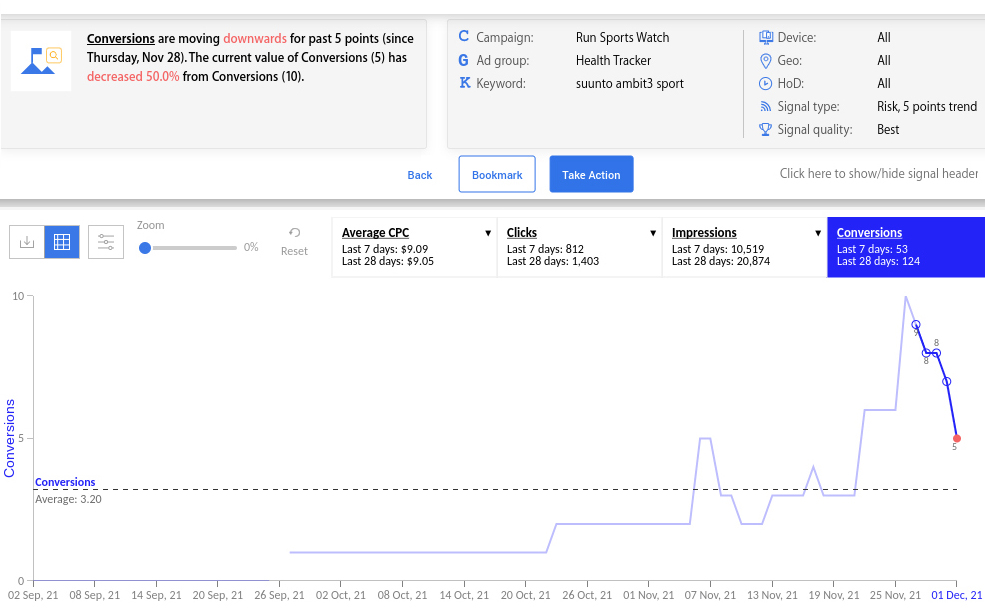
In today’s fast-paced business environment, leveraging technology is crucial for efficiently handling a surge of customers. Automation and data analysis offer powerful tools to streamline operations, enhance customer service, and ultimately, improve the bottom line. By strategically integrating these technologies, businesses can create a more responsive and efficient customer experience, even during peak hours.
Automated Customer Inquiry Management
Automated systems, such as email auto-responders and chatbots, play a significant role in managing customer inquiries effectively. They provide instant support and can handle a large volume of requests simultaneously, freeing up human agents to address more complex issues.For instance, an e-commerce store can use automated email responses to acknowledge order confirmations, shipping updates, and respond to frequently asked questions.
These responses can be customized to include order tracking information, return policies, and links to helpful resources. Chatbots, on the other hand, can be deployed on websites and social media platforms to provide instant answers to common questions about products, services, and store policies.Consider a scenario where a customer wants to know the store’s return policy. A well-designed chatbot can instantly provide this information, saving the customer the time and effort of searching the website or waiting for a human agent.
Data Analytics for Service Efficiency
Data analytics provides valuable insights into customer behavior and service performance, allowing businesses to make data-driven decisions to improve efficiency during peak hours. By analyzing key metrics, businesses can identify bottlenecks, optimize resource allocation, and personalize customer experiences.For example, a restaurant can use data from its point-of-sale (POS) system to analyze peak ordering times and popular menu items. This data can inform staffing levels, menu preparation, and table management strategies.
Similarly, a retail store can analyze sales data to determine which products are in high demand and adjust inventory levels accordingly.Consider the following example: A coffee shop notices a significant increase in online orders between 7:00 AM and 9:00 AM. Using data analytics, they can:
- Identify the most popular drinks and pastries ordered during this time.
- Optimize staffing levels during these peak hours to ensure timely order fulfillment.
- Prepare popular items in advance to reduce wait times.
This data-driven approach allows the coffee shop to provide a better customer experience and improve operational efficiency.
Integrating Technological Tools for a Seamless Experience
Integrating different technological tools creates a seamless customer experience. This can involve connecting a CRM system with a chatbot to provide personalized customer support or integrating a POS system with an online ordering platform.For example, a clothing retailer could integrate its CRM system with its website’s live chat feature. When a customer initiates a chat, the agent can access the customer’s purchase history and preferences, allowing them to provide personalized recommendations and address their specific needs.Another example is a restaurant using an online ordering platform integrated with its POS system.
When a customer places an order online, the order is automatically sent to the kitchen, reducing the need for manual order taking and improving order accuracy.
Benefits and Drawbacks of Chatbots for Customer Service
Chatbots offer a range of benefits and drawbacks for customer service. Understanding these can help businesses make informed decisions about their implementation and use.Here’s a breakdown of the benefits and drawbacks:
- Benefits:
- 24/7 Availability: Chatbots are available around the clock, providing instant support to customers at any time.
- Instant Responses: Chatbots can provide immediate answers to common questions, reducing wait times and improving customer satisfaction.
- Cost-Effectiveness: Chatbots can handle a large volume of inquiries simultaneously, reducing the need for human agents and lowering labor costs.
- Increased Efficiency: Chatbots can automate repetitive tasks, freeing up human agents to focus on more complex issues.
- Data Collection: Chatbots can collect valuable customer data, such as frequently asked questions and common pain points, to improve service.
- Drawbacks:
- Limited Understanding: Chatbots may struggle to understand complex or nuanced inquiries, leading to frustration for customers.
- Lack of Empathy: Chatbots lack the human touch and empathy that can be crucial in resolving customer issues.
- Dependence on Programming: Chatbots are only as good as their programming, and errors or limitations can negatively impact the customer experience.
- Inability to Handle Complex Issues: Chatbots may not be able to handle complex or unique customer issues, requiring a human agent to intervene.
- Implementation Costs: Developing and implementing a chatbot can be expensive, especially for complex systems.
Managing Physical Space and Resources

Effectively managing your physical space and resources is crucial for navigating customer rushes smoothly. A well-organized environment minimizes bottlenecks, enhances customer flow, and ensures you have the necessary supplies to meet demand. This section focuses on strategies to optimize your layout, manage inventory, and create an efficient waiting area, ultimately contributing to a more positive customer experience during peak hours.
Optimizing Business Layout for Customer Flow
A thoughtfully designed layout can significantly improve customer flow during busy periods, reducing congestion and improving the overall experience. The goal is to guide customers efficiently through the space, minimizing wait times and maximizing their ability to find what they need.
- Strategic Placement of High-Demand Items: Place frequently purchased items near the entrance or in high-traffic areas. This allows customers to quickly grab what they need and move through the checkout process. Consider the “impulse buy” factor and strategically place smaller, tempting items near the checkout.
- Clear Pathways and Signage: Ensure wide, unobstructed pathways throughout the store or restaurant. Use clear and concise signage to direct customers to different areas, such as restrooms, specific product sections, or the ordering counter. Avoid clutter and obstacles that could impede movement.
- Optimized Checkout Areas: Design checkout areas to handle a high volume of customers. This may involve multiple checkout lanes, self-checkout options, and ample space for queuing. Consider the placement of the checkout area in relation to high-demand items to streamline the process.
- Dedicated Customer Service Points: Establish designated areas for customer service, such as information desks or return counters. This allows customers with questions or concerns to receive assistance without disrupting the flow of other customers.
- Consider “Flow Zones”: Divide the space into logical “flow zones” to guide customer movement. For example, in a restaurant, you might have a waiting zone, a ordering zone, a food pick-up zone, and a seating zone. This helps to organize the process.
Managing Inventory and Ensuring Adequate Stock Levels
Maintaining sufficient inventory is vital during peak hours to meet customer demand and avoid disappointment. Efficient inventory management prevents stockouts and minimizes the need for customers to wait for products to be restocked.
- Accurate Demand Forecasting: Utilize sales data from previous peak periods, along with external factors such as seasonal trends and local events, to forecast demand accurately. This will help determine the quantities of each item needed.
- Establish Minimum Stock Levels: Set minimum stock levels for each product to ensure that you always have enough on hand. Implement an automatic reordering system that triggers when stock levels fall below these minimums.
- Efficient Storage and Organization: Organize your storage areas to facilitate quick and easy access to inventory. Implement a first-in, first-out (FIFO) system to rotate stock and minimize waste. Consider using shelving, racks, and labeling systems to improve efficiency.
- Supplier Relationships: Develop strong relationships with your suppliers to ensure timely deliveries during peak periods. Consider negotiating agreements for priority deliveries or expedited shipping options.
- Regular Inventory Audits: Conduct regular inventory audits to verify stock levels and identify any discrepancies. This helps to prevent stockouts and detect any potential issues, such as theft or damage.
Techniques for Organizing and Streamlining the Customer Waiting Area
The waiting area can significantly impact the customer experience during a rush. A well-organized and comfortable waiting area can help to manage customer expectations and reduce frustration.
- Provide Comfortable Seating: Offer comfortable seating options for waiting customers. The number of seats should be adequate for the expected volume of customers during peak hours. Consider providing a variety of seating options to accommodate different needs.
- Offer Entertainment Options: Provide entertainment options to help customers pass the time. This could include magazines, newspapers, free Wi-Fi, or a television. Consider offering interactive options, such as games or digital displays.
- Clear and Accurate Wait Time Estimates: Provide clear and accurate wait time estimates to manage customer expectations. Use digital displays or a staff member to communicate wait times regularly.
- Organized Queuing Systems: Implement an organized queuing system, such as a numbered ticket system or a virtual queuing system, to minimize perceived wait times and prevent customers from feeling forgotten.
- Provide Refreshments and Amenities: Offer complimentary refreshments, such as water or coffee, to waiting customers. Consider providing amenities, such as restrooms or charging stations, to enhance their comfort.
Efficient Layout Diagram Examples
Here are examples of store layouts designed to facilitate efficient customer flow during peak hours.
Retail Store Layout:
This diagram illustrates a retail store layout designed for efficiency during peak hours. The entrance is wide and inviting, with high-demand items placed immediately inside to capture impulse purchases. The checkout area is centrally located with multiple registers and ample queuing space. Aisles are wide and clearly marked with signage, guiding customers through product categories.
Customer service is located near the entrance/exit for easy access.
[A rectangular store layout. The entrance is at the center of the top edge, leading into a broad open space. High-demand items are displayed prominently near the entrance. Wide aisles extend down the length of the store, with product sections clearly labeled along the sides.
The checkout area is located at the center of the bottom edge, with multiple registers and queuing lines. Customer service is positioned near the entrance/exit.]
Restaurant Layout:
This diagram demonstrates a restaurant layout optimized for efficient customer flow. The entrance leads to a waiting area with seating. A host station manages seating arrangements and wait times. The ordering counter is positioned for easy access.
The kitchen is strategically located to facilitate efficient food preparation and service. The dining area is organized with tables and chairs, ensuring easy movement.
[A rectangular restaurant layout. The entrance is at the top left, leading to a waiting area with seating. A host station is near the entrance.
The ordering counter is on the right side. The kitchen is positioned at the bottom, facilitating food preparation and service. The dining area is filled with tables and chairs.]
Post-Rush Analysis and Improvement

Analyzing performance after a customer rush is crucial for refining your operational strategies and enhancing customer satisfaction. This involves gathering feedback, examining data, and implementing changes to create a more efficient and positive experience for both your customers and your staff during future peak hours. The goal is continuous improvement, ensuring your business can consistently handle periods of high demand effectively.
Gathering Feedback from Customers and Staff
Collecting comprehensive feedback is the foundation for effective post-rush analysis. This involves gathering insights from both customers and your staff to understand their experiences during the peak period.
- Customer Feedback Methods: Implement various methods to gather customer feedback. This could include:
- Surveys: Use short, targeted surveys distributed online, via email, or through QR codes. Focus on specific aspects like wait times, order accuracy, and staff helpfulness.
- Comment Cards: Provide physical comment cards at tables or the checkout counter for immediate feedback.
- Online Reviews: Monitor online review platforms (Google, Yelp, etc.) for customer comments and ratings.
- Social Media Monitoring: Track mentions of your business on social media to identify customer concerns and sentiments.
- Staff Feedback Methods: Staff members are invaluable sources of information about operational bottlenecks and challenges.
- Post-Rush Debriefings: Conduct brief meetings immediately after the rush to gather feedback from staff. Ask specific questions about what worked well, what didn’t, and any suggestions for improvement.
- Suggestion Boxes: Place suggestion boxes in staff areas to encourage anonymous feedback and ideas.
- One-on-One Interviews: Conduct individual interviews with staff members to delve deeper into their experiences and gather more detailed insights.
- Feedback Tools and Platforms: Consider using specialized tools or platforms to streamline feedback collection and analysis. For example, platforms that allow for real-time feedback collection and analysis.
Analyzing Data for Service Efficiency Improvements
Analyzing the collected data provides the basis for identifying areas for improvement in service efficiency. This analysis should encompass both quantitative data (wait times, order accuracy, etc.) and qualitative feedback (customer comments, staff observations).
- Quantitative Data Analysis: Analyze measurable data to identify specific performance issues.
- Wait Time Analysis: Track and analyze average wait times at different points in the customer journey (ordering, receiving food/service, checkout).
- Order Accuracy Rates: Measure the percentage of orders that are accurate and complete.
- Transaction Volume: Track the number of transactions processed during the peak hours to assess capacity.
- Sales Data Analysis: Analyze sales data to identify popular items, peak ordering times, and revenue trends.
- Qualitative Data Analysis: Analyze feedback from customers and staff to understand the underlying reasons behind the quantitative data.
- Theme Identification: Identify recurring themes and patterns in customer comments and staff feedback.
- Sentiment Analysis: Use sentiment analysis tools to gauge the overall customer sentiment towards different aspects of your service.
- Problem Identification: Identify specific problems or bottlenecks that negatively impact the customer experience or staff efficiency.
- Data Visualization: Use charts, graphs, and other visual aids to present the data in an easily understandable format. This makes it easier to identify trends and patterns. For example, a bar graph showing the average wait times at different times of the day can quickly highlight peak periods and potential bottlenecks.
Implementing Changes Based on Analysis
Implementing changes based on the analysis of customer feedback and performance data is essential for continuous improvement. This involves prioritizing improvements, developing action plans, and monitoring the results.
- Prioritizing Improvements: Based on the analysis, prioritize the areas that need the most attention.
- Impact Assessment: Assess the potential impact of each proposed change on customer satisfaction, staff efficiency, and operational costs.
- Feasibility Analysis: Evaluate the feasibility of implementing each change, considering factors such as cost, resources, and time.
- Prioritization Matrix: Use a prioritization matrix to rank improvements based on their impact and feasibility.
- Developing Action Plans: Create detailed action plans for implementing the prioritized improvements.
- Specific Actions: Artikel the specific steps required to implement each change.
- Responsibilities: Assign responsibilities to specific staff members or teams.
- Timelines: Set realistic timelines for implementing each change.
- Resource Allocation: Allocate the necessary resources (budget, staff, equipment) to support the implementation.
- Monitoring and Evaluation: Continuously monitor the results of the implemented changes and make adjustments as needed.
- Key Performance Indicators (KPIs): Define and track key performance indicators (KPIs) to measure the effectiveness of the changes. Examples include average wait times, order accuracy rates, and customer satisfaction scores.
- Regular Reviews: Conduct regular reviews to assess the progress of the implemented changes and identify any further areas for improvement.
- Feedback Loops: Establish feedback loops to gather ongoing feedback from customers and staff.
Common Feedback and Suggested Improvements
Here are some examples of common feedback and suggested improvements, presented in blockquotes:
Customer Feedback: “The wait time for my food was extremely long, even though the restaurant wasn’t overly crowded.”
Suggested Improvement: Review kitchen workflow, consider adding an extra cooking station or hiring additional kitchen staff during peak hours. Implement a more efficient order-taking system, such as tablets for staff or online ordering.
Customer Feedback: “The staff seemed overwhelmed and a bit rude.”
Suggested Improvement: Provide additional staff training, focusing on customer service skills and stress management techniques. Schedule more staff during peak hours to reduce workload.
Staff Feedback: “We run out of popular items quickly, leading to customer disappointment.”
Suggested Improvement: Analyze sales data to better forecast demand and adjust inventory levels. Implement a system for tracking and replenishing popular items.
Customer Feedback: “The line at the checkout was very long.”
Suggested Improvement: Consider adding more checkout stations, using mobile point-of-sale (POS) systems, or implementing self-checkout options.
Final Thoughts
In conclusion, mastering the art of handling customer rushes efficiently is not just about survival; it’s about creating a superior customer experience that fosters loyalty and drives success. By implementing the strategies Artikeld in this guide, businesses can transform peak hours from stressful events into opportunities to shine. Remember to continuously analyze, adapt, and refine your approach to stay ahead of the curve and ensure your business is always ready for the next surge.