Embark on a creative journey to master the art of designing flyers and posters that grab attention. This guide will walk you through the essential principles, tools, and techniques needed to transform your ideas into visually stunning and effective promotional materials. Whether you’re a beginner or looking to refine your skills, this is your starting point.
From understanding design fundamentals like visual hierarchy and color theory to selecting the right software and mastering content creation, we’ll cover everything you need to know. Learn how to choose the best images, craft compelling headlines, and structure your layouts for maximum impact. This guide will also delve into practical aspects like printing options and distribution strategies, ensuring your creations reach their intended audience.
Understanding the Basics of Flyer and Poster Design
Creating effective flyers and posters is about more than just making something that looks pretty. It’s about communicating a message clearly and persuasively, capturing attention, and prompting action. This section explores the foundational principles that underpin successful visual communication in these formats.
Core Principles of Effective Visual Communication
Effective visual communication relies on several key principles. These principles work together to ensure your message is understood and remembered.
- Balance: This refers to the visual weight of elements on a page. Balance can be symmetrical (elements mirrored on either side) or asymmetrical (elements arranged to create a sense of equilibrium without mirroring). Asymmetrical balance often feels more dynamic and modern. Consider a poster advertising a music festival. Symmetrical balance might place the festival name centered at the top, with band names and dates evenly distributed below.
Asymmetrical balance might feature a large, eye-catching image of a performer on one side and the festival details in a contrasting color and font on the other.
- Contrast: This involves using differences in color, size, shape, or texture to create visual interest and highlight important information. High contrast makes elements stand out. A flyer for a local art exhibition could use a dark background with bright, bold text for the event title and artist names to create strong contrast.
- Emphasis: This is about directing the viewer’s attention to the most important elements. Use size, color, placement, and whitespace to create emphasis. A flyer for a sale at a clothing store might use a large, brightly colored headline like “50% OFF!” to immediately grab attention.
- Hierarchy: This establishes a visual order of importance. Use size, font, and placement to guide the reader’s eye through the information. For example, a poster promoting a webinar should have the webinar title at the top in the largest font, followed by a subheading describing the topic, then the date, time, and registration details in smaller, less prominent fonts.
- Whitespace (Negative Space): This is the empty space around and between elements. It’s crucial for readability and allows the eye to rest. Too much clutter makes a design confusing; sufficient whitespace prevents it. A flyer for a yoga retreat might use a serene image with ample whitespace around the text, creating a calm and inviting atmosphere.
- Alignment: This refers to the arrangement of elements in relation to each other. Elements should be aligned to create a sense of order and visual flow. Elements can be aligned left, right, center, or justified. For example, aligning text and images consistently on a poster creates a professional and polished look.
Flyer and Poster Sizes and Common Uses
Understanding the common sizes of flyers and posters and their typical applications is crucial for planning your design.
- Flyers: Generally, flyers are smaller and designed for distribution. They are often used to quickly convey information and are cost-effective to produce in bulk.
- 4.25 x 5.5 inches (A6): Commonly used for postcards, coupons, and small announcements. Imagine a coffee shop offering a discount on lattes – this size is perfect for placing on tables.
- 5.5 x 8.5 inches (Half-Letter/A5): A popular size for handouts, event announcements, and promotional materials. A local band could use this size to promote a concert at a bar.
- 8.5 x 11 inches (Letter/A4): Standard size for documents, flyers, and posters. Widely used for newsletters, menus, and general announcements. A community center might use this size to advertise classes and workshops.
- Posters: Posters are typically larger and designed for display in more public spaces. They are used to grab attention and convey more detailed information.
- 11 x 17 inches (Tabloid/A3): A versatile size, often used for posters in shops, restaurants, and community spaces. A movie theater could use this size for displaying upcoming film schedules.
- 18 x 24 inches: A standard poster size often used for events, concerts, and promotional campaigns. This size is suitable for displaying information in a variety of environments.
- 24 x 36 inches: A larger size used for more impactful displays, such as movie posters, advertising campaigns, and informational graphics. This size is effective for grabbing attention from a distance.
Importance of Understanding the Target Audience
The success of a flyer or poster hinges on understanding the intended audience. Design choices should be tailored to their preferences, interests, and reading habits.
- Age: Designs for children should be bright, playful, and use large, easy-to-read fonts. Designs for older adults might prioritize larger font sizes and clear, uncluttered layouts.
- Interests: If the audience is interested in technology, the design can be modern and sleek. If the audience is interested in nature, the design might feature natural imagery and earthy tones.
- Location: A flyer for a local event should reflect the community’s aesthetic. A poster for a concert in a bustling city should be eye-catching and designed to stand out from the competition.
- Literacy level: Use simple language and clear visuals for audiences with lower literacy levels.
Choosing Appropriate Fonts
Fonts play a crucial role in readability and visual appeal. The right font choices can make or break a design.
- Readability: Choose fonts that are easy to read, especially for body text. Avoid overly ornate or stylized fonts for large blocks of text.
- Legibility: Consider the size and intended use of the flyer or poster. Some fonts are more legible at smaller sizes than others.
- Font Families:
- Serif fonts (e.g., Times New Roman, Georgia) have small strokes at the end of each letter and are often used for body text as they can improve readability.
- Sans-serif fonts (e.g., Arial, Helvetica) lack these strokes and are often used for headlines and headings, offering a clean, modern look.
- Display fonts are designed for decorative purposes and should be used sparingly for headlines or short text.
- Font Pairing: Choose fonts that complement each other. Avoid using too many different fonts, as this can make a design look cluttered. A common pairing is a sans-serif font for headlines and a serif font for body text.
Tailoring Design for Different Age Groups: Fictional Event Example
Let’s design a flyer for a fictional “Community Picnic.”
- For Children (Ages 5-10):
- Design: Bright colors (primary colors), playful illustrations (e.g., cartoon characters enjoying a picnic), large fonts (e.g., Comic Sans or similar), and a simple layout. The focus would be on fun activities like games, face painting, and balloon animals.
- Content: Short, catchy phrases, minimal text, and lots of visual elements.
- For Teenagers (Ages 13-17):
- Design: Modern design, using bold colors, and perhaps incorporating trendy fonts (e.g., a slightly more stylized sans-serif font). Use photographs of people, and activities they would enjoy.
- Content: Focus on social aspects (hanging out with friends, music, and food) and use concise, relatable language.
- For Adults (Ages 25-50):
- Design: A more sophisticated design, using high-quality photographs or illustrations, a clean layout, and a professional font pairing (e.g., a sans-serif headline with a serif body text). The color palette would be more subdued.
- Content: Highlight the benefits of attending, such as community bonding, relaxation, and family-friendly activities. Provide clear information about the date, time, location, and any costs involved.
- For Seniors (Ages 65+):
- Design: A clear, easy-to-read design, using large font sizes, high contrast, and a simple layout. The use of photographs depicting seniors would be appropriate.
- Content: Prioritize readability and accessibility. Include clear information about the event, transportation options, and any special accommodations.
Choosing the Right Tools and Software
Selecting the appropriate software is crucial for creating effective flyers and posters. The right tools can significantly streamline the design process, allowing you to bring your creative vision to life efficiently and professionally. This section will explore various software options, their strengths and weaknesses, and how to choose the best fit for your needs.
Free and Paid Software Options
There’s a wide range of software available for flyer and poster design, catering to different skill levels and budgets. Understanding the features and limitations of each option is key to making an informed decision.
- Free Software Options: These are excellent starting points for beginners or those on a tight budget. They offer a range of features, although often with some limitations compared to paid software.
- Canva: This is a popular, user-friendly, web-based platform. Its strengths include a vast library of templates, drag-and-drop functionality, and ease of use. However, the free version has limited access to premium elements and templates. For example, a marketing agency might use Canva for creating quick social media graphics and basic flyers.
- Inkscape: A free, open-source vector graphics editor. It’s a powerful tool for creating scalable graphics, ideal for logos and illustrations. Its strengths include advanced drawing tools and compatibility with various file formats. The learning curve can be steeper than Canva. A freelance graphic designer might use Inkscape to create custom illustrations for a poster.
- GIMP: A free, open-source image editing software, similar to Adobe Photoshop. It offers a wide array of features for photo manipulation and graphic design. Its strengths include advanced editing capabilities and a large community for support. The interface can be complex for beginners. A non-profit organization could use GIMP to edit images for their fundraising flyers.
- Paid Software Options: Paid software typically offers more advanced features, greater flexibility, and often better customer support. The investment can be worthwhile for professional-looking designs and complex projects.
- Adobe Photoshop: Industry-standard image editing software. Its strengths include unparalleled photo editing capabilities, advanced design tools, and integration with other Adobe products. It has a steeper learning curve and requires a subscription. Professional designers use Photoshop for creating highly detailed posters and complex visual elements.
- Adobe Illustrator: A vector graphics editor, excellent for creating scalable illustrations, logos, and typography. Its strengths include precise design control and compatibility with other Adobe products. Like Photoshop, it requires a subscription. A branding agency might use Illustrator to create a consistent visual identity for a client, including posters and flyers.
- Affinity Designer: A more affordable alternative to Adobe Illustrator, offering similar features and performance. Its strengths include a one-time purchase price and a user-friendly interface. It may lack some of the advanced features of Illustrator. A small business owner could use Affinity Designer to create marketing materials without a recurring subscription cost.
Online Design Platforms vs. Desktop Software
The choice between online design platforms and desktop software depends on your needs and preferences. Each approach has distinct advantages and disadvantages.
- Online Design Platforms: These platforms, like Canva, are web-based and accessible from any device with an internet connection.
- Advantages: Ease of use, pre-designed templates, collaborative features, cloud storage, and often a lower cost. For example, a team working on a project from different locations can easily collaborate on a design using Canva.
- Disadvantages: Dependence on an internet connection, limited customization options compared to desktop software, and potential restrictions on using premium elements in free versions.
- Desktop Software: Software like Adobe Photoshop or Illustrator is installed on your computer.
- Advantages: More advanced features, greater control over design elements, offline access, and often better performance for complex projects. A professional designer working on a detailed poster would benefit from the advanced features and processing power of desktop software.
- Disadvantages: Requires software installation, can be more expensive, and may have a steeper learning curve.
Essential Features for Beginner Design Software
For beginners, simplicity and ease of use are paramount. Certain features can make the design process much smoother and more enjoyable.
- User-Friendly Interface: A clean and intuitive interface with easily accessible tools is crucial.
- Templates: Pre-designed templates provide a starting point and inspiration for various design styles.
- Drag-and-Drop Functionality: This simplifies the process of adding and arranging elements.
- Text Editing Tools: The ability to easily add, format, and customize text is essential.
- Image Editing Capabilities: Basic image editing tools, such as cropping and resizing, are helpful.
- Stock Photo Integration: Access to a library of stock photos can enhance your designs.
- Export Options: The ability to export designs in various file formats (JPEG, PNG, PDF) is essential for different uses.
Choosing the Right Image File Formats
Selecting the correct file format is crucial for ensuring your flyer or poster looks its best when printed or displayed digitally. Each format has its strengths and weaknesses.
- JPEG (Joint Photographic Experts Group): This is a widely used format for photographs and images with many colors. It uses lossy compression, which means some image data is discarded to reduce file size.
Ideal for: Photographs, images with gradients, and images for web use.
For example, a travel agency might use JPEGs for showcasing photos of destinations in their flyers.
- PNG (Portable Network Graphics): This format supports lossless compression, meaning no image data is lost. It also supports transparency, making it suitable for logos and graphics with transparent backgrounds.
Ideal for: Logos, graphics with transparency, and images requiring high quality.
A company logo used on a flyer should be saved as a PNG to maintain its clarity and allow for placement over different backgrounds.
- PDF (Portable Document Format): This format preserves the layout and formatting of your design, making it ideal for printing. It can contain both vector and raster graphics.
Ideal for: Print-ready files, documents that need to maintain their formatting across different devices.
A professional printer will typically require a PDF file for a flyer or poster to ensure accurate color reproduction and layout.
- SVG (Scalable Vector Graphics): This is a vector-based format, meaning it’s based on mathematical equations rather than pixels. This makes it scalable without loss of quality.
Ideal for: Logos, illustrations, and graphics that need to be resized frequently.
A logo created in Adobe Illustrator and saved as an SVG can be resized to any size without losing its crispness.
Design Software Comparison Table
The following table compares three different design software options, highlighting their key features and considerations:
| Software | Type | Key Features | Strengths | Weaknesses | Best For |
|---|---|---|---|---|---|
| Canva | Online, Web-based | Drag-and-drop interface, templates, stock photos, text editing | Ease of use, large template library, collaborative features | Limited customization in free version, internet dependency | Beginners, social media graphics, basic flyers |
| Adobe Photoshop | Desktop, Paid | Advanced image editing, photo manipulation, layer-based design | Unparalleled photo editing capabilities, advanced design tools | Steep learning curve, subscription-based | Professional photo editing, complex poster designs |
| Inkscape | Desktop, Free & Open Source | Vector graphics editor, drawing tools, path manipulation, text tools | Free to use, excellent for vector graphics, compatible with various file formats | Steeper learning curve than Canva, limited support compared to paid software | Creating logos, illustrations, and scalable graphics |
Creating Eye-Catching Visuals

Creating visuals that grab attention is crucial for effective flyer and poster design. This section will delve into techniques for using color, images, and white space to make your designs stand out. We will also explore resources for finding high-quality, royalty-free images and illustrations.
Using Color Effectively
Color is a powerful tool in design, capable of evoking emotions and directing the viewer’s eye. Understanding color theory is essential for creating visually appealing flyers and posters.
- Color Psychology: Different colors evoke different emotions and associations. For example, red often signifies excitement and urgency, while blue conveys trust and stability. Yellow can represent optimism, while green often symbolizes nature and growth. Understanding these associations helps you choose colors that align with your message and target audience. For instance, a flyer promoting a sale might use red and yellow to create a sense of urgency and excitement, while a poster for a financial institution might use blue and green to convey trustworthiness and stability.
- Color Harmony: Color harmony refers to the pleasing arrangement of colors. Several color schemes can be used to create harmonious designs:
- Complementary: Uses colors opposite each other on the color wheel (e.g., red and green). This creates high contrast and visual impact.
- Analogous: Uses colors next to each other on the color wheel (e.g., blue, blue-green, and green). This creates a more subtle and harmonious effect.
- Triadic: Uses three colors equally spaced on the color wheel (e.g., red, yellow, and blue). This provides a vibrant and balanced look.
- Contrast and Readability: Ensure sufficient contrast between text and background colors for readability. Avoid using light-colored text on a light background or dark-colored text on a dark background. For example, black text on a white background provides excellent contrast, while light grey text on a white background is difficult to read.
- Color Saturation and Value: Adjust the saturation (intensity) and value (lightness or darkness) of colors to create visual interest and hierarchy. Using varying saturation levels can help emphasize certain elements in your design. For instance, you could use a vibrant, highly saturated color for a headline to draw the eye and use a more muted color for the body text.
- Limited Color Palette: Limiting the number of colors used in a design can create a more cohesive and professional look. Sticking to two or three main colors, along with variations in shades and tints, often works best. This prevents the design from appearing cluttered or overwhelming.
Incorporating High-Quality Images and Illustrations
High-quality visuals are essential for creating engaging flyers and posters. They can instantly capture attention and convey your message more effectively than text alone.
- Image Selection: Choose images and illustrations that are relevant to your message and target audience. Consider the following:
- Relevance: The image should directly relate to the content of your flyer or poster.
- Quality: Use high-resolution images to avoid pixelation, especially when printing. Aim for images with a resolution of at least 300 DPI (dots per inch) for print.
- Composition: Consider the composition of the image. Does it have a clear focal point? Is the image well-balanced?
- Style: Choose a style that aligns with your brand and the overall tone of your design. Consider using photographs, illustrations, or a combination of both.
- Image Placement and Integration: Integrate images seamlessly into your design.
- Cropping and Resizing: Crop and resize images appropriately to fit your layout. Avoid stretching or distorting images.
- Placement: Consider the placement of images in relation to text and other design elements. Use images to guide the viewer’s eye and create visual hierarchy.
- Effects: Use image effects, such as filters, shadows, and transparency, to enhance the visual appeal and integrate images into the design.
- Illustrations vs. Photographs: Both illustrations and photographs can be effective, but they serve different purposes:
- Photographs: Ideal for showcasing real-life scenarios, products, or people. They can create a sense of realism and authenticity.
- Illustrations: Useful for conveying abstract concepts, creating a specific mood, or adding a unique visual style. Illustrations can be more stylized and creative.
Using White Space and Its Role in Design Clarity
White space, also known as negative space, is the empty space around and between elements in a design. It is a crucial element for creating a clean, uncluttered, and visually appealing layout.
- Benefits of White Space:
- Improved Readability: White space allows the eye to rest and makes text easier to read. It separates elements and prevents the design from feeling cramped.
- Enhanced Visual Hierarchy: White space can be used to guide the viewer’s eye and create a clear visual hierarchy. More white space around important elements will draw attention to them.
- Increased Visual Appeal: White space creates a sense of balance and sophistication, making the design more visually appealing.
- Reduced Clutter: White space prevents the design from feeling cluttered or overwhelming. It helps to focus the viewer’s attention on the most important information.
- Types of White Space:
- Active White Space: Intentionally placed to create a specific visual effect, such as framing an image or separating sections of text.
- Passive White Space: The natural space between elements, such as the margins around the text and the space between lines.
- Applying White Space:
- Margins: Use generous margins around the edges of your flyer or poster.
- Spacing: Increase the spacing between text, images, and other design elements.
- Line Height: Adjust the line height (leading) of your text to improve readability.
- Breaks: Use white space to break up large blocks of text and create visual pauses.
Finding Royalty-Free Images and Illustrations
Accessing high-quality, royalty-free images and illustrations is essential for creating professional-looking flyers and posters without copyright issues. Several online resources offer a vast selection of free and paid images.
- Free Image Websites:
- Unsplash: Offers a wide variety of high-resolution, free-to-use photographs. Images are contributed by a community of photographers.
- Pexels: Provides a large collection of free stock photos and videos. Images are tagged and searchable.
- Pixabay: Offers a diverse library of free images, illustrations, videos, and music. Images are available under the Pixabay License, allowing for commercial use.
- Pikwizard: Offers a wide range of free images with no attribution required.
- Paid Image Websites:
- Shutterstock: A popular platform offering a vast library of stock photos, illustrations, and videos. Requires a subscription or individual image purchase.
- Adobe Stock: Integrated with Adobe Creative Cloud, offering a wide selection of high-quality images.
- Getty Images: A premium stock photo agency offering high-quality images and videos.
- Licensing and Usage Rights:
- Royalty-Free: Images are licensed for use without paying royalties each time you use them. You typically pay a one-time fee.
- Creative Commons: Some images are licensed under Creative Commons licenses, which specify how you can use the images (e.g., attribution required, commercial use allowed). Always check the license terms before using an image.
- Public Domain: Images in the public domain are free to use without any restrictions.
- Image Search Tips:
- Use Specific s: Use precise s to find the images you need. For example, instead of “people,” try “business meeting,” “happy family,” or “city skyline.”
- Filter Results: Use the filtering options on image websites to narrow your search by orientation, size, color, and other criteria.
- Check Licensing: Always verify the licensing terms before using an image. Ensure that you are allowed to use the image for commercial purposes if necessary.
Designing a Flyer Using Bold Colors and Contrasting Fonts
Here’s a description of a flyer design using bold colors and contrasting fonts:The flyer is designed to promote a fictional music festival called “Soundwave.”* Color Palette: The background features a vibrant, deep blue (#000080) to create a strong visual foundation. The headline text uses a bright, energetic orange (#FFA500) to grab attention. Body text is in white (#FFFFFF) for maximum readability against the dark blue background.
Accents of electric green (#00FF00) are used for the event date and location to highlight these key details.
Fonts
The headline “Soundwave” uses a bold, sans-serif font like “Impact” or “Bebas Neue” in a large size to ensure it is immediately visible. The body text utilizes a clean, readable sans-serif font like “Open Sans” or “Roboto” in a slightly smaller size. The event date and location use a slightly more stylized, but still legible, font like “Montserrat” or “Lato” to add a touch of visual interest without sacrificing readability.
Imagery
The flyer includes a high-quality image of a diverse crowd enjoying a live music performance. The image is slightly desaturated to allow the bold colors of the text to stand out. The image is placed in the background, with text overlaying it to create a sense of depth and context.
Layout and White Space
The headline is positioned at the top, followed by the event details (date, location, lineup highlights) in a clear and concise manner. Ample white space is used around the text and the image to prevent the flyer from appearing cluttered. The event details are aligned to the left, creating a clean and organized look.
Overall Effect
The design aims to be energetic and engaging, reflecting the lively atmosphere of a music festival. The use of bold colors, contrasting fonts, and high-quality imagery creates a visually appealing flyer that is easy to read and captures the viewer’s attention. The layout is simple and effective, ensuring that the most important information is easily accessible.
Crafting Compelling Content
Now that you have a solid understanding of visual design principles and the tools available, it’s time to focus on the words that will bring your flyer or poster to life. Compelling content is crucial for grabbing attention and conveying your message effectively. The text you choose, the way you structure it, and the call to action you include will determine whether your audience takes notice and responds to your message.
Writing Concise and Impactful Headlines and Body Text
The headline is your first and often only chance to capture a reader’s attention. Body text provides the details, but it needs to be equally clear and concise to maintain interest.Here’s how to craft effective headlines:* Be Direct and Clear: State your message immediately. Avoid ambiguity.
Keep it Short
Aim for a headline that’s easily scannable, ideally within 8-10 words.
Use Strong Verbs
Action verbs create a sense of urgency and engagement.
Highlight Benefits
Focus on what the reader gains.For body text:* Prioritize Clarity: Use simple language and avoid jargon.
Break Up Text
Use short paragraphs, bullet points, and subheadings to improve readability.
Focus on Key Information
Get straight to the point and avoid unnecessary details.
Use a Conversational Tone
Write as if you’re speaking directly to your audience.
Headline Styles and Their Impact
Different headline styles can evoke different responses from your audience. Here are a few examples:* Benefit-Driven Headlines: These highlight the advantages of your product or service. For example, ” Save 50% on Your Dream Vacation!” This style immediately grabs attention by promising a tangible benefit.
Question Headlines
These pique curiosity and encourage the reader to find out more. For example, ” Tired of High Energy Bills?” This style taps into a common pain point.
Urgency Headlines
These create a sense of immediacy and encourage quick action. For example, ” Limited Time Offer: Get Yours Today!” This uses scarcity to drive response.
How-To Headlines
These offer a solution or guide the reader. For example, ” How to Build a Website in Under an Hour.” This style promises easy solutions.The choice of headline style depends on your target audience and the message you want to convey.
Structuring Information for Clarity
Clear information structure is essential for easy comprehension. Use these techniques:* Hierarchy: Use different font sizes and styles to create a visual hierarchy. The most important information should be the largest and most prominent.
White Space
Use ample white space to separate elements and prevent the design from feeling cluttered.
Bullet Points and Numbered Lists
Use these to break up large blocks of text and make information easier to scan.
Subheadings
Use subheadings to divide the content into logical sections and guide the reader.These structural elements guide the reader through your message, making it easy to absorb the information and understand your call to action.
Importance of a Clear Call to Action and Its Placement
A call to action (CTA) is a direct instruction that tells the reader what you want them to do. It’s the most crucial element in driving conversions. It should be prominent, clear, and easy to understand. Placement is also critical; it should be strategically positioned to encourage immediate action.Here are some tips for placement:* At the End: Place your CTA at the end of your body text.
Above the Fold
Ensure your CTA is visible without scrolling.
Near Relevant Content
Place the CTA near the information it relates to.Here are key elements of a strong call to action:
- Action-Oriented Verbs: Use verbs like “Buy,” “Sign Up,” “Learn More,” or “Download.”
- Clarity: Make it crystal clear what the reader will get.
- Conciseness: Keep it short and easy to understand.
- Visual Emphasis: Make the CTA stand out visually using color, size, and shape.
- Sense of Urgency (Optional): Include a time limit or a limited quantity to encourage immediate action.
Layout and Composition Techniques

Mastering layout and composition is crucial for creating flyers and posters that not only look good but also effectively communicate your message. A well-designed layout guides the viewer’s eye, emphasizes key information, and creates a visually appealing experience. This section will explore essential techniques to achieve professional-looking designs.
Creating a Visually Balanced Layout
Achieving visual balance is about distributing elements within your design in a way that feels harmonious and stable. An unbalanced layout can feel chaotic or awkward, while a balanced one provides a sense of order and professionalism. There are several ways to achieve balance:
- Symmetrical Balance: This involves placing elements equally on either side of a central axis. It creates a formal and organized look. Imagine a mirror reflecting your design – both sides would be nearly identical. This is often used for designs that need to convey stability or tradition. For example, many government posters or event announcements use symmetrical balance to convey a sense of authority.
- Asymmetrical Balance: This relies on using different elements on each side of the design, but arranging them so that they still visually balance each other. This is achieved by considering the visual weight of each element (size, color, and complexity). A large, dark shape on one side can be balanced by several smaller, lighter shapes on the other. This type of balance can create a more dynamic and interesting composition.
For instance, a poster for a music festival might use asymmetrical balance to arrange images of performers, logos, and text in a visually engaging way.
- Radial Balance: Elements are arranged around a central point. This creates a focal point and draws the viewer’s eye towards the center. This technique is often used in designs where the center is the most important element. Consider the design of a target, where rings radiate outward from the bullseye.
Common Layout Grids and Their Applications
Layout grids provide a framework for organizing elements within your design. They help create consistency, alignment, and visual structure. Different grid systems are suitable for different design needs:
- The Single-Column Grid: This is the simplest grid, often used for designs with a lot of text, like newsletters or brochures. It provides a clear and easy-to-read structure.
- The Multi-Column Grid: This grid divides the page into multiple columns, allowing for more flexibility in arranging text, images, and other elements. It’s commonly used for magazines, websites, and posters. For example, a poster for a product launch might use a three-column grid to showcase a product image, descriptive text, and call-to-action button in each column.
- The Modular Grid: This is a more complex grid system that divides the page into rows and columns, creating a series of modules. It allows for a high degree of flexibility and is often used for complex designs like websites and data visualizations.
- The Hierarchical Grid: This grid is characterized by varying column widths, providing a more dynamic and visually interesting layout. It’s often used in designs that need to emphasize certain elements over others.
Using Visual Hierarchy to Guide the Reader’s Eye
Visual hierarchy refers to the arrangement of elements in a design to indicate their importance to the viewer. By manipulating elements like size, color, font, and placement, you can control the order in which the viewer perceives information.
- Size: Larger elements naturally draw more attention. Use size to highlight the most important information, such as the headline or the call to action.
- Color: Bright or contrasting colors attract the eye. Use color strategically to emphasize key elements. For example, using a vibrant color for a “Buy Now” button.
- Font: Different font styles and weights can also create hierarchy. Use a bold or larger font for the headline and a smaller, more readable font for body text.
- Placement: Elements placed at the top of the design or in the center are often perceived as more important. The Z-pattern (viewing from top-left to top-right, then diagonally down to bottom-left and bottom-right) is a common reading pattern in Western cultures.
- White Space: Using white space (negative space) around elements can make them stand out. It also helps to prevent the design from feeling cluttered.
Detailing Effective Alignment for a Professional Look
Proper alignment is critical for creating a clean, organized, and professional-looking design. Misaligned elements can make a design look sloppy and unprofessional. There are several types of alignment to consider:
- Left Alignment: Text is aligned to the left margin, creating a clean and easy-to-read layout. This is the most common alignment for body text.
- Right Alignment: Text is aligned to the right margin. It can be used for headings, pull quotes, or to create a more visually interesting design.
- Center Alignment: Text is centered on the page. It’s often used for headings, titles, and short blocks of text.
- Justified Alignment: Text is aligned to both the left and right margins, creating a neat and formal appearance. This is common in print publications but can be less readable online.
- Edge Alignment: This is aligning elements to the edge of the design, such as the top, bottom, left, or right.
Creating a Poster Design Using a Grid Layout
Let’s create a hypothetical poster for a local coffee shop’s new seasonal menu. We’ll use a three-column grid to structure the design.
Grid Structure: Imagine the poster divided into three equal vertical columns.
Column 1:
- Top: The coffee shop’s logo (placed at the top left corner).
- Middle: A high-quality image of the new seasonal coffee drink, positioned prominently.
- Bottom: The coffee shop’s address and contact information (aligned to the left).
Column 2:
- Top: The headline “Fall in Love with Our New Seasonal Menu!” in a large, bold font.
- Middle: A short paragraph describing the new menu items, their ingredients, and a brief description of their flavors.
- Bottom: A call to action: “Try it Today!” with a button or a clear instruction to visit the shop.
Column 3:
- Throughout: Images of the other new menu items, arranged in a visually appealing way, perhaps overlapping slightly to create visual interest.
Color Scheme: Use a warm, inviting color palette (e.g., browns, oranges, and creams) to evoke the feeling of autumn and coffee.
Font Choice: Use a combination of a bold, eye-catching font for the headline and a more readable font for the body text.
Result: The resulting poster will be organized, visually appealing, and effectively communicate the new menu. The grid ensures that all elements are aligned and have their designated place.
This design is also adaptable for other types of promotion, like advertisements, websites, or social media content.
Printing and Distribution

Printing and distributing your flyers and posters is the final, crucial step in getting your message out there. This section will guide you through the various printing options, how to prepare your design for optimal results, best practices for distribution, and the importance of thorough proofreading. Making the right choices here can significantly impact the effectiveness of your campaign.
Printing Options and Cost Implications
Understanding the different printing methods and their associated costs is essential for budgeting and achieving your desired quality. Several options are available, each with its own advantages and disadvantages.
Here’s a breakdown of common printing options:
- Digital Printing: This method uses toner-based or inkjet printers. It’s ideal for short print runs, variable data printing (personalizing each flyer), and quick turnaround times. Digital printing is generally more cost-effective for smaller quantities. However, the cost per piece increases with larger print runs.
- Offset Printing (Lithography): Offset printing uses plates to transfer ink onto paper. It offers superior print quality, especially for large volumes, with vibrant colors and sharp details. The initial setup costs are higher, making it less economical for small quantities. The cost per piece decreases significantly as the quantity increases. Offset printing is the preferred choice for professional-looking, high-volume projects.
- Large-Format Printing: This specialized printing method is used for posters, banners, and other large-scale promotional materials. It utilizes wide-format printers that can handle various paper sizes and materials, including vinyl and fabric. The cost varies greatly depending on the size, material, and quantity.
The cost implications of each printing option vary based on factors such as quantity, paper type, size, and finishing options (e.g., laminating, folding). It’s crucial to obtain quotes from different printers and compare the total cost, considering both the unit price and any setup fees.
Preparing a Design for Print
Preparing your design correctly for print is vital to ensure high-quality results. Several key considerations will help avoid common printing problems.
Follow these steps to prepare your design for print:
- Color Mode: Always design in CMYK (Cyan, Magenta, Yellow, Key/Black) color mode. This is the color mode used by printers. RGB (Red, Green, Blue) is for digital displays, and colors may appear different when printed.
- Resolution: Ensure your images and design elements have a high resolution. For flyers and posters, a resolution of 300 DPI (dots per inch) is generally recommended. Lower resolutions can result in blurry or pixelated prints.
- Bleed: Add a bleed to your design, which means extending the artwork beyond the trim lines. This ensures that the colors or images extend to the edge of the finished product after trimming. A standard bleed is 0.125 inches (1/8 inch) on all sides.
- Fonts: Convert your fonts to Artikels or embed them in the PDF file to prevent font substitution during printing. This ensures that your text appears as intended.
- File Format: Save your design as a high-resolution PDF (Portable Document Format) file. This format preserves the design’s integrity and is widely compatible with printing equipment.
- Proofing: Always proofread the final design carefully for any errors before submitting it for printing. A final review is essential.
Best Practices for Distributing Flyers and Posters
Effective distribution is key to reaching your target audience. Consider your target demographic and choose distribution methods that align with their habits and locations.
Here are some best practices for distributing your flyers and posters:
- Targeted Placement: Place your flyers and posters in locations frequented by your target audience. For example, if you’re promoting a local event, consider posting flyers at coffee shops, community centers, libraries, and bulletin boards.
- Strategic Distribution: Distribute flyers in high-traffic areas where they are likely to be seen. Consider hand-delivering flyers in person, using street teams, or placing them in relevant businesses.
- Permission: Always obtain permission before posting flyers or posters on private property or in public spaces.
- Variety: Consider using a mix of distribution methods to maximize reach. This could include online advertising, social media promotion, and partnerships with local businesses.
- Timing: Consider the timing of your distribution. Distribute flyers and posters in advance of your event or promotion to allow ample time for people to see them and take action.
- Accessibility: Consider the accessibility of your flyers and posters. Ensure that the text is large enough to read easily and that the design is clear and uncluttered. If possible, provide information in multiple languages or formats.
Importance of Proofreading and Error Checking
Proofreading and error checking are critical steps to ensure your printed materials are professional and error-free. Even small errors can damage your credibility.
Before sending your design to print, thoroughly proofread for the following:
- Typos: Check for any spelling errors, grammatical errors, and punctuation mistakes.
- Contact Information: Verify all contact information, including phone numbers, email addresses, and website URLs.
- Dates and Times: Confirm that all dates and times are accurate.
- Consistency: Ensure that the design elements are consistent throughout the flyer or poster, including fonts, colors, and layout.
- Review with Others: Have someone else review your design to catch any errors you may have missed. Fresh eyes can often spot mistakes more easily.
Printing Option Comparison Table
The following table compares different printing options, highlighting key features:
| Printing Option | Ideal Use Case | Cost (per piece) | Turnaround Time |
|---|---|---|---|
| Digital Printing | Small quantities, variable data, short deadlines | Higher for small quantities, decreases with volume | Fast (often same-day or next-day) |
| Offset Printing | Large quantities, high-quality prints | Lower for large quantities, higher setup costs | Longer (several days to weeks) |
| Large-Format Printing | Posters, banners, large displays | Varies greatly depending on size and material | Moderate to Fast |
Design Inspiration and Examples
Finding inspiration is crucial for creating effective flyers and posters. Observing successful designs from various sources allows you to learn about effective techniques, understand current trends, and develop your own unique style. This section provides resources, examples, and strategies for drawing inspiration and applying those learnings to your projects.
Websites and Resources for Design Inspiration
There are many online resources dedicated to design inspiration. These websites offer a diverse range of examples, tutorials, and articles that can fuel your creativity. Utilizing these resources helps to understand design principles and stay updated on emerging trends.
- Behance: A platform by Adobe where designers showcase their work. It’s an excellent resource for finding high-quality examples across various design disciplines, including flyers and posters. You can browse by industry, style, or project type.
- Dribbble: Similar to Behance, Dribbble focuses on showcasing design portfolios and individual projects. It’s a great place to discover fresh ideas and see what other designers are creating.
- Pinterest: A visual discovery engine where users can create and share collections of images and ideas. Searching for terms like “flyer design” or “poster design” will yield a vast array of inspirational visuals.
- Awwwards: This website recognizes and awards the best websites worldwide. While focused on web design, it often features innovative design concepts that can be adapted for print materials.
- Canva: Although known for its design tools, Canva also provides a gallery of flyer and poster templates that can serve as inspiration. They are organized by industry and style.
- Designspiration: A platform that allows users to search by color, , and style. It is helpful for finding designs that match specific aesthetic preferences.
- Fonts in Use: This website catalogs typefaces used in real-world projects. It’s a valuable resource for understanding how different fonts are applied in design.
Examples of Effective Flyer and Poster Designs from Various Industries
Examining successful flyer and poster designs across different industries provides insights into how design elements are used to communicate specific messages and achieve marketing goals. Consider these examples:
- Event Flyers (Music Concerts): These often feature bold typography, striking imagery (photographs of the artist or band), and vibrant color palettes to grab attention. The focus is on creating excitement and conveying the event’s atmosphere. Consider a flyer for a rock concert. The background could be a dark, textured surface. Overlaid on top is a photograph of the lead singer, mid-performance, bathed in stage light.
The band’s name is prominently displayed in a bold, stylized font at the top. The event details (date, time, venue) are placed at the bottom, using a contrasting color for readability.
- Product Promotion Flyers (Retail): These designs prioritize clear product information, attractive visuals, and special offers. The layout is typically clean and organized, with a focus on showcasing the product’s features and benefits. Imagine a flyer advertising a new line of running shoes. The central image is a dynamic photograph of a person running in the shoes, with a blurred background suggesting motion. Key features are listed concisely using bullet points.
A prominent call to action encourages viewers to visit the store or website.
- Non-Profit Posters (Charity Events): These often employ emotionally resonant imagery, powerful messaging, and a call to action. The goal is to raise awareness, encourage donations, or promote volunteerism. Consider a poster for a wildlife conservation campaign. The background is a photograph of a majestic animal (e.g., a tiger) in its natural habitat. A short, impactful headline conveys the campaign’s message (e.g., “Protect Our Wild”).
The organization’s logo and contact information are included at the bottom.
- Educational Posters (Schools and Universities): These posters often use a combination of text and visuals to convey information, announcements, or promote programs. Clarity and readability are paramount. Visualize a poster advertising a university’s open house. The design incorporates the university’s logo and branding colors. A photograph of the campus buildings is used to showcase the environment.
The event details are clearly displayed using a structured layout.
Analyzing Existing Designs to Understand Their Strengths
Analyzing existing designs is a valuable exercise in understanding what makes them effective. By breaking down successful designs, you can learn to apply similar techniques to your own projects. The process involves evaluating several aspects:
- Visual Hierarchy: Examine how the design guides the viewer’s eye. Identify the elements that are most prominent and the order in which they are viewed. Observe the use of size, color, and contrast to create visual emphasis.
- Typography: Analyze the font choices. Consider the font pairings, the readability of the text, and how the typography complements the overall design. Does the font choice match the message and the target audience?
- Color Palette: Evaluate the color scheme. How does the color palette contribute to the design’s mood and message? Are the colors used effectively to create contrast and visual interest?
- Imagery: Assess the quality and relevance of the images used. How do the images support the message and engage the viewer? Are the images well-composed and visually appealing?
- Layout and Composition: Analyze the arrangement of the design elements. How are the elements organized to create a balanced and visually appealing composition? Is the layout easy to understand and navigate?
- Messaging: Evaluate the clarity and effectiveness of the message. Is the key information easy to understand? Does the message resonate with the target audience?
Identifying Common Design Trends and How to Incorporate Them
Staying updated on design trends allows you to create contemporary and relevant designs. While trends come and go, understanding them can help you to make informed design choices. Incorporating these trends thoughtfully can make your designs more appealing to a wider audience.
- Minimalism: This approach emphasizes simplicity, clean lines, and negative space. Minimalism can be used effectively to create a sense of elegance and clarity. A modern minimalist poster could feature a solid color background, a single, striking image, and a concise headline in a simple, sans-serif font.
- Bold Typography: Large, impactful fonts are used to grab attention and create visual interest. Experiment with different font weights, styles, and sizes to create a strong visual impact. Consider a flyer for a music festival, with the festival name in a large, bold font that fills most of the space.
- Flat Design: This style emphasizes simplicity, two-dimensional graphics, and bright colors. Flat design is visually appealing and easy to understand. An example is a poster promoting a mobile app, using flat illustrations of the app’s features.
- Retro/Vintage Styles: These styles incorporate elements from past eras, such as specific color palettes, fonts, and graphic elements. This can create a sense of nostalgia and authenticity. A poster for a vintage clothing store could use a retro color palette, a serif font, and imagery reminiscent of the 1950s.
- Abstract and Geometric Designs: These designs use abstract shapes, patterns, and geometric forms to create visually interesting compositions. They can be used to convey a sense of modernity and sophistication. An example is a poster for an art exhibition, using abstract shapes and patterns to represent the artwork on display.
Design a Poster Inspired by a Specific Design Style, Detailing Its Elements
Let’s design a poster inspired by the Art Deco style. This style is characterized by geometric shapes, luxurious materials, bold typography, and a sense of glamour.
- Design Style: Art Deco
- Poster Theme: A jazz concert
- Color Palette: Primarily gold, black, and deep red, with accents of silver.
- Typography: A bold, geometric sans-serif font for the headline (e.g., Futura or a similar font). A more decorative, Art Deco-inspired font for the artist’s name (e.g., a stylized serif font).
- Imagery: A stylized illustration of a saxophone player in silhouette, positioned in the center of the poster. The silhouette is filled with a gold gradient.
- Layout:
- The background is a black gradient, fading to a deep red at the bottom.
- The headline “Jazz Night” is placed at the top, in a large, gold, sans-serif font.
- The artist’s name is displayed below the headline, in a decorative font, with a gold Artikel and black fill.
- The saxophone player silhouette is placed in the center.
- Event details (date, time, venue) are arranged at the bottom, in a smaller, silver-colored font.
- Geometric Art Deco-inspired borders and decorative elements (e.g., sunburst patterns) are used to frame the design and add visual interest.
- Overall Effect: The poster aims to evoke a sense of elegance, sophistication, and excitement, reflecting the glamour and energy of the Art Deco era and the jazz concert.
Utilizing Different Design Elements
Incorporating diverse design elements is crucial for creating visually appealing and effective flyers and posters. These elements work together to guide the viewer’s eye, convey information, and establish a brand identity. Understanding how to use shapes, lines, textures, patterns, typography, icons, and illustrations is key to achieving a professional and engaging design.
Using Shapes and Lines to Create Visual Interest
Shapes and lines are fundamental building blocks in design. They can be used to create structure, direct the viewer’s eye, and add visual interest. Their strategic use can transform a simple design into a dynamic and captivating piece.
- Shapes: Shapes, whether geometric (squares, circles, triangles) or organic (freeform), provide structure and visual anchors. For example, a circular shape can draw attention to a key piece of information or act as a frame for an image. The strategic placement of shapes helps to create a sense of balance and visual hierarchy.
- Lines: Lines, whether straight, curved, or diagonal, are powerful tools for guiding the eye and creating movement. Diagonal lines can convey energy and dynamism, while horizontal lines suggest stability and calm. Vertical lines can create a sense of height and formality. Using lines to separate sections of text or to frame elements can improve readability and visual organization.
- Example: Imagine a flyer for a music festival. Using a series of overlapping circles in different colors and sizes as a background element can create a sense of rhythm and excitement, mimicking the energy of the event. The artist’s name could be placed within a prominent, stylized shape, such as a star or a musical note.
Incorporating Textures and Patterns
Textures and patterns add depth, visual interest, and a sense of tactile quality to a design. They can be used to evoke specific emotions or create a particular aesthetic. The appropriate use of textures and patterns can elevate a flyer or poster from ordinary to extraordinary.
- Textures: Textures simulate the surface of an object, giving a design a sense of realism and depth. They can be subtle, like a slight grain effect, or more pronounced, such as a wood grain or fabric texture. Textures can be applied to backgrounds, text, or even individual elements.
- Patterns: Patterns are repeating designs that add visual interest and can be used to create a sense of unity. They can range from simple geometric patterns to complex illustrations. Patterns can be used as backgrounds, to fill shapes, or to create borders and frames.
- Example: A flyer promoting a coffee shop could use a subtle paper texture in the background to give it a warm, inviting feel. A pattern of coffee beans could be used as a border or accent element, tying the design to the shop’s branding.
Using Typography to Create a Unique Visual Identity
Typography is more than just choosing a font; it’s about selecting and arranging typefaces to convey a specific message and create a unique visual identity. Typography plays a critical role in establishing a brand’s personality and ensuring readability.
- Font Selection: The choice of font is crucial. Different fonts evoke different emotions and communicate different messages. Serif fonts (e.g., Times New Roman, Georgia) are often considered classic and traditional, while sans-serif fonts (e.g., Arial, Helvetica) are typically modern and clean. Consider the target audience and the overall tone of the flyer or poster when selecting fonts.
- Font Pairing: Pairing fonts effectively is essential. Avoid using too many different fonts, as this can make a design look cluttered and unprofessional. A good rule of thumb is to use a maximum of two or three different fonts, one for headings, one for body text, and potentially one for accents.
- Hierarchy: Establish a clear typographic hierarchy to guide the reader’s eye. Use different font sizes, weights, and styles to distinguish between headings, subheadings, and body text.
- Example: A flyer for a tech startup might use a modern sans-serif font for headings and a slightly more readable sans-serif font for body text. The use of bolding and different font sizes would create a clear hierarchy, making the information easy to scan. The chosen fonts should align with the company’s overall brand identity.
Discussing the Use of Icons and Illustrations to Enhance Communication
Icons and illustrations are powerful visual tools that can enhance communication and add visual interest to a design. They can convey complex information quickly and effectively, making a flyer or poster more engaging and memorable.
- Icons: Icons are small, simplified images that represent concepts, actions, or objects. They are universally understood and can be used to guide the viewer’s eye, provide visual cues, and simplify complex information.
- Illustrations: Illustrations are more detailed drawings or images that can be used to create a specific mood or atmosphere, explain complex concepts, or add visual interest. They can range from simple line drawings to complex, full-color artwork.
- Example: A flyer promoting a fitness class could use an icon of a person exercising to represent the class. The flyer could also include illustrations of healthy foods or workout equipment to reinforce the message. Icons and illustrations can be used together to create a cohesive and visually appealing design.
Design a Flyer Using a Specific Shape as a Central Design Element
Let’s design a flyer for a local art exhibition, focusing on the use of a circle as the central design element.
Concept: The flyer should be modern, clean, and visually appealing, reflecting the creative nature of the art exhibition.
Shape: The primary shape will be a circle, used in several ways.
- Background: A large, semi-transparent circle will be used as a background element. The circle will be filled with a gradient, transitioning from a light color to a slightly darker shade of the same color. This will create a subtle visual interest without overpowering the other elements.
- Image Frame: A white circle will serve as a frame for an image of a featured artwork. The image will be cropped to fit within the circle, creating a focal point.
- Text Elements: Key information, such as the exhibition title, artist names, and dates, will be arranged within and around the circle elements. The text will be carefully placed to ensure readability and visual balance.
- Color Palette: A limited color palette will be used, perhaps consisting of a primary color (e.g., blue, green, or red) and a neutral color (e.g., white or gray). The color palette will be applied consistently throughout the design to create a cohesive look.
- Typography: A clean, modern sans-serif font will be used for all text elements. The font size and weight will be varied to create a clear hierarchy.
- Overall Impression: The flyer will be visually balanced and easy to read. The circle will act as a unifying element, guiding the viewer’s eye and creating a sense of harmony. The use of negative space will be carefully considered to avoid a cluttered appearance.
Design for Specific Purposes
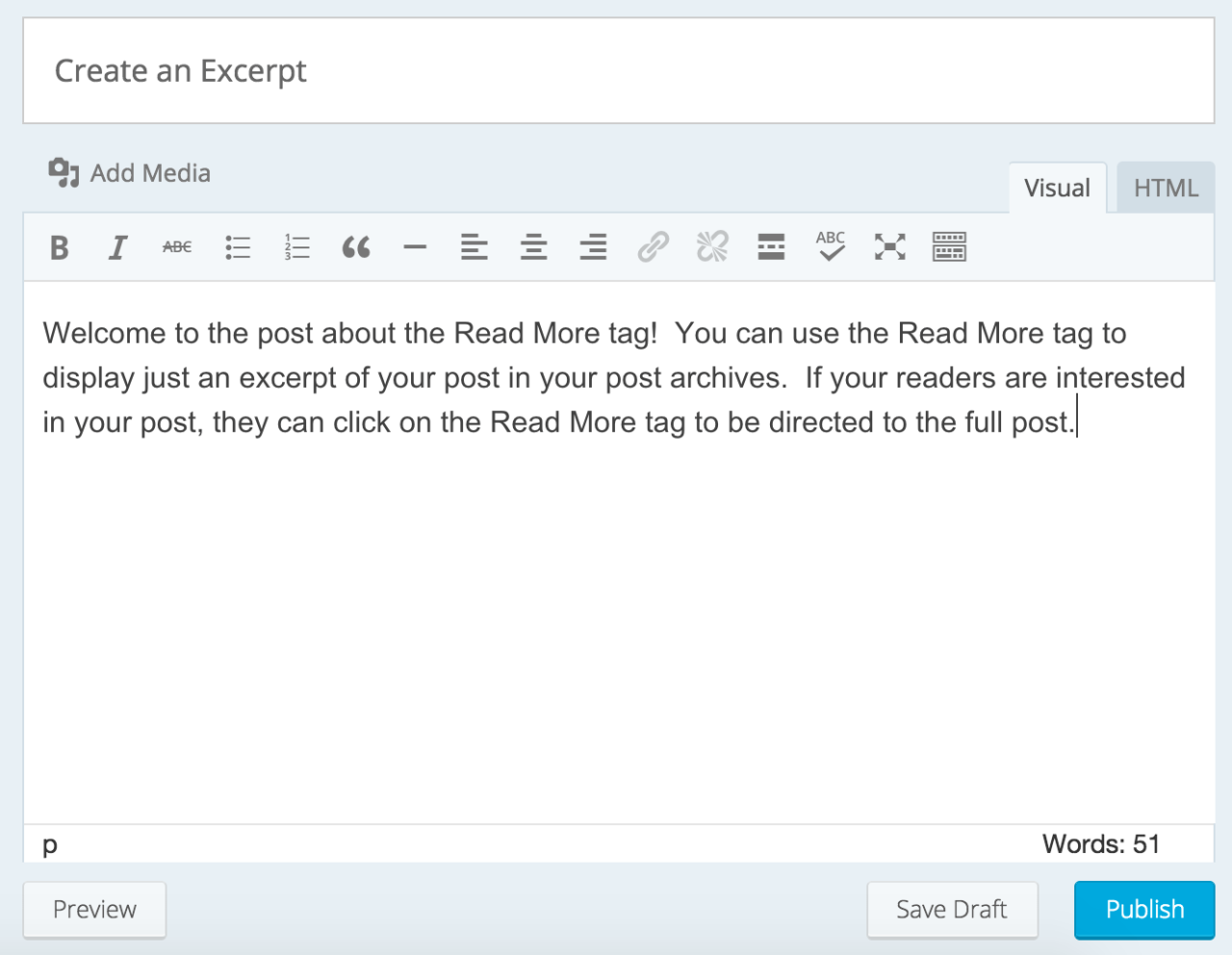
Designing flyers and posters effectively requires tailoring your approach to the specific goal. Understanding the intended audience and the purpose of your design is crucial for achieving the desired outcome. This section delves into designing for various purposes, offering practical tips and examples to guide your creative process.
Designing Flyers for Events
Creating event flyers involves more than just announcing the date and time; it’s about generating excitement and attracting attendees.
- Highlight Key Information: Clearly display the event name, date, time, location, and a brief description. Include contact information or a website for registration or inquiries.
- Use Visual Appeal: Incorporate high-quality images or graphics that represent the event. Consider using a consistent color scheme and font style to maintain a cohesive look.
- Craft a Compelling Headline: The headline is the first thing people will see. Make it attention-grabbing and clearly communicate the event’s theme or purpose. For example, instead of “Community Festival,” try “Celebrate Summer at the Annual Community Festival!”
- Include a Call to Action: Encourage people to take a specific action, such as “RSVP Now,” “Buy Tickets Online,” or “Visit Our Website.”
- Consider the Target Audience: Tailor the design to the event’s target audience. A flyer for a children’s event will have a different look and feel than one for a corporate conference.
- Distribution Strategy: Plan where and how you’ll distribute the flyer. Consider locations like community bulletin boards, local businesses, social media, and email lists.
Creating Posters for Marketing Campaigns
Marketing posters are designed to promote products, services, or brands, aiming to increase awareness and drive sales.
- Define Your Marketing Goals: Clearly identify what you want to achieve with the poster, such as increasing brand awareness, driving traffic to a website, or promoting a specific product.
- Develop a Strong Brand Identity: Use your brand’s colors, fonts, and logo consistently. This helps build brand recognition.
- Create a Clear Message: Communicate your key message concisely and effectively. Avoid clutter and focus on a single, impactful idea.
- Use High-Quality Imagery: Invest in professional photography or use high-resolution images. The visuals should be appealing and relevant to your product or service.
- Incorporate a Call to Action: Encourage viewers to take the next step, such as “Visit Our Store,” “Learn More,” or “Get a Free Quote.”
- Consider Placement and Visibility: Choose locations where your target audience is likely to see the poster. Ensure the poster is visible and easy to read from a distance. For example, a poster advertising a new coffee shop might be placed near bus stops and busy intersections.
Designing Flyers for Promotions
Promotional flyers are designed to offer special deals, discounts, or incentives to attract customers.
- Highlight the Offer: Clearly state the promotion, such as “20% Off,” “Buy One Get One Free,” or “Free Shipping.”
- Include a Deadline: Create a sense of urgency by specifying the promotion’s end date. This encourages immediate action. For example, “Sale Ends July 31st!”
- Make it Easy to Understand: Clearly explain the terms and conditions of the promotion. Avoid small print and confusing language.
- Use Visual Cues: Use design elements like arrows, bold text, and bright colors to draw attention to the promotional offer.
- Provide a Call to Action: Tell customers how to redeem the offer, such as “Use Code SUMMER20,” “Show This Flyer,” or “Visit Our Website.”
- Track Results: If possible, use a unique code or link to track the effectiveness of the flyer. This helps you measure the return on investment (ROI) of your promotion.
Designing Posters for Educational Purposes
Educational posters are used to convey information, teach concepts, or promote awareness.
- Define the Learning Objective: Clearly identify what you want the audience to learn from the poster.
- Organize Information Logically: Present information in a clear, concise, and easy-to-follow format. Use headings, subheadings, bullet points, and visuals to break up the text.
- Use Visual Aids: Incorporate diagrams, charts, illustrations, and photographs to illustrate concepts and make the poster more engaging.
- Choose Appropriate Font Styles and Sizes: Select fonts that are easy to read from a distance. Use different font sizes to create a visual hierarchy and guide the reader’s eye.
- Consider Your Audience: Tailor the content and design to the target audience’s age, knowledge level, and interests. For example, a poster for children will use simpler language and more colorful illustrations than one for adults.
- Cite Your Sources: If you’re using data or information from other sources, cite them properly to maintain credibility.
Design a Flyer Promoting a Local Community Event
Let’s create a sample flyer for a local community event, a “Neighborhood Block Party.”
Headline: Celebrate Summer! Neighborhood Block Party!
Image: A vibrant illustration depicting people of different ages and ethnicities enjoying various activities like eating food, playing games, and listening to music. The scene is set on a sunny street with colorful decorations.
Body Text:
Join us for a fun-filled day of food, games, music, and community spirit!
Date: Saturday, July 22nd
Time: 1:00 PM – 6:00 PM
Location: Maple Street Park
Activities Include:
- Live Music
- Food Trucks
- Kids’ Games and Activities
- Community Vendors
Bring: Your friends, family, and a blanket!
Sponsored by: [Local Community Organization Name]
Contact: [Email Address or Phone Number] for more information.
Call to Action: See you there!
Design Iteration and Feedback
Getting feedback is a crucial step in creating effective flyers and posters. It helps you refine your designs, catch potential errors, and ensure your message resonates with your target audience. This iterative process allows for continuous improvement, leading to a more impactful final product.
Importance of Gathering Feedback
Collecting feedback offers numerous benefits. It provides fresh perspectives, identifies areas for improvement, and helps ensure your design effectively communicates your intended message. Ignoring feedback can lead to a design that doesn’t resonate with the audience, fails to achieve its goals, and ultimately wastes resources.
Methods for Obtaining Constructive Criticism
There are several effective ways to gather constructive criticism on your flyer and poster designs. Utilizing these methods will help you receive valuable insights to improve your work.
- Peer Reviews: Share your design with colleagues, friends, or other designers. Ask them to provide honest feedback on clarity, visual appeal, and overall effectiveness. Encourage them to be specific and offer suggestions for improvement.
- Target Audience Feedback: Show your design to members of your target audience. Ask them questions about their understanding of the message, their emotional response, and whether the design motivates them to take action. This is often the most valuable form of feedback.
- Online Surveys and Polls: Use online platforms like SurveyMonkey or Google Forms to create surveys and polls. This allows you to collect feedback from a larger audience and gather quantitative data on specific design elements.
- Focus Groups: Organize small focus groups to discuss your design in a more in-depth setting. This allows for a richer exchange of ideas and insights. Consider showing different versions of your design to see which resonates the most.
Tips for Incorporating Feedback to Improve Designs
Effectively integrating feedback requires a thoughtful approach. Here are some tips to help you use feedback to improve your designs.
- Listen Actively: Pay close attention to the feedback you receive, even if it’s critical. Try to understand the reasoning behind the suggestions.
- Identify Recurring Themes: Look for patterns in the feedback. If multiple people raise the same concern, it’s likely a significant issue that needs addressing.
- Prioritize Feedback: Not all feedback is equally valuable. Prioritize suggestions based on their impact on the design’s effectiveness and your overall goals.
- Be Open to Revision: Be prepared to make changes to your design based on the feedback you receive. Don’t be afraid to experiment with different approaches.
- Document Changes: Keep track of the feedback you receive and the changes you make in response. This helps you understand the evolution of your design and track its progress.
Testing Designs Before Final Printing or Distribution
Testing your designs before printing or distributing them is essential to catch any potential issues. This can save you time, money, and embarrassment.
- Proofreading: Carefully proofread all text for spelling and grammatical errors. Ask someone else to proofread it as well, as a fresh pair of eyes can often catch mistakes you missed.
- Color Testing: Print a test copy to ensure the colors look as expected. Color can appear differently on a screen than on paper. Make adjustments if necessary.
- Readability Testing: Ensure the text is readable, especially from a distance. Consider the font size, font style, and contrast between the text and the background.
- Call to Action Testing: If your flyer or poster includes a call to action (e.g., a website address, phone number), verify that it works correctly.
- Printing Mockups: Print a mockup of your design at the actual size to see how it looks in the intended environment.
Sample Feedback Request for a Flyer Design: “Hi team, I’ve designed a flyer for our upcoming workshop. Could you please take a look and provide feedback? Specifically, I’d like to know:
- Is the message clear and easy to understand?
- Does the design grab your attention?
- Is the call to action (register now) prominent and compelling?
- Are there any spelling or grammatical errors?
- What are your overall impressions?
Thanks in advance for your help!”
Final Conclusion
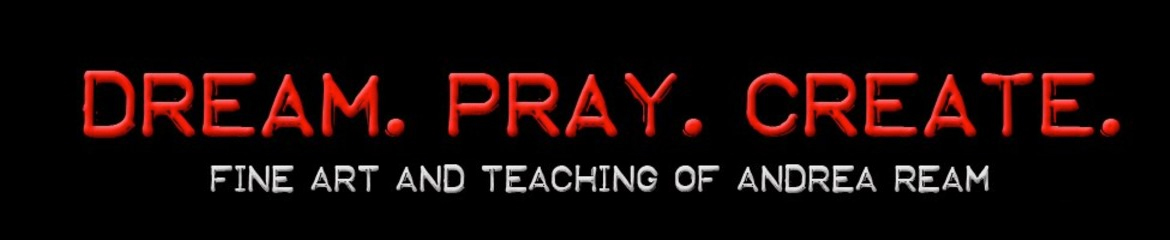
In conclusion, creating captivating flyers and posters is a skill that combines creativity with practical knowledge. By understanding the core principles of design, utilizing the right tools, and implementing the techniques discussed, you can produce materials that not only look great but also effectively communicate your message. So, go forth and create designs that inform, engage, and inspire!