Navigating the landscape of accessibility can feel daunting, but understanding and adhering to the Americans with Disabilities Act (ADA) is essential for creating a truly inclusive environment. This guide will demystify the ADA, providing a clear roadmap for businesses, organizations, and individuals to ensure equal opportunities for all. We’ll explore the core principles of the ADA, from physical accessibility to effective communication and reasonable accommodations, empowering you to foster a welcoming and accessible space for everyone.
This comprehensive guide breaks down the complex requirements of the ADA into digestible sections. We’ll delve into the different titles of the ADA, focusing on their specific areas of impact, including employment, public services, and public accommodations. You’ll learn about physical accessibility standards for buildings and facilities, the importance of website accessibility, and the crucial role of reasonable accommodations in the workplace.
We will also cover the process for filing complaints, potential penalties for non-compliance, and the resources available to assist you in achieving full ADA compliance.
Physical Accessibility
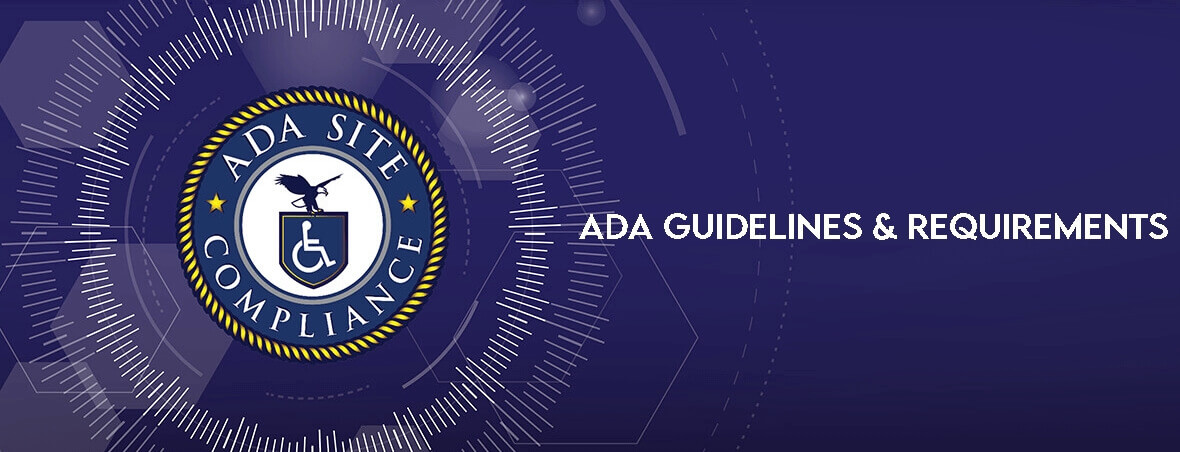
Ensuring physical accessibility is crucial for compliance with the Americans with Disabilities Act (ADA). This section details the requirements for building and facility accessibility, providing a clear understanding of the regulations. Accessible design allows individuals with disabilities to navigate and utilize spaces safely and independently, fostering inclusivity and equal opportunity.
Accessible Entrances and Exits
Accessible entrances and exits are fundamental for providing access to buildings and facilities. These features should be designed to accommodate individuals using wheelchairs, walkers, or other mobility devices, as well as those with sensory impairments.
- At least one accessible entrance must be provided at each building. If a building has multiple entrances, the accessible entrance should be dispersed throughout.
- Entrances should have a clear width of at least 32 inches, measured at the narrowest point, to allow passage for wheelchairs and other mobility devices.
- The maneuvering space at the entrance door should be sufficient to allow a person using a wheelchair to approach, open, and enter the doorway safely. This includes clear floor space on both sides of the door.
- Doors should be easy to operate, requiring a maximum of 5 pounds of force to open. Automatic doors are highly recommended.
- Ramps should be provided where changes in elevation exist, adhering to specific slope and length requirements (detailed in the table below).
- Signage indicating the location of accessible entrances and exits is essential, using the International Symbol of Accessibility.
- Exits must also be accessible and comply with the same standards as entrances.
Accessible Restrooms and Facilities
Accessible restrooms and facilities are necessary to ensure that individuals with disabilities can use these essential amenities independently and with dignity. These requirements extend beyond just restrooms to include other facilities like drinking fountains and telephones.
- At least one accessible restroom should be provided in each building or facility. The number of accessible restrooms may need to increase depending on the size and use of the facility.
- Accessible restrooms must have a clear floor space to allow for maneuvering, including a turning radius of 60 inches.
- Toilets should be mounted at a height of 17-19 inches from the floor to the top of the seat.
- Grab bars must be installed on the side and back walls of the toilet, and must meet specific length and placement requirements to assist with transfers.
- Sinks should have a clear knee space underneath, with exposed pipes insulated to prevent burns.
- Accessible sinks must have lever-operated or touch-free faucets.
- Mirrors should be mounted at a height that allows individuals in wheelchairs to view themselves.
- Accessible restrooms should include accessible dispensers for soap, paper towels, and other supplies.
- Accessible drinking fountains should be provided, with a spout height that is accessible to people using wheelchairs, and with clear knee space.
- Accessible telephones must be provided with volume control and hearing aid compatibility.
Accessible Parking and Signage
Accessible parking and clear signage are vital for guiding individuals with disabilities and ensuring they can access facilities conveniently and safely. These features must comply with specific regulations to guarantee equitable access.
- Accessible parking spaces must be provided in accordance with the number of parking spaces in a facility. The specific ratio is Artikeld in the ADA Standards for Accessible Design.
- Accessible parking spaces must be located close to accessible entrances, minimizing travel distance.
- A minimum of one van-accessible parking space (with a wider access aisle) must be provided.
- Parking spaces must be at least 8 feet wide, with access aisles at least 5 feet wide. Van-accessible spaces require a 8-foot wide access aisle.
- Access aisles must be clearly marked and kept free of obstructions.
- Signage for accessible parking spaces must include the International Symbol of Accessibility and be mounted at a height that is visible to drivers.
- Signage must indicate the fine for unauthorized parking in accessible spaces.
- Directional signage should be provided to guide individuals to accessible routes and facilities.
Specific Dimensions for Ramps, Doorways, and Turning Spaces
The following table Artikels specific dimensions for key accessibility features. These measurements are critical for ensuring compliance with ADA guidelines and facilitating ease of use for individuals with disabilities.
| Feature | Requirement | Measurement | Notes |
|---|---|---|---|
| Ramp Slope | Maximum Slope | 1:12 (for every 1 inch of rise, there must be 12 inches of run) | Steeper slopes are permissible for short distances or where existing conditions make compliance with 1:12 impossible. |
| Ramp Width | Minimum Clear Width | 36 inches | Measured between handrails. |
| Doorway Width | Minimum Clear Width | 32 inches | Measured from the face of the door to the opposite stop, when the door is open 90 degrees. |
| Turning Space (Restroom) | Minimum Diameter | 60 inches | Clear space within a restroom to allow a wheelchair to make a 180-degree turn. |
Reasonable Accommodations in Employment
Understanding and implementing reasonable accommodations is a cornerstone of the Americans with Disabilities Act (ADA) and crucial for fostering an inclusive and equitable workplace. This section provides a clear understanding of what constitutes a reasonable accommodation, how the process works, and what accommodations employers might offer. By following these guidelines, employers can ensure compliance with the ADA and create a supportive environment for all employees.
Defining “Reasonable Accommodation”
A “reasonable accommodation” refers to any modification or adjustment to a job, the work environment, or the way things are usually done that enables a qualified individual with a disability to perform the essential functions of a job. This does not include accommodations that would impose an undue hardship on the employer.
Undue hardship is defined as an action requiring significant difficulty or expense when considered in relation to the size of the employer, its financial resources, and the nature and structure of its operation.
Process for Requesting and Receiving Reasonable Accommodations
The process for requesting and receiving reasonable accommodations typically involves a series of steps designed to ensure a fair and effective outcome for both the employee and the employer.
- Employee Notification: An employee must inform their employer that they need an accommodation because of a disability. This notification does not need to be in writing, although it is often recommended for documentation purposes. The employee does not need to disclose the specific nature of their disability, only that they need an accommodation.
- Interactive Process: The employer and employee should engage in an “interactive process” to determine the appropriate accommodation. This involves a good-faith discussion to identify the employee’s needs and explore potential solutions. Both parties should actively participate in this process.
- Medical Documentation (If Needed): The employer may request medical documentation to verify the disability and the need for accommodation. This documentation should be relevant to the requested accommodation and not require the employee to disclose unnecessary medical information.
- Accommodation Selection: The employer and employee work together to identify a reasonable accommodation. If multiple accommodations are possible, the employer can choose the one that is most effective and least burdensome.
- Implementation and Monitoring: Once an accommodation is agreed upon, the employer must implement it promptly. The employer should also monitor the effectiveness of the accommodation and make adjustments as needed.
- Denial of Accommodation: If the employer determines that the requested accommodation would cause an undue hardship, they may deny the request. In this case, the employer should explain the reasons for the denial and consider alternative accommodations that may be feasible.
Examples of Reasonable Accommodations
Employers offer a wide range of accommodations to employees with disabilities, depending on the specific needs of the individual and the nature of the job.
- Modifying Existing Equipment: Providing or modifying equipment, such as ergonomic keyboards, specialized software, or adjustable workstations. For example, a software developer with carpal tunnel syndrome might need an ergonomic keyboard and a vertical mouse.
- Adjusting Work Schedules: Allowing flexible work hours, modified start or end times, or telecommuting options. An employee with chronic fatigue syndrome might benefit from a flexible schedule to accommodate fluctuating energy levels.
- Providing Qualified Readers or Interpreters: Offering readers, interpreters, or other support services to assist employees with communication or access to information. A deaf employee might need a sign language interpreter during meetings and training sessions.
- Modifying Training Materials or Policies: Adapting training materials or policies to make them accessible. For instance, providing training materials in Braille for a visually impaired employee.
- Reassigning to a Vacant Position: Reassigning an employee to a vacant position for which they are qualified if they can no longer perform the essential functions of their current job, even with reasonable accommodations. An employee with a physical impairment may be reassigned to a desk job if their current job involves excessive physical labor.
- Providing Assistive Technology: Supplying assistive technology devices such as screen readers, voice recognition software, or hearing aids. A customer service representative with a hearing impairment might require a headset with amplified sound.
Flowchart: Requesting and Implementing a Reasonable Accommodation
The following describes the steps in the process of requesting and implementing a reasonable accommodation.
The flowchart begins with the employee identifying a need for an accommodation due to a disability. This initiates the process.
Step 1: Employee Notifies Employer
The employee informs their employer of the need for an accommodation. The flow goes to Step 2.
Step 2: Interactive Process Begins
The employer and employee engage in a discussion (the “interactive process”) to determine the needs and potential accommodations. The flow proceeds to Step 3.
Step 3: Medical Documentation (If Needed)
The employer may request medical documentation to verify the disability and need for accommodation. The flow proceeds to Step 4.
Step 4: Identify and Select Accommodation
The employer and employee identify and select a reasonable accommodation. The flow proceeds to Step 5.
Step 5: Implement Accommodation
The employer implements the agreed-upon accommodation. The flow proceeds to Step 6.
Step 6: Monitor and Adjust
The employer monitors the effectiveness of the accommodation and makes adjustments as needed. The process is ongoing and may cycle back to Step 2 if further adjustments are needed. If the accommodation is not effective, the process may return to Step 4 to find a more suitable accommodation.
Alternative Outcome: Undue Hardship
If the employer determines that the requested accommodation would cause an undue hardship, they deny the request. The process ends, and the employer should explore alternative accommodations.
Effective Communication

Providing effective communication is a cornerstone of ADA compliance. It ensures that individuals with disabilities have equal access to information and opportunities. This means communicating in a way that is as effective as communication with individuals without disabilities. It involves providing auxiliary aids and services when necessary, and proactively considering communication needs to avoid barriers.
Requirements for Providing Effective Communication
The ADA mandates that public accommodations and employers provide effective communication to individuals with disabilities. This requirement applies to all forms of communication, including spoken words, written materials, and electronic communications.
Effective communication means that the communication provides the individual with a disability with information that is as equally effective as that provided to individuals without disabilities.
This does not mean that the communication has to be perfect, but it must be functional and meet the individual’s needs. The specific aids and services required depend on the nature of the communication and the individual’s disability. Factors considered include the context of the communication, the individual’s preferences, and the cost of providing the aid or service.
Use of Auxiliary Aids and Services
Auxiliary aids and services are tools and resources that facilitate effective communication for individuals with disabilities. They are essential for ensuring equal access to programs, services, and activities. The specific auxiliary aids and services required will vary depending on the individual’s needs and the nature of the communication.
Examples of Auxiliary Aids and Services
The ADA provides a non-exhaustive list of auxiliary aids and services. These can be broadly categorized based on the disability they serve.
- For individuals with hearing impairments:
- Qualified sign language interpreters.
- Note takers.
- Real-time captioning (CART – Communication Access Realtime Translation). This involves a stenographer who types spoken words and displays them as text in real-time. This is often used for meetings, conferences, and presentations.
- Written materials.
- Assistive listening systems (ALS), which amplify sound for individuals with hearing loss. These can include devices like FM systems or infrared systems.
- Telephone handset amplifiers.
- Telecommunication devices for deaf persons (TDDs) or text telephones (TTYs). These devices allow individuals to communicate via text over a telephone line.
- Video remote interpreting (VRI) services. VRI allows a sign language interpreter to appear on a video screen.
- For individuals with visual impairments:
- Qualified readers.
- Materials in large print.
- Braille materials.
- Audio recordings.
- Screen reader software, which converts text on a computer screen into speech.
- Magnification software.
- For individuals with speech impairments:
- Speech-to-text software.
- Augmentative and alternative communication (AAC) devices, which can include devices like communication boards or electronic communication aids.
- For individuals with cognitive disabilities:
- Simplified written materials.
- Visual aids.
- Assistive technology.
Best Practices for Communicating with Individuals with Disabilities
Creating an inclusive and accessible environment involves more than just providing auxiliary aids. It requires a proactive and thoughtful approach to communication. The following best practices can enhance interactions.
- Ask for Preferences: Inquire about the individual’s preferred method of communication and any specific needs they may have. For example, “How can I best communicate with you?” or “Do you have any communication needs I should be aware of?”
- Speak Clearly and Slowly: If speaking, articulate clearly and speak at a moderate pace. Avoid using jargon or complex language unless necessary.
- Face the Person: When speaking to someone with a hearing impairment, face them directly so they can see your face and read your lips if necessary. Ensure the lighting is adequate.
- Provide Written Materials: Supplement verbal communication with written materials whenever possible, especially for complex information or instructions.
- Use Plain Language: Write and speak in plain language, avoiding technical terms or complex sentence structures.
- Be Patient: Allow extra time for communication, especially when using assistive devices or interpreters.
- Offer Assistance: Offer assistance if needed, but do not assume what a person can or cannot do. Always ask before helping. For example, “Would you like some help?”
- Respect Personal Space: Be mindful of personal space, especially when assisting someone with a mobility impairment or using a wheelchair.
- Train Staff: Train all staff on disability awareness and effective communication techniques. This training should be ongoing and regularly updated.
- Ensure Accessibility of Electronic Information: Make sure websites, documents, and other electronic materials are accessible to individuals using assistive technology. This includes providing alt text for images, using proper heading structures, and ensuring sufficient color contrast.
Website Accessibility
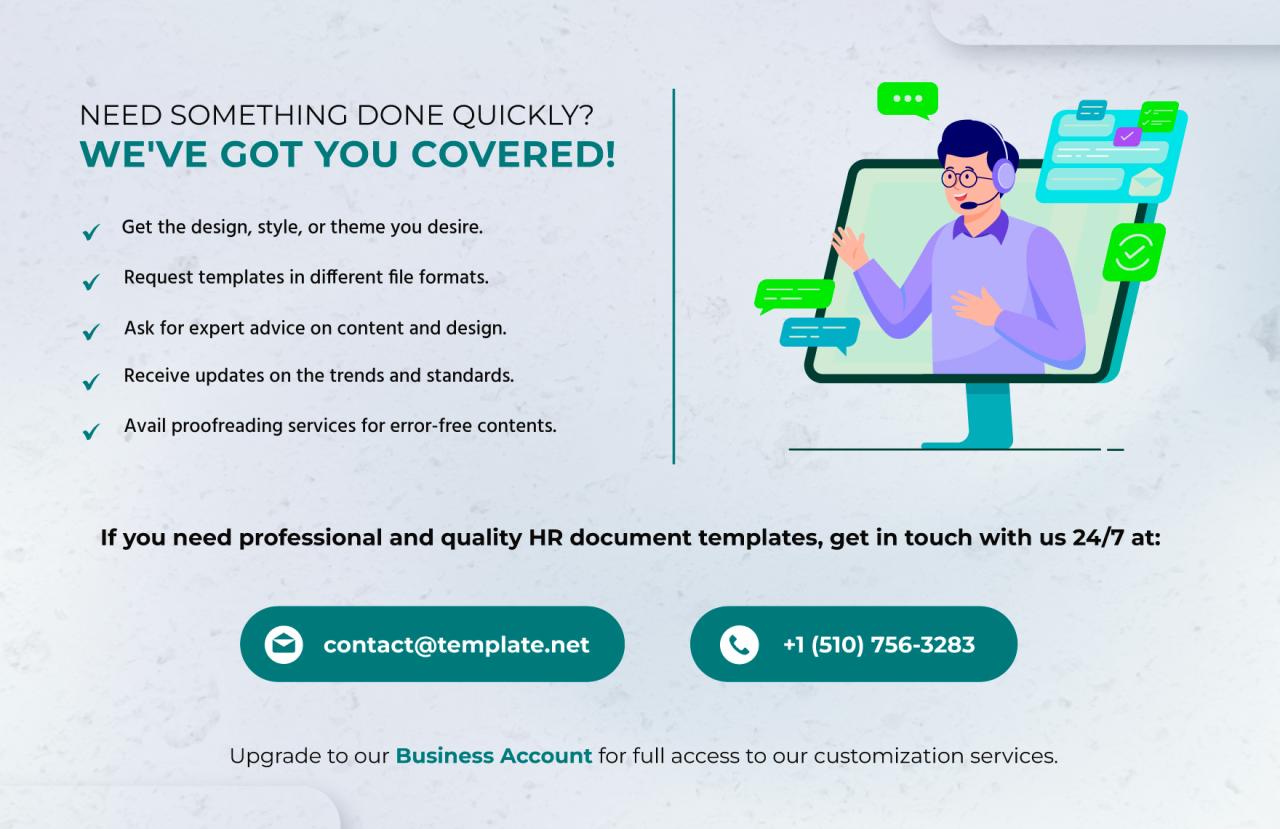
Website accessibility is crucial for ensuring that individuals with disabilities can access and use websites effectively. Making websites accessible not only complies with legal requirements but also expands the audience reach, improves user experience, and enhances the overall brand image. By adhering to accessibility standards, businesses and organizations demonstrate a commitment to inclusivity and provide equal opportunities for everyone to engage with their online content.
Importance of Website Accessibility
Website accessibility is fundamentally about providing equal access to information and services for all users, regardless of their abilities. It’s about creating a digital environment where everyone can participate fully. Ignoring accessibility can lead to significant consequences. For instance, a study by the World Wide Web Consortium (W3C) found that inaccessible websites can exclude up to 20% of the population, impacting their ability to access information, conduct business, or engage with online communities.
Furthermore, inaccessible websites can result in legal challenges and damage a company’s reputation. Investing in website accessibility is therefore not just a matter of compliance; it’s a smart business decision.
Requirements for Website Accessibility Under the ADA
While the Americans with Disabilities Act (ADA) does not explicitly mention websites, the Department of Justice (DOJ) has taken the position that the ADA applies to websites of businesses that are considered places of public accommodation. This means that if a business offers goods or services online, its website must be accessible to people with disabilities. The DOJ has not issued specific regulations for website accessibility, but it generally references the Web Content Accessibility Guidelines (WCAG) as the standard for compliance.
Courts have also increasingly sided with plaintiffs in ADA website accessibility lawsuits, reinforcing the importance of adhering to WCAG guidelines.
Methods for Ensuring Website Compliance with WCAG Guidelines
Ensuring website compliance with the WCAG guidelines involves a combination of technical implementation and content creation strategies. This process typically involves several key steps.
- Choose the Appropriate WCAG Level: WCAG provides three levels of conformance: A, AA, and AAA. Level AA is often considered the standard for website accessibility, as it provides a good balance between accessibility and usability.
- Conduct an Accessibility Audit: Use automated testing tools, manual reviews, and user testing with people with disabilities to identify accessibility barriers. Automated tools can catch many common issues, but manual reviews are necessary to evaluate more complex aspects of accessibility, such as keyboard navigation and alternative text.
- Remediate Identified Issues: Address the accessibility barriers identified during the audit. This may involve modifying the website’s code, adding alt text to images, providing captions for videos, and ensuring proper color contrast.
- Implement Ongoing Monitoring: Regularly monitor the website for accessibility issues. Website content and functionality are constantly evolving, so it’s important to continuously check for new accessibility barriers. This could involve periodic audits and user testing.
- Train Staff: Educate website developers, content creators, and other relevant staff about accessibility principles and best practices. This helps to prevent accessibility issues from arising in the first place.
Key Elements for Accessible Website Design
Several key elements are essential for creating an accessible website. Focusing on these elements will greatly improve the usability of the site for people with disabilities.
- Alt Text for Images: Provide descriptive alternative text (alt text) for all images. Alt text describes the content and function of the image. This is crucial for users who are blind or visually impaired and rely on screen readers. For example, instead of using just “image1.jpg,” describe the image, such as “A group of people smiling and working together in an office.”
- Captions and Transcripts for Multimedia: Offer captions for all videos and transcripts for audio content. Captions allow people who are deaf or hard of hearing to understand the audio content. Transcripts provide a text-based version of the audio, which can be useful for users who are deaf, hard of hearing, or have cognitive disabilities.
- Keyboard Navigation: Ensure that all website functionality is accessible using the keyboard alone. This is essential for users who cannot use a mouse. This involves using proper HTML structure, logical tab order, and visible focus indicators.
- Color Contrast: Maintain sufficient color contrast between text and background. This makes the content readable for people with low vision or color blindness. WCAG guidelines specify minimum contrast ratios that should be followed.
- Clear and Consistent Navigation: Provide clear and consistent navigation throughout the website. This includes using descriptive link text, headings, and a well-organized site structure. This helps users easily find the information they need.
- Form Accessibility: Design accessible forms. Use labels associated with form fields, provide clear error messages, and ensure that forms are navigable using the keyboard.
- Avoid Time Limits: Avoid time limits on content, especially for tasks that require user input. If time limits are necessary, provide options for users to extend the time.
ADA and Public Transportation
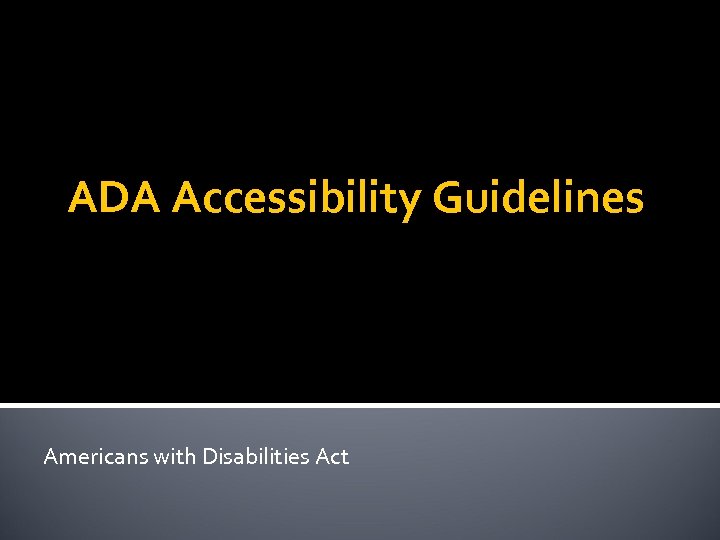
Public transportation plays a crucial role in ensuring people with disabilities can access employment, healthcare, education, and other essential services. The Americans with Disabilities Act (ADA) mandates that public transportation systems are accessible to individuals with disabilities, promoting equal opportunity and independence. This section Artikels the requirements, responsibilities, and practical examples related to ADA compliance in the realm of public transit.
Requirements for Accessible Public Transportation
The ADA establishes specific requirements for public transportation systems to ensure accessibility. These requirements cover various aspects, including vehicles, stations, and operational practices.
- Vehicle Accessibility: All new buses, trains, and other fixed-route vehicles must be accessible. This includes features such as ramps or lifts for boarding, designated spaces for wheelchairs and mobility devices, and accessible seating. Existing vehicles must be retrofitted to the extent that it is readily achievable.
- Station and Stop Accessibility: Stations and stops must be accessible. This involves providing features like ramps, elevators, accessible platforms, tactile paving, and accessible signage.
- Service Accessibility: Public transportation providers must offer accessible service, including providing announcements, information in accessible formats, and allowing service animals.
- Paratransit Services: Public transportation systems that offer fixed-route services must also provide paratransit services for individuals who cannot use the fixed-route system due to a disability. These services must be comparable to the fixed-route service in terms of service area, hours of operation, and response time.
Responsibilities of Public Transportation Providers
Public transportation providers bear significant responsibilities to ensure ADA compliance. These responsibilities encompass various aspects of their operations.
- Compliance with Regulations: Providers must adhere to all ADA regulations and guidelines regarding accessibility.
- Vehicle and Facility Maintenance: Regular maintenance and upkeep of vehicles and facilities are crucial to ensure accessibility features remain operational.
- Staff Training: Employees must receive comprehensive training on assisting individuals with disabilities, operating accessibility equipment, and understanding ADA requirements.
- Information and Communication: Providers must provide information about accessible services and accommodations in accessible formats, such as large print, Braille, and audio.
- Complaint Resolution: Providers must establish procedures for receiving and resolving complaints related to ADA compliance.
Examples of How Public Transportation Systems Can Improve Accessibility
Public transportation systems can implement various measures to enhance accessibility and create a more inclusive environment for individuals with disabilities.
- Accessible Buses: Buses can be equipped with ramps or lifts, designated wheelchair spaces, priority seating, and audio-visual announcements. For instance, many transit agencies use buses with low floors, which can kneel to further reduce the gap between the bus and the curb, making boarding easier.
- Accessible Trains: Trains can feature accessible platforms, elevators or ramps, wider doorways, and designated seating areas for individuals with disabilities. Tactile paving on platforms helps visually impaired passengers navigate safely.
- Accessible Stations: Stations can be equipped with elevators, ramps, accessible restrooms, and tactile paving. Clear signage and audio announcements help passengers navigate the station.
- Real-time Information: Providing real-time information about arrival times, delays, and accessible features through mobile apps, websites, and electronic displays can greatly assist passengers with disabilities.
- Paratransit Services: Offering paratransit services ensures that individuals who cannot use fixed-route services have access to transportation. These services typically provide door-to-door transportation.
Detailed Descriptions for Illustrations Depicting Accessible Buses, Trains, and Stations
These descriptions aim to visualize the accessible features of public transportation systems.
- Accessible Bus: The illustration depicts a city bus with a low floor and a deployed ramp. The ramp is wide and gently sloped, allowing easy access for wheelchairs and other mobility devices. Inside the bus, there are designated spaces with securement systems for wheelchairs, and priority seating near the front. The bus also has audio-visual announcements, providing both spoken and displayed information about upcoming stops.
Large, clear signage indicates accessible features.
- Accessible Train: The image portrays a modern train with a level-boarding platform. The platform and the train doors are aligned at the same height, eliminating the need for steps. The train cars have wide doorways, and interiors are spacious enough to accommodate wheelchairs and other mobility devices. There are designated wheelchair spaces with securement systems. The train features tactile paving on the platform edge and inside the train cars, assisting visually impaired passengers.
Electronic displays and audio announcements provide real-time information about the route and stops.
- Accessible Station: The illustration shows a multi-level train station with elevators and ramps connecting the different levels. The elevators are large enough to accommodate wheelchairs and have Braille and tactile buttons. Ramps provide accessible routes throughout the station. The platforms have tactile paving along the edge, and there are accessible restrooms available. Clear, well-lit signage with large, easy-to-read fonts and Braille informs passengers of the station layout, routes, and services.
Audio announcements provide information about train arrivals and departures.
Summary

In conclusion, complying with the ADA is not just a legal obligation; it’s an opportunity to create a more equitable and inclusive society. By understanding the core principles of the ADA, businesses and individuals can take proactive steps to remove barriers and promote accessibility for all. This guide provides the knowledge and tools needed to navigate the complexities of ADA compliance, fostering a welcoming environment for everyone and ultimately contributing to a more inclusive and accessible world.