Embark on a journey to transform your daily operations with the power of the ‘How to Develop an Efficient Daily Prep and Closing Checklist.’ This guide isn’t just about ticking boxes; it’s about crafting a streamlined, efficient, and error-proof system that elevates your business. We’ll explore the critical role these checklists play, from boosting operational efficiency to mitigating potential disasters caused by overlooked procedures.
We’ll delve into creating effective checklists tailored to your specific business needs, outlining core tasks, designing user-friendly templates, and implementing step-by-step procedures. Furthermore, this guide will cover the integration of technology, employee training, and continuous optimization, ensuring your checklists remain a dynamic and invaluable asset for years to come. Prepare to revolutionize your daily routine and unlock unprecedented levels of organization and productivity.
Understanding the Importance of Prep and Closing Checklists
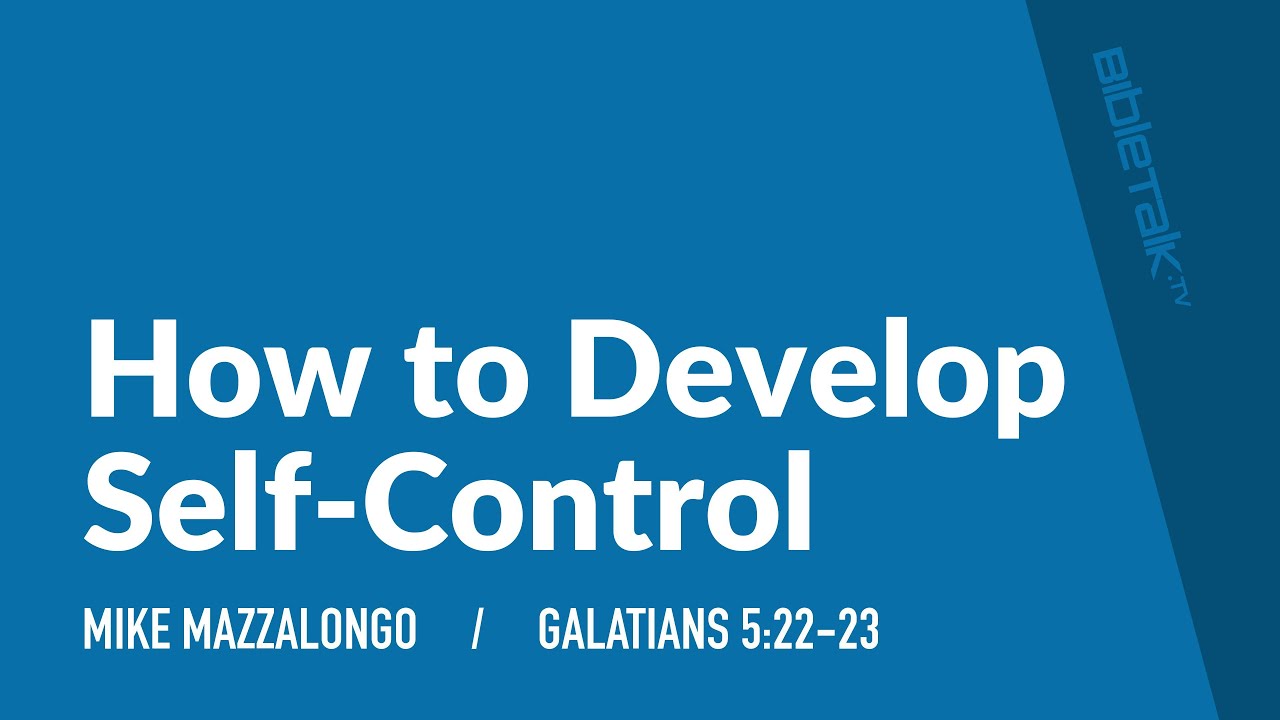
Daily prep and closing checklists are fundamental to the smooth operation and success of any business. They serve as a standardized protocol, ensuring consistency, reducing errors, and maximizing efficiency. Implementing these checklists isn’t just about ticking boxes; it’s about building a foundation for operational excellence.
Benefits of Daily Prep and Closing Checklists
Daily prep and closing checklists offer a multitude of benefits across various aspects of a business. These benefits contribute significantly to improved operational efficiency, enhanced customer satisfaction, and increased profitability.
- Improved Operational Efficiency: Checklists streamline tasks, reducing the time required to complete them. This efficiency boost translates into higher productivity levels for employees and a more optimized workflow. For example, a restaurant using a prep checklist might find that food preparation time is reduced by 15%, allowing staff to serve more customers during peak hours.
- Reduced Errors and Increased Accuracy: By providing a step-by-step guide, checklists minimize the chances of mistakes. This is particularly crucial in tasks where precision is paramount, such as financial transactions or equipment maintenance.
- Enhanced Consistency: Checklists ensure that tasks are performed uniformly, regardless of who is carrying them out. This consistency is essential for maintaining quality standards and building customer trust. A retail store, for instance, can guarantee a consistent shopping experience for customers across different locations by using the same closing checklist.
- Better Training and Onboarding: Checklists serve as valuable training tools for new employees. They provide a clear and concise guide to essential tasks, accelerating the learning process and reducing the need for constant supervision.
- Improved Communication: Checklists can facilitate better communication between employees and departments. They provide a shared understanding of responsibilities and expectations, minimizing misunderstandings and fostering teamwork.
- Increased Accountability: Checklists make it easier to track task completion and identify areas where improvements are needed. This accountability promotes a culture of responsibility and helps to ensure that all tasks are performed efficiently and effectively.
- Reduced Costs: By minimizing errors, improving efficiency, and preventing equipment malfunctions, checklists can contribute to significant cost savings.
How Checklists Improve Operational Efficiency
Checklists significantly improve operational efficiency by standardizing processes, optimizing workflows, and minimizing time wasted on unnecessary tasks. This leads to a more productive and profitable business.
- Standardization of Processes: Checklists standardize procedures, ensuring all tasks are performed consistently, regardless of who is performing them. This standardization removes guesswork and minimizes variations in performance, improving efficiency.
- Optimized Workflows: Checklists provide a clear sequence of steps, enabling businesses to design and optimize workflows. They can identify bottlenecks and areas where processes can be streamlined, thereby increasing efficiency. For example, a manufacturing plant can use a checklist to optimize its production line, reducing the time it takes to produce a product.
- Reduced Time Waste: Checklists help eliminate time wasted on unnecessary tasks or backtracking. By clearly outlining what needs to be done and when, checklists reduce the chances of employees missing steps or performing tasks out of order.
- Improved Resource Allocation: Checklists enable businesses to better allocate resources. By providing a clear picture of what tasks need to be completed, businesses can ensure that resources are available when and where they are needed, maximizing efficiency.
- Facilitation of Automation: Checklists can be used to identify tasks that can be automated. By clearly defining the steps involved in a process, businesses can identify opportunities to automate tasks, freeing up employees to focus on more complex and strategic activities.
Potential Consequences of Neglecting Prep and Closing Procedures
Neglecting prep and closing procedures can have serious consequences for a business, impacting everything from customer satisfaction to financial performance. These consequences highlight the critical importance of implementing and adhering to comprehensive checklists.
- Customer Dissatisfaction: Failing to properly prepare for the day or close down at the end of the day can lead to customer dissatisfaction. For example, if a restaurant’s prep checklist is not followed, the kitchen may run out of popular dishes, leading to disappointed customers and negative reviews. Similarly, if a retail store’s closing checklist is not followed, the store may be unable to open on time the next day, leading to missed sales and frustrated customers.
- Increased Errors and Mistakes: Neglecting prep and closing procedures increases the likelihood of errors and mistakes. This can lead to financial losses, reputational damage, and legal issues.
- Reduced Productivity: Without checklists, employees may waste time trying to figure out what needs to be done or correcting mistakes. This reduces overall productivity and can impact profitability.
- Equipment Malfunctions: Failing to properly maintain equipment can lead to malfunctions and breakdowns. This can result in costly repairs, downtime, and lost revenue.
- Safety Hazards: Neglecting safety procedures can create hazardous conditions for employees and customers. This can lead to injuries, lawsuits, and damage to the business’s reputation.
- Financial Losses: The combined effects of customer dissatisfaction, increased errors, reduced productivity, equipment malfunctions, and safety hazards can lead to significant financial losses. This includes lost sales, increased expenses, and potential legal fees.
Identifying Core Tasks for the Prep Checklist
To create an effective daily prep checklist, you need to identify the essential tasks specific to your business. This checklist serves as the foundation for a smooth and efficient operation, ensuring everything is ready before opening. We’ll focus on a retail store for this example, but the principles can be adapted to other business types.
Essential Tasks for a Retail Store Prep Checklist
A well-structured prep checklist covers key areas to guarantee a productive day. These tasks should be completed before opening the store to customers.
- Opening Procedures: This covers tasks that set the stage for the day’s activities.
- Unlocking doors and disarming the security system.
- Turning on lights and adjusting the store’s ambiance.
- Activating point-of-sale (POS) systems and checking for software updates.
- Visual Merchandising: The visual appeal of the store is critical for attracting customers.
- Reviewing and adjusting window displays and promotional signage.
- Ensuring products are neatly arranged and properly priced.
- Restocking shelves and organizing merchandise based on daily sales data.
- Inventory and Stock Management: Managing stock levels ensures you can meet customer demand.
- Checking for any missing or damaged items.
- Preparing returns and handling any incoming shipments.
- Monitoring inventory levels and identifying items needing replenishment.
- Cash Handling and Security: This is important to protect the business’s assets.
- Preparing the cash register with starting funds.
- Securing valuables and ensuring the store’s security measures are active.
- Verifying the security of the store’s entrances and exits.
- Customer Service Readiness: Preparing for customer interactions is key.
- Ensuring the customer service desk is ready.
- Training or reviewing daily promotions and product information with staff.
- Checking and responding to any overnight customer inquiries.
Template for a Retail Store Prep Checklist
Here’s a sample template using an HTML table, which allows for a structured, organized format.
| Task | Responsibility | Time Allotment | Status |
|---|---|---|---|
| Unlock Doors & Disarm Security | Store Manager | 5 minutes | ✓ (Checked) / ✗ (Not Checked) |
| Turn on Lights & Ambiance | Sales Associate | 3 minutes | ✓ (Checked) / ✗ (Not Checked) |
| Activate POS Systems | Sales Associate | 7 minutes | ✓ (Checked) / ✗ (Not Checked) |
| Review Window Displays | Visual Merchandiser | 15 minutes | ✓ (Checked) / ✗ (Not Checked) |
| Restock Shelves | Sales Associate | 30 minutes | ✓ (Checked) / ✗ (Not Checked) |
| Prepare Cash Register | Store Manager | 10 minutes | ✓ (Checked) / ✗ (Not Checked) |
This table includes four responsive columns: Task, Responsibility, Time Allotment, and Status. The “Status” column can be updated to indicate whether a task has been completed.
Prioritizing Tasks in the Prep Checklist
Prioritizing tasks ensures that the most important activities are completed first.
- Critical Tasks First: Focus on tasks essential for opening the store and serving customers.
- Time-Sensitive Tasks: Schedule tasks that must be completed at a specific time.
- High-Impact Tasks: Prioritize tasks that have the greatest impact on sales and customer satisfaction.
- Use the Pareto Principle: Apply the 80/20 rule, focusing on the 20% of tasks that yield 80% of the results. For example, in a retail setting, the top 20% of products often account for 80% of sales. Therefore, ensure those top-selling items are well-stocked and displayed.
Prioritization ensures efficiency by focusing efforts on the most important activities, reducing wasted time and resources.
Creating an Effective Prep Checklist Procedure

A well-defined procedure is crucial for ensuring your prep checklist is consistently and effectively implemented. This section Artikels a step-by-step process for completing your prep checklist, provides guidance on handling common challenges, and explains how to integrate the checklist with other essential business systems. The goal is to create a smooth, efficient workflow that minimizes errors and maximizes productivity.
Organizing a Step-by-Step Procedure for Completing the Prep Checklist
Establishing a clear, sequential procedure ensures all necessary tasks are completed in the correct order, preventing omissions and improving overall efficiency. This structured approach is particularly beneficial in fast-paced environments where details can easily be overlooked.
- Define the Trigger: Clearly identify the event or time that initiates the prep checklist. For example, is it the start of a shift, the opening of the business, or the arrival of a delivery? Make this trigger unambiguous to avoid confusion.
- Review the Checklist: Before beginning, thoroughly review the entire checklist. This allows you to mentally prepare for the tasks ahead and gather any necessary materials. This step ensures that you have everything you need before starting.
- Gather Necessary Materials: Collect all the tools, supplies, and documents required for the tasks listed on the checklist. This includes items like cash registers, cleaning supplies, and inventory lists. This step prevents interruptions during the prep process.
- Execute Tasks in Order: Perform the tasks in the precise order specified on the checklist. This ensures that each step is completed correctly and that dependencies between tasks are managed effectively.
- Verify Completion: After each task, double-check that it has been completed accurately and thoroughly. This could involve physically inspecting the area, testing equipment, or reviewing documentation.
- Document Completion: Mark off each task as completed, either manually or digitally. If using a digital system, the date and time of completion may be automatically recorded. This provides a clear audit trail.
- Address Discrepancies: If any issues or discrepancies are discovered during the process, immediately take corrective action. This might involve contacting a supervisor, redoing a task, or adjusting procedures.
- Final Review: Before the business opens or the shift begins, conduct a final review of the completed checklist to ensure that everything is in order. This acts as a final quality control check.
- Communicate Issues: If any unresolved issues or concerns remain, communicate them to the appropriate personnel, such as a manager or supervisor, to ensure they are addressed.
- Secure Checklist: Once completed, store the checklist in a designated location, either physically or digitally, for future reference and auditing purposes.
Providing Examples of How to Handle Common Prep Checklist Challenges
Even with a well-designed checklist, challenges can arise. This section provides practical examples and solutions to common problems, helping you maintain efficiency and minimize disruptions.
- Missing Supplies: If a necessary supply is missing, immediately locate a substitute, if possible, or inform the relevant person responsible for reordering or providing the supply. If the missing supply is critical, consider delaying the start of operations until the supply is obtained. Example: If you’re a barista and realize you’re out of espresso beans, and a substitute is not available, you’d need to stop the prep and contact the manager to address the problem.
- Equipment Malfunctions: If equipment fails during prep, troubleshoot the problem using the provided troubleshooting guides or contact technical support. If the equipment cannot be repaired immediately, have a backup plan, which may involve using a manual process or postponing certain activities. Example: If a point-of-sale (POS) system crashes, switch to a backup manual system to record sales and contact IT support.
- Time Constraints: If you are running behind schedule, prioritize the most critical tasks. Identify tasks that can be streamlined or temporarily postponed. If necessary, request assistance from colleagues to expedite the process. Example: If you’re a chef and a rush of customers is expected, focus on prepping the most popular dishes first, and have a second cook help to ensure everything is ready on time.
- Staff Shortages: If the staff is short-handed, adjust the prep checklist to accommodate the reduced workforce. Delegate tasks efficiently, and prioritize the most essential activities. Communicate with the remaining staff about the changes in priorities. Example: If one server calls out sick, the remaining servers can take turns assisting with prep tasks to share the workload.
- Incorrect Information: If you find that the checklist contains incorrect or outdated information, immediately notify the person responsible for updating the checklist. In the meantime, follow the correct procedure based on your knowledge or consultation with a supervisor. Example: If the checklist indicates a wrong inventory count, report the error and correct the count manually until the checklist can be updated.
Demonstrating How to Integrate the Prep Checklist with Other Business Systems
Integrating your prep checklist with other business systems enhances efficiency and provides a more holistic approach to business operations.
- Inventory Management System: Integrate the prep checklist with your inventory management system to automatically update stock levels as items are prepared or used. This provides accurate inventory data in real-time, allowing for better ordering and waste reduction. For example, when a restaurant preps ingredients, the inventory management system should automatically deduct the quantity of ingredients used.
- Point of Sale (POS) System: Link the prep checklist to your POS system to track sales data and identify trends. This data can be used to adjust prep quantities, forecast demand, and optimize product offerings. For example, if a cafe uses its POS system to track sales of a specific pastry, the prep checklist can be adjusted to prepare the right amount.
- Scheduling Software: Integrate the prep checklist with your scheduling software to allocate the necessary staff for prep tasks. This ensures that the right number of employees are available to complete the prep work efficiently. For example, if a retail store expects a busy day, the scheduling software should allocate more staff to complete the prep checklist.
- Communication Platforms: Connect the prep checklist with communication platforms like Slack or Microsoft Teams to facilitate real-time updates and collaboration. This allows for quick communication about any issues or changes that arise during the prep process. For example, if a problem occurs during prep, it can be immediately reported to a manager via the communication platform.
- Training Materials: Embed the prep checklist within training materials for new employees. This ensures that all team members are familiar with the prep process and can complete tasks correctly and consistently. For example, new baristas can use the prep checklist during their training, under the guidance of a trainer.
Key Components of an Effective Closing Checklist

Creating a robust closing checklist is crucial for ensuring a smooth and accurate end to the business day. This checklist serves as the final safeguard, preventing errors, protecting assets, and providing a clean slate for the next day’s operations. It encompasses tasks that must be completed before employees leave, and it’s vital for maintaining financial integrity and operational efficiency.
Essential Tasks in a Closing Checklist for a Retail Store
A well-structured closing checklist for a retail store should cover a range of essential tasks, from financial reconciliation to store security. The following Artikels the key components, tailored to the specific needs of a retail environment.
- Cash Handling Procedures: This involves balancing the cash register, preparing bank deposits, and reconciling all cash transactions. Accurate cash handling minimizes discrepancies and prevents theft.
- Inventory Management: Checking and updating inventory levels is crucial. This includes counting high-value items, identifying any discrepancies between physical stock and the point-of-sale (POS) system, and preparing for stock replenishment.
- Sales Data Reconciliation: Matching sales figures from the POS system with physical cash, credit card transactions, and other payment methods is a core activity. This ensures the accuracy of financial records.
- Store Security Measures: Securing the premises, including locking doors and windows, activating the alarm system, and ensuring all valuable items are safely stored, is paramount.
- Cleaning and Organization: Closing procedures also include basic cleaning tasks, such as sweeping floors, wiping down counters, and organizing merchandise. This contributes to a positive store image and prepares the store for the next day.
- End-of-Day Reports: Generating and reviewing end-of-day reports, which summarize sales, inventory levels, and other key metrics, is a critical task. This information helps identify trends and potential issues.
- Employee Responsibilities: Clearly defining the responsibilities of each employee during closing is vital. This ensures all tasks are completed efficiently and consistently.
Procedures for Handling Cash, Inventory, and Data at Closing
The following procedures offer a structured approach to managing key aspects of closing operations.
- Cash Handling Procedures:
- Count and Reconcile Cash Drawer: Count the cash in the cash drawer and compare it to the expected amount based on the POS system reports. Note any discrepancies.
- Prepare Bank Deposit: Prepare the bank deposit, including filling out deposit slips and securing the cash and checks.
- Reconcile Credit Card Transactions: Verify credit card transactions with the POS system and credit card processing reports.
- Secure Cash: Secure any remaining cash in a safe or designated secure location.
- Inventory Procedures:
- Conduct Inventory Counts: Conduct a spot check of high-value items or items with frequent turnover.
- Update Inventory Records: Update the inventory management system with any sales, returns, or discrepancies identified during the day.
- Identify Low Stock Levels: Identify items that need to be reordered based on current inventory levels and sales data.
- Secure Inventory: Ensure all inventory is stored in a secure location, such as a locked back room or display case.
- Data Management Procedures:
- Generate End-of-Day Reports: Generate all necessary reports from the POS system, including sales summaries, inventory updates, and employee performance data.
- Back Up Data: Back up all POS data to a secure location, such as a cloud server or external hard drive.
- Review Reports for Discrepancies: Review the generated reports for any discrepancies or unusual activity.
- Secure Data: Ensure that all data is protected and stored securely, and that access is restricted to authorized personnel.
Preventing Common Closing Errors
Implementing preventative measures can significantly reduce the occurrence of common closing errors.
- Cash Handling Errors:
- Double-check all cash counts: Implement a system where two employees count the cash drawer independently.
- Use cash handling training: Provide regular training on cash handling procedures.
- Utilize cash management software: Consider using cash management software to track transactions and identify discrepancies.
- Inventory Errors:
- Conduct regular inventory audits: Implement regular inventory audits to identify and correct discrepancies.
- Use barcode scanners: Utilize barcode scanners to accurately track inventory movements.
- Implement a system for handling returns and damaged goods: Establish clear procedures for handling returns and damaged goods.
- Data Entry Errors:
- Train employees on the POS system: Provide comprehensive training on the POS system and data entry procedures.
- Review end-of-day reports: Regularly review end-of-day reports to identify and correct errors.
- Implement data validation: Use data validation features in the POS system to minimize data entry errors.
Developing a Closing Checklist Procedure
Implementing a well-defined closing checklist procedure ensures a smooth and secure end to the workday. This procedure not only helps to prevent errors but also protects sensitive information and maintains operational efficiency. A step-by-step approach, coupled with secure storage practices and accuracy checks, is crucial for a successful closing process.
Step-by-Step Guide to Complete the Closing Checklist
Following a structured, step-by-step guide for the closing checklist is essential for consistency and thoroughness. This reduces the likelihood of overlooking critical tasks and helps maintain a standardized process across the team.
- Data Backup and System Shutdown: Initiate the data backup process to safeguard all critical information. This may involve backing up files to a secure server or cloud storage. Once the backup is complete, safely shut down all computer systems and servers. This ensures data integrity and protects against potential cyber threats.
- Cash Handling and Reconciliation: If applicable, reconcile all cash transactions for the day. Count the cash drawer, compare it to the point-of-sale (POS) system’s report, and identify any discrepancies. Prepare a deposit slip and secure the cash in a designated safe or bank deposit bag.
- Secure Sensitive Documents and Data: Collect and securely store all sensitive documents, such as customer information, financial reports, and employee records. This might involve locking them in a filing cabinet or a secure digital vault.
- Physical Security Checks: Perform a thorough physical security check of the premises. This includes ensuring all doors and windows are locked, alarm systems are activated, and lights are turned off. Check for any unusual activity or potential security breaches.
- Final Checklist Review and Sign-Off: Review the entire closing checklist to ensure all tasks have been completed accurately. Initial and date the checklist to document completion. This provides an audit trail and accountability.
Procedures for Securely Storing Sensitive Information at the End of the Day
Protecting sensitive information is paramount. The following procedures help minimize the risk of data breaches and ensure compliance with data privacy regulations.
- Physical Document Storage: All physical documents containing sensitive information, such as customer data, contracts, and financial records, should be stored in locked filing cabinets or secure storage rooms. Only authorized personnel should have access.
- Digital Data Security: Ensure all digital data is protected through encryption, strong passwords, and multi-factor authentication. Regularly back up data to a secure offsite location or cloud storage.
- Access Control: Limit access to sensitive information to only those employees who require it for their job duties. Implement a robust access control system that includes user authentication and authorization.
- Data Disposal: Properly dispose of any outdated or unnecessary sensitive information. Shred physical documents and securely delete digital files using data wiping software.
- Compliance with Regulations: Adhere to all relevant data privacy regulations, such as GDPR, CCPA, or HIPAA, depending on the industry and location. Implement policies and procedures to ensure compliance.
Importance of Reviewing the Closing Checklist for Accuracy
A final review of the closing checklist is a critical step in the process. This review ensures that all tasks have been completed accurately and that no important steps have been overlooked.
- Error Prevention: Reviewing the checklist helps catch any errors or omissions before they can lead to problems. For example, a missed backup could result in data loss, while a failure to secure a cash drawer could lead to theft.
- Data Security and Compliance: The review process reinforces the importance of data security and helps ensure compliance with relevant regulations. By double-checking each step, businesses can minimize the risk of data breaches and avoid potential penalties.
- Accountability and Audit Trail: The closing checklist, when properly reviewed and signed off, provides an audit trail that documents the completion of all closing tasks. This helps establish accountability and can be useful for internal audits or regulatory compliance.
- Process Improvement: Reviewing the closing checklist can also identify areas for process improvement. By analyzing the checklist, businesses can identify any steps that are time-consuming or inefficient and make adjustments to streamline the process.
- Operational Efficiency: A thorough review contributes to overall operational efficiency. By ensuring that all closing tasks are completed correctly, businesses can avoid disruptions and ensure a smooth start to the next workday.
Utilizing Technology to Streamline Checklists
Embracing technology can significantly enhance the efficiency and effectiveness of your prep and closing checklists. By automating and simplifying the process, you can reduce errors, save time, and ensure consistency across all tasks. This section will explore various tools and technologies available, comparing their benefits and highlighting essential features for a digital checklist application.
Tools and Technologies for Automation
Numerous technological solutions can streamline the creation, management, and execution of prep and closing checklists. These tools vary in complexity and functionality, catering to different needs and organizational sizes.
- Dedicated Checklist Applications: These are specifically designed for creating, managing, and tracking checklists. Examples include Todoist, Any.do, and Microsoft To Do. They often offer features like task assignment, due dates, reminders, and progress tracking. These are best for individuals and small teams.
- Project Management Software: Platforms like Asana, Trello, and Monday.com offer robust project management capabilities, including checklist functionality. They are ideal for teams and projects that require more complex task management, collaboration, and reporting.
- Spreadsheet Software: Programs like Microsoft Excel and Google Sheets can be used to create basic checklists. While less feature-rich than dedicated applications, they offer flexibility and are suitable for simple checklists or when integration with other data is needed.
- Workflow Automation Tools: Tools like Zapier and IFTTT can automate tasks triggered by checklist completion or changes. For example, you could automate an email notification to a manager upon completing a closing checklist.
Benefits of Digital vs. Paper-Based Checklists
Transitioning from paper-based to digital checklists offers several advantages, significantly improving operational efficiency and data management.
- Accessibility and Convenience: Digital checklists can be accessed from anywhere with an internet connection, facilitating remote work and mobile operations.
- Reduced Errors: Digital checklists often include features like mandatory fields and validation rules, minimizing human error and ensuring all tasks are completed correctly.
- Improved Collaboration: Digital platforms allow for easy sharing, collaboration, and real-time updates among team members.
- Enhanced Data Analysis: Digital checklists provide data that can be tracked and analyzed to identify bottlenecks, optimize processes, and improve overall performance.
- Increased Efficiency: Automation features, such as automatic reminders and task assignments, save time and improve productivity.
- Environmental Friendliness: Digital checklists reduce paper consumption, contributing to environmental sustainability.
Essential Features of a Digital Checklist Application
When selecting a digital checklist application, consider these essential features to ensure it meets your needs and provides optimal functionality.
- Task Creation and Organization: The ability to create tasks, categorize them, and organize them logically is fundamental.
- Due Dates and Reminders: Setting due dates and receiving timely reminders are crucial for ensuring tasks are completed on schedule.
- Task Assignment: Assigning tasks to specific team members or roles streamlines accountability.
- Progress Tracking: Visual progress indicators, such as progress bars or checkmarks, provide an easy way to monitor completion status.
- Collaboration Features: The ability to share checklists, add comments, and communicate with team members within the application enhances collaboration.
- Customization Options: The flexibility to customize checklists to fit specific workflows and needs.
- Reporting and Analytics: Access to reports and analytics to track progress, identify trends, and measure performance.
- Integration Capabilities: Integration with other applications, such as email, calendar, and project management tools, can streamline workflows.
- Mobile Accessibility: The ability to access and update checklists on mobile devices ensures convenience and flexibility.
- Security Features: Secure data storage and access controls are essential to protect sensitive information.
Training and Implementation
Implementing effective prep and closing checklists is only half the battle. The other half involves ensuring your team understands and consistently uses them. This section focuses on a comprehensive training and implementation plan, along with strategies for incorporating employee feedback. A well-executed plan ensures the checklists become an integral part of your daily operations, improving efficiency and reducing errors.
Training Plan for Employees
A robust training program is essential to ensure employees understand the purpose and function of the checklists. It should be comprehensive, interactive, and tailored to the specific needs of your team.
- Initial Training Session: Conduct a dedicated training session for all employees. The session should cover the following:
- Overview of Checklists: Explain the purpose of the prep and closing checklists. Emphasize how they contribute to overall operational efficiency, consistency, and a positive customer experience.
- Checklist Walkthrough: Go through each item on both the prep and closing checklists. Provide detailed explanations of each task and its importance. Use visual aids like projected checklists or printed handouts.
- Demonstrations and Examples: Demonstrate how to properly complete each task on the checklists. Provide real-world examples of what constitutes a “completed” task and potential consequences of incomplete tasks.
- Q&A Session: Allow ample time for questions and answers. Encourage employees to ask questions and clarify any doubts. This is crucial for ensuring understanding.
- Training Materials: Provide employees with accessible training materials:
- Checklist Documents: Offer printed or digital copies of both prep and closing checklists.
- Standard Operating Procedures (SOPs): Develop SOPs for any tasks that are complex or require specific steps. Link these SOPs to the relevant checklist items.
- Training Manual: Create a comprehensive training manual that includes the checklist walkthrough, SOPs, and frequently asked questions.
- Ongoing Training and Reinforcement: Training shouldn’t be a one-time event. Implement strategies for ongoing reinforcement:
- Regular Refreshers: Conduct short refresher training sessions periodically (e.g., monthly or quarterly) to reinforce the importance of checklists and address any common issues.
- Performance Monitoring: Monitor employee adherence to the checklists through observation and spot checks. Provide feedback and coaching as needed.
- Cross-Training: Encourage cross-training to ensure multiple employees are familiar with all aspects of the checklists and can cover for each other.
- Assessment: Assess employee understanding and competency:
- Knowledge Checks: Use quizzes or short assessments to evaluate employees’ understanding of the checklists and SOPs.
- Practical Exercises: Conduct practical exercises where employees demonstrate their ability to complete tasks according to the checklists.
- Observation and Feedback: Observe employees completing tasks and provide constructive feedback on their performance.
Plan for Initial Implementation
A well-structured implementation plan ensures a smooth transition to using the checklists. It minimizes disruption and maximizes the chances of successful adoption.
- Pilot Program: Start with a pilot program:
- Select a Small Team: Choose a small team or a specific department to pilot the checklists. This allows you to identify and address any issues before a full rollout.
- Gather Feedback: Actively solicit feedback from the pilot team on the checklists’ usability, clarity, and effectiveness.
- Make Adjustments: Based on the feedback, make necessary adjustments to the checklists and training materials before the full implementation.
- Phased Rollout: Implement the checklists in phases:
- Departmental Rollout: Introduce the checklists department by department. This allows for focused training and support for each team.
- Timeline: Create a realistic timeline for each phase of the rollout, considering the size of the team, the complexity of the checklists, and the availability of resources.
- Communication: Communicate the rollout plan clearly to all employees, including the timeline, expectations, and available support.
- Support and Resources: Provide adequate support during the implementation phase:
- Designated Support Person: Assign a designated person or team to provide support and answer questions during the implementation.
- Training and Coaching: Offer ongoing training and coaching to help employees adopt the checklists.
- Accessibility: Ensure the checklists are easily accessible, whether in print or digital format.
- Monitoring and Evaluation: Track the progress of the implementation and evaluate its effectiveness:
- Key Performance Indicators (KPIs): Define KPIs to measure the impact of the checklists, such as reduced errors, improved efficiency, and increased customer satisfaction.
- Data Analysis: Collect and analyze data on checklist completion rates, task completion times, and error rates.
- Regular Reviews: Conduct regular reviews of the implementation process and make adjustments as needed.
Handling Employee Feedback and Making Adjustments
Employee feedback is invaluable for refining the checklists and ensuring their ongoing effectiveness. Creating a system for gathering and responding to feedback demonstrates that you value employee input and are committed to continuous improvement.
- Establish a Feedback Mechanism: Provide multiple channels for employees to provide feedback:
- Feedback Forms: Create a simple feedback form, either physical or digital, where employees can submit suggestions, report issues, or provide general comments.
- Regular Meetings: Schedule regular team meetings where employees can discuss the checklists and provide feedback in a group setting.
- Open-Door Policy: Encourage an open-door policy where employees can speak with supervisors or managers about their concerns or suggestions.
- Actively Solicit Feedback: Don’t just wait for feedback to come in; actively seek it out:
- Surveys: Conduct periodic surveys to gather feedback from employees on their experiences with the checklists.
- One-on-One Meetings: Hold one-on-one meetings with employees to discuss their experiences and gather feedback.
- Observation and Listening: Observe employees using the checklists and actively listen to their comments and concerns.
- Document and Review Feedback: Systematically document and review all feedback received:
- Centralized Database: Create a centralized database or spreadsheet to track all feedback, including the source, date, and nature of the feedback.
- Regular Review Sessions: Schedule regular review sessions (e.g., weekly or monthly) to analyze the feedback and identify common themes or recurring issues.
- Prioritization: Prioritize feedback based on its impact on efficiency, accuracy, and employee satisfaction.
- Make Adjustments and Communicate Changes: Based on the feedback, make necessary adjustments to the checklists:
- Modify Checklists: Revise the checklists to address the feedback received, such as clarifying instructions, adding new items, or removing unnecessary items.
- Update Training Materials: Update the training materials to reflect the changes made to the checklists.
- Communicate Changes: Clearly communicate any changes made to the checklists and training materials to all employees. Explain the rationale behind the changes and how they will improve the process.
- Follow-Up and Continuous Improvement: The process of gathering feedback and making adjustments should be ongoing:
- Monitor the Impact: Monitor the impact of the changes made to the checklists and training materials.
- Gather Further Feedback: Continue to gather feedback from employees to ensure the checklists remain effective and user-friendly.
- Continuous Improvement Cycle: Embrace a continuous improvement cycle where you regularly review, refine, and update the checklists based on employee feedback and operational needs.
Monitoring and Optimization of Checklists
Regularly monitoring and optimizing your daily prep and closing checklists is crucial for ensuring their continued effectiveness and relevance. Checklists aren’t static documents; they need to evolve to reflect changes in procedures, regulations, and operational needs. This section details how to establish a system for continuous improvement.
Regular Review and Updates
The checklists should undergo periodic reviews and updates to maintain their accuracy and efficiency. This process involves scheduled assessments and incorporating feedback to ensure they remain relevant and effective.
- Establish a Review Schedule: Determine a frequency for reviewing the checklists. This could be monthly, quarterly, or annually, depending on the complexity of your operations and the rate of change in your environment. For example, a fast-paced retail environment might require monthly reviews, while a more stable office environment could benefit from quarterly or annual reviews.
- Gather Feedback: Solicit feedback from all stakeholders who use the checklists. This includes employees performing the tasks, supervisors, and anyone else who relies on the checklists for their work. Use surveys, suggestion boxes, or regular team meetings to collect input. For example, ask employees to identify tasks that are unclear, missing, or no longer relevant.
- Analyze Performance Data: Track the completion rates of checklist items, the time taken to complete checklists, and any errors or incidents related to checklist adherence. Analyze this data to identify areas for improvement.
- Document Changes: When updates are made, clearly document the changes, including the date, the person responsible for the update, and the rationale behind the change. This helps maintain a clear audit trail and ensures everyone is aware of the latest version.
- Communicate Updates: Inform all users of any changes to the checklists. This can be done through email, team meetings, or by updating the checklists in a centralized location that is easily accessible to everyone.
Tracking Key Performance Indicators (KPIs)
Tracking KPIs related to checklist adherence provides valuable data for assessing performance and identifying areas needing improvement. These metrics offer quantifiable insights into the effectiveness of your checklists.
- Completion Rate: Measure the percentage of checklist items completed successfully. This is a fundamental indicator of checklist adherence. A low completion rate suggests problems with clarity, usability, or the relevance of the checklist.
- Time to Completion: Track the average time it takes to complete the checklist. Significant variations in completion time can indicate inefficiencies or a need to streamline the process. For instance, if a closing checklist consistently takes longer than expected, it might signal the need to adjust task sequencing or provide additional training.
- Error Rate: Monitor the number of errors or incidents that occur related to checklist tasks. A high error rate suggests that the checklist may be missing crucial steps or that employees are not adequately trained.
- Incident Reduction: Track the reduction in incidents, such as customer complaints or safety violations, after implementing and using the checklists. This demonstrates the checklist’s impact on operational performance.
- Employee Feedback Scores: Gather employee feedback through surveys or other methods to assess their satisfaction with the checklist. Their feedback can reveal areas for improvement, like the clarity of instructions or ease of use.
- KPI Tracking Tools: Utilize project management software or specialized checklist tracking systems to monitor these KPIs. These tools often provide automated data collection and reporting capabilities.
Using Data to Optimize Checklist Effectiveness
Data collected through KPI tracking provides the foundation for making informed decisions about checklist optimization. By analyzing the data, you can pinpoint areas where checklists can be improved.
- Identify Problem Areas: Analyze the data to identify specific tasks or sections of the checklist that are consistently causing issues. For example, if the completion rate for a specific task is low, investigate why. Is the task unclear, time-consuming, or not adequately supported by training?
- Prioritize Improvements: Focus on addressing the most significant problems first. Prioritize improvements based on their impact on key performance indicators. For example, if a specific step in the closing checklist is frequently missed and leads to security breaches, it should be a high priority for revision.
- Iterative Refinement: Implement changes incrementally and monitor the results. Don’t make all changes at once. Introduce changes one at a time and track the impact on KPIs. This allows you to isolate the effect of each change and make adjustments accordingly.
- Testing and Validation: Before implementing a revised checklist across the entire team, test it with a small group of users. This allows you to identify and correct any remaining issues before a wider rollout.
- Examples of Data-Driven Optimization:
- Scenario 1: A restaurant chain notices that customers are frequently complaining about long wait times for food. Analysis of the prep checklist reveals that mise en place (preparing ingredients) is taking longer than expected. By optimizing the prep checklist to include pre-chopping vegetables and pre-portioning sauces, the restaurant reduces food preparation time and customer wait times.
- Scenario 2: A manufacturing facility observes a higher-than-average rate of defects in a specific product. Reviewing the closing checklist for the machine responsible for the product reveals that a crucial cleaning step is often skipped. By adding a mandatory photo of the cleaned machine as part of the checklist, the defect rate decreases, improving product quality and reducing waste.
- Continuous Improvement Cycle: Embrace a continuous improvement cycle. Regularly review the data, make adjustments to the checklists, and monitor the results. This iterative process ensures that your checklists remain effective and contribute to ongoing operational excellence.
Customization and Adaptability
Adapting your prep and closing checklists is crucial for maximizing their effectiveness across different departments and in response to changing circumstances. A one-size-fits-all approach rarely works. Flexibility and the ability to adjust your checklists ensure they remain relevant and helpful, streamlining operations and mitigating potential issues.
Customizing Checklists for Different Departments
Departments within a business have unique operational needs. Therefore, their prep and closing checklists should reflect these specific requirements. Consider these points when customizing:
- Identifying Department-Specific Tasks: Begin by analyzing the core responsibilities of each department. For example, the kitchen staff in a restaurant will have different prep tasks than the front-of-house staff. Identify all tasks specific to each department.
- Task Prioritization: Determine the order of importance for each task. This helps ensure that critical activities are completed first. For instance, the finance department might prioritize reconciling accounts before closing the books.
- Tailoring to Equipment and Systems: Each department likely uses different equipment and software. The checklists should incorporate these tools. The IT department’s checklist might include server backups, while the marketing department’s checklist includes social media scheduling.
- Collaborative Development: Involve department staff in creating and reviewing the checklists. Their input is invaluable in ensuring the checklists are practical and easy to follow.
- Example: A retail store might have separate checklists for the sales floor (e.g., restocking shelves, checking displays), the cash office (e.g., balancing the till, preparing bank deposits), and the stockroom (e.g., receiving new inventory, organizing backstock). Each checklist would be tailored to the specific tasks and systems used in those areas.
Adapting Checklists for Seasonal Changes and Special Events
Businesses often experience fluctuations in activity based on the time of year or specific events. Adapting your checklists to these changes ensures smooth operations and preparedness.
- Seasonal Adjustments: Consider how the business’s needs change with the seasons. A garden center, for example, would need to adjust its prep checklist to include tasks like setting up outdoor displays and ordering seasonal plants in the spring. In the winter, the checklist might include tasks like winterizing equipment and managing snow removal.
- Event-Specific Checklists: Special events, such as sales promotions, product launches, or holidays, require specific preparation. Develop separate checklists for these events.
- Inventory Management: Seasonal changes and special events often affect inventory needs. Adjust the checklists to include inventory checks and reordering based on anticipated demand.
- Staffing Considerations: Seasonal changes and special events might necessitate adjusting staffing levels. The checklists should reflect these changes, including tasks like scheduling staff and training temporary employees.
- Example: A restaurant might have a special checklist for Valentine’s Day, including tasks like taking reservations, preparing a special menu, decorating the dining room, and ensuring sufficient staff are scheduled.
Handling Unexpected Situations
Even with meticulous planning, unexpected situations can arise during prep or closing. Preparing for these eventualities is essential for maintaining efficiency and minimizing disruption.
- Contingency Planning: Develop contingency plans for common issues. These plans should Artikel the steps to take if a problem arises. For example, if the point-of-sale system fails, the plan should include procedures for manual transactions and backup data retrieval.
- Problem-Solving Procedures: Include problem-solving steps in the checklists. This helps staff to identify and address issues effectively.
- Communication Protocols: Establish clear communication channels for reporting and escalating problems. Ensure staff knows who to contact and how to report issues.
- Documentation and Review: Document any unexpected situations that occur. Review these incidents to identify areas for improvement in the checklists and contingency plans.
- Example: If a power outage occurs during closing, the checklist should include steps such as securing cash registers, backing up data, contacting the utility company, and notifying relevant personnel. A well-defined contingency plan can minimize disruption and ensure the safety of employees and assets.
Visual Aids and Examples
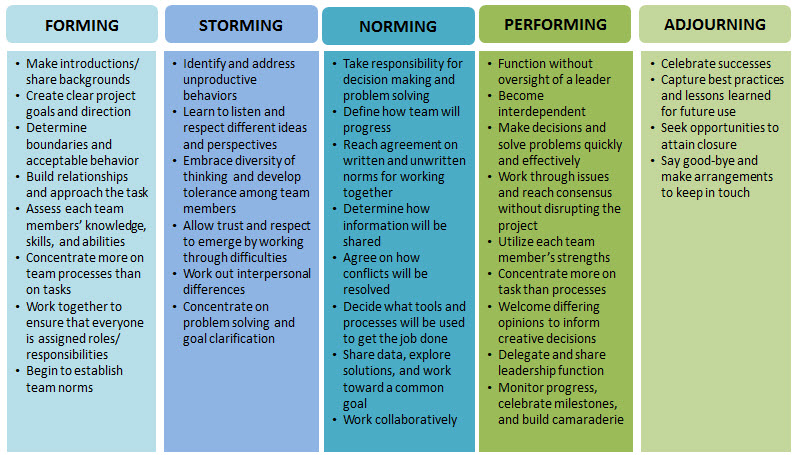
Visual aids are critical for ensuring clarity and ease of use when implementing prep and closing checklists. They transform complex procedures into easily digestible information, improving comprehension and adherence. Well-designed visuals save time, reduce errors, and promote consistency across the team.
Prep Checklist Illustration: Organized and Clear
An effective prep checklist should be visually appealing and easy to navigate. Consider the following elements for a well-designed illustration:The illustration depicts a prep checklist, formatted as a table, displayed on a tablet. The background is a clean, modern office setting. The table is neatly organized with clearly defined columns and rows. The first column is titled “Task” and lists the specific prep activities.
The second column, “Assigned To,” indicates the person responsible for each task. The third column, “Due Date/Time,” specifies when the task must be completed. The fourth column, “Status,” uses checkboxes to indicate whether a task is “To Do,” “In Progress,” or “Completed.” There are color-coded highlights for urgency (e.g., red for tasks due soon). Icons are used to represent the type of task (e.g., a coffee cup for brewing coffee, a computer icon for checking emails, a cleaning spray bottle for sanitizing surfaces).
The overall design is clean, using a consistent font and color scheme. The table is easily readable, even on a smaller screen, and is clearly labeled with the checklist’s purpose at the top.
Closing Checklist Illustration: Task Completion Statuses
A well-designed closing checklist uses visual cues to clearly indicate task completion. This illustration emphasizes the importance of visual feedback.The illustration showcases a closing checklist, presented as a digital document on a smartphone. The checklist is organized in a table format with clear headings. The first column lists the closing tasks, such as “Lock Doors,” “Secure Cash Register,” and “Turn Off Lights.” The second column, “Status,” displays the completion status using different visual indicators: a green checkmark for completed tasks, a yellow exclamation point for tasks in progress, and a red “X” for incomplete tasks.
The third column, “Notes,” allows for brief comments or observations about each task. The design uses a simple, intuitive color scheme to differentiate between completed and incomplete tasks. The background shows a dimmed office environment, implying the end of the workday. The screen is well-lit, ensuring readability, and the overall design is user-friendly, allowing for quick and easy status updates.
Checklist Design: Highlighting Important Procedures
Careful design elements are essential for emphasizing critical steps within a checklist. Use blockquotes to draw attention to crucial instructions or safety protocols.Here’s an example of how to highlight important procedures using blockquotes:
Procedure: Cash Drawer Reconciliation
- Count the cash in the cash drawer.
- Compare the cash total to the sales report.
- Note any discrepancies.
- Important: If a discrepancy exceeds $10, immediately notify the manager and document the issue in the discrepancy log.
- Secure the cash drawer and prepare it for the next day.
This format clearly separates the critical instruction from the regular steps, ensuring it gets the attention it deserves.
Ending Remarks
In conclusion, mastering the art of the ‘How to Develop an Efficient Daily Prep and Closing Checklist’ is a transformative endeavor. By understanding its importance, crafting meticulous procedures, leveraging technology, and fostering a culture of continuous improvement, you’re not just creating checklists; you’re building a foundation for sustainable success. Embrace the power of organization, streamline your operations, and watch your business thrive.
Remember, the devil is in the details, and with these checklists, you’re now in control of those details.